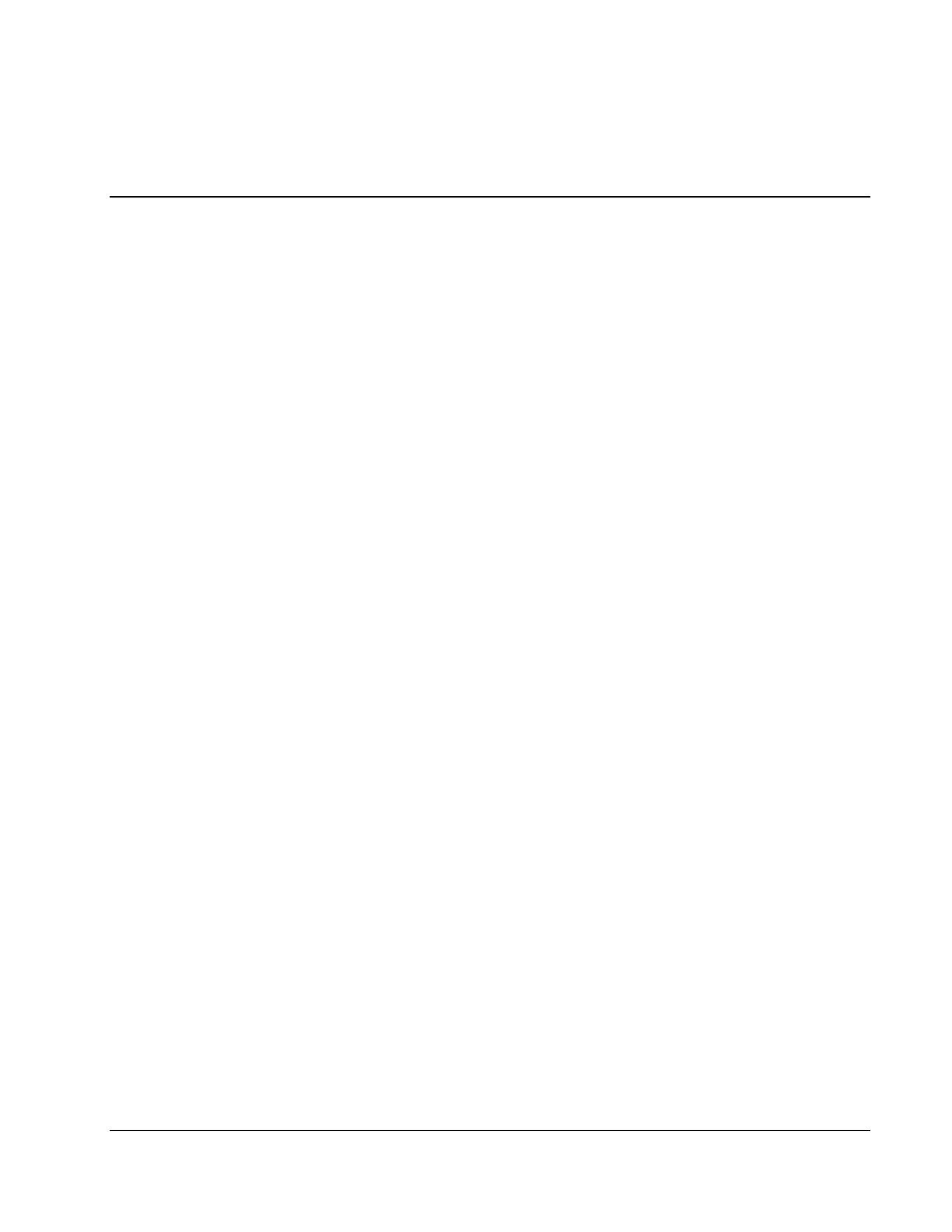Index
A D
access panel, spare part number 1-4 DC-to-DC converter, location 4-5
ASR See Automatic Server Recovery (ASR) diagnostic tools 3-1
Automatic Server Recovery (ASR) Diagnostics Utility, description 3-1
access 3-1 DIMMs
description 3-1 removing 2-11
replacing 2-11
drive cage assembly, spare part number 1-4
B
Dual Port Fibre Channel adapter
battery
removing 2-18
disposal 2-24
replacing 2-18
disposal, caution 2-24
spare part number 1-5
location 4-5
Dual Port Fibre Channel adapter connectors,
location 4-5
removing 2-25
replacing 2-25
spare part number 1-4
E
warning 2-24
electric shock, warning v, 2-3 BIOS settings
electrostatic discharge 2-1 caution 2-24
explosion, warning 2-24 reconfiguring 2-24
blade sleeve board
removing 2-27
F
replacing 2-27
fan assembly
blade sleeve board, spare part number 1-5
removing 2-17
blade sleeve cover, spare part number 1-5
replacing 2-17
blade sleeve, removing 2-26
spare part number 1-4
blank
fan assembly connectors, location 4-5
processor 2-12, 2-16
fan assembly, location 4-5
server blade 2-28
buttons, Power On/Standby 2-4, 4-10
G
C
GbE2 Interconnect Switch, spare part number 1-5
grounding
cable kit, spare part number 1-4
caution vi
cables
guidelines 2-1
I/O 4-7
warning v
local I/O 4-6
grounding plug v
clearing the system configuration 4-12
guides
component-level repairs v
HP ProLiant BL p-Class System Setup and
Installation Guide 3-2
configurations, clearing the system
configuration 4-12
HP ProLiant Servers Troubleshooting
Guide 3-1
crash dump analysis 4-12
HP ProLiant BL30p Server Blade Maintenance and Service Guide Index-1
