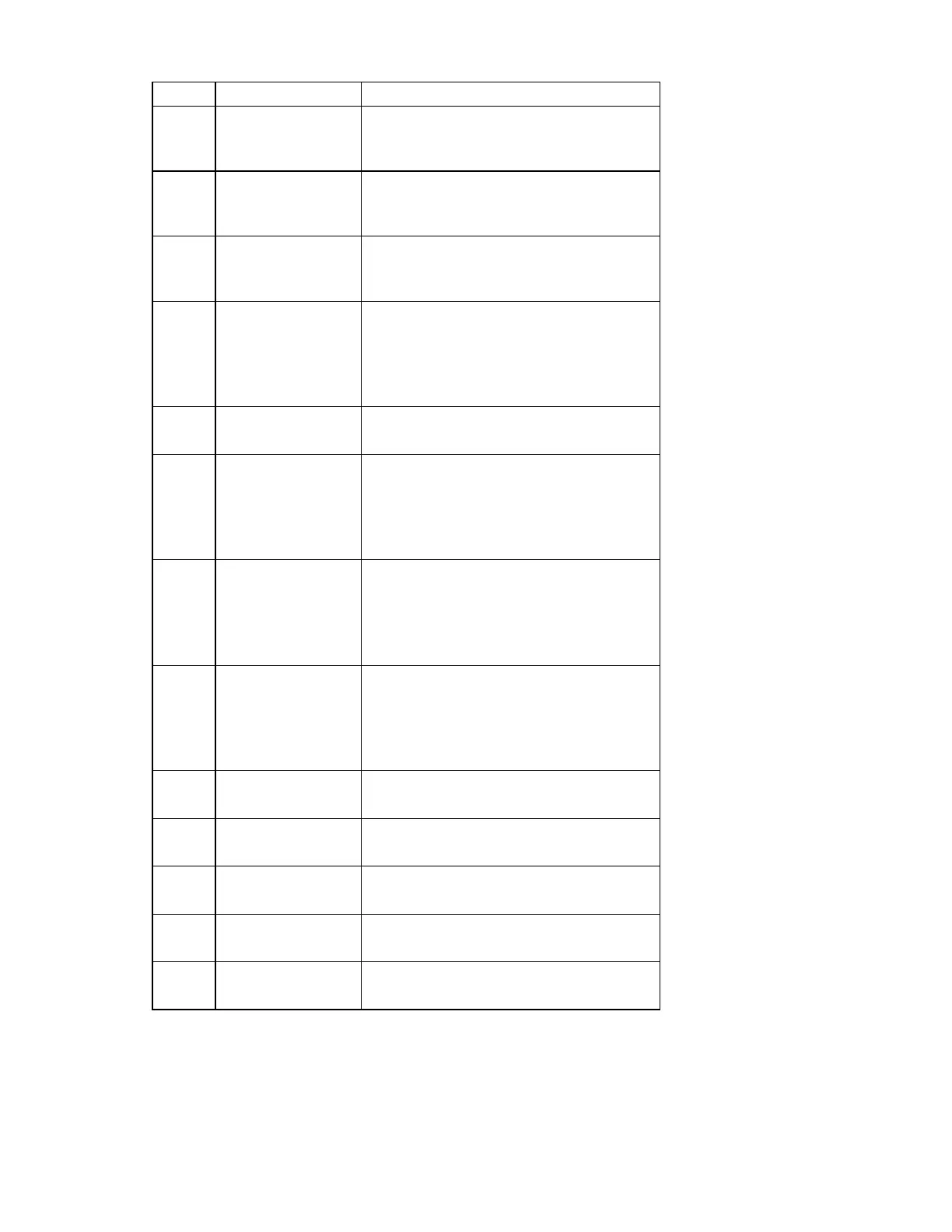Component identification 12
Item Description Status
1 PCI riser interlock
Amber = PCI riser board assembly not
seated.
Off = PCI riser board assembly is seated.
2 Overtemperature
Amber = System has reached a cautionary or
critical temperature level.
Off = Temperature is OK.
3 Power supply signal
Amber = Power supply signal cable is not
connected.
Off = Power supply signal cable is connected.
4 Fan 4 LED Amber = One fan in this module has failed.
Red = Multiple fans in this module have
failed.
Off = All fans in this module are operating
normally.
5 Processor Amber = Processor has failed.
Off = Processor is operating normally.
6 Fan 3 LED Amber = One fan in this module has failed.
Red = Multiple fans in this module have
failed.
Off = All fans in this module are operating
normally.
7 Fan 2 LED Amber = One fan in this module has failed.
Red = Multiple fans in this module have
failed.
Off = All fans in this module are operating
normally.
8 Fan 1 LED Amber = One fan in this module has failed.
Red = Multiple fans in this module have
failed.
Off = All fans in this module are operating
normally.
9 PPM Amber = PPM has failed.
Off = PPM is operating normally.
10 DIMM 4 Amber = DIMM has failed.
Off = DIMM is operating normally.
11 DIMM 3 Amber = DIMM has failed.
Off = DIMM is operating normally.
12 DIMM 2 Amber = DIMM has failed.
Off = DIMM is operating normally.
13 DIMM 1 Amber = DIMM has failed.
Off = DIMM is operating normally.
