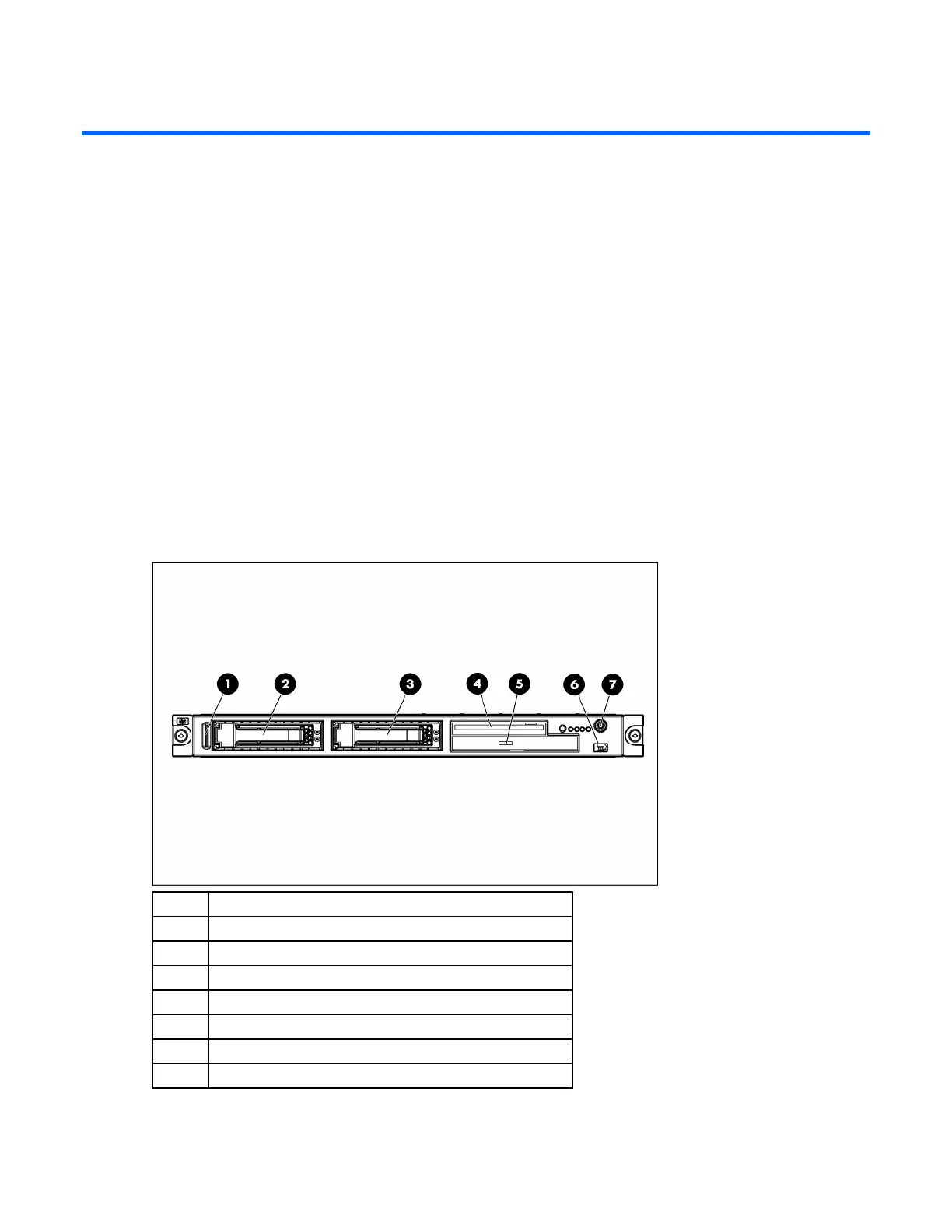Component identification 6
Component identification
In this section
Front panel components ............................................................................................................................ 6
Front panel LEDs and buttons..................................................................................................................... 7
Rear panel components............................................................................................................................. 8
PCI expansion slot definitions .................................................................................................................... 8
Rear panel LEDs and buttons ..................................................................................................................... 9
System board components....................................................................................................................... 10
System board LEDs................................................................................................................................. 11
System LEDs and internal health LED combinations ..................................................................................... 13
Internal USB connector............................................................................................................................ 14
SATA and SAS device numbers ............................................................................................................... 14
Fan assembly location ............................................................................................................................ 15
Front panel components
Item Description
1 Serial label pull tab
2 Hard drive bay 1
3 Hard drive bay 2
4 Diskette drive/video connector bay
5 Optical drive bay
6 Front USB connector
7 Power On/Standby button and system power LED
