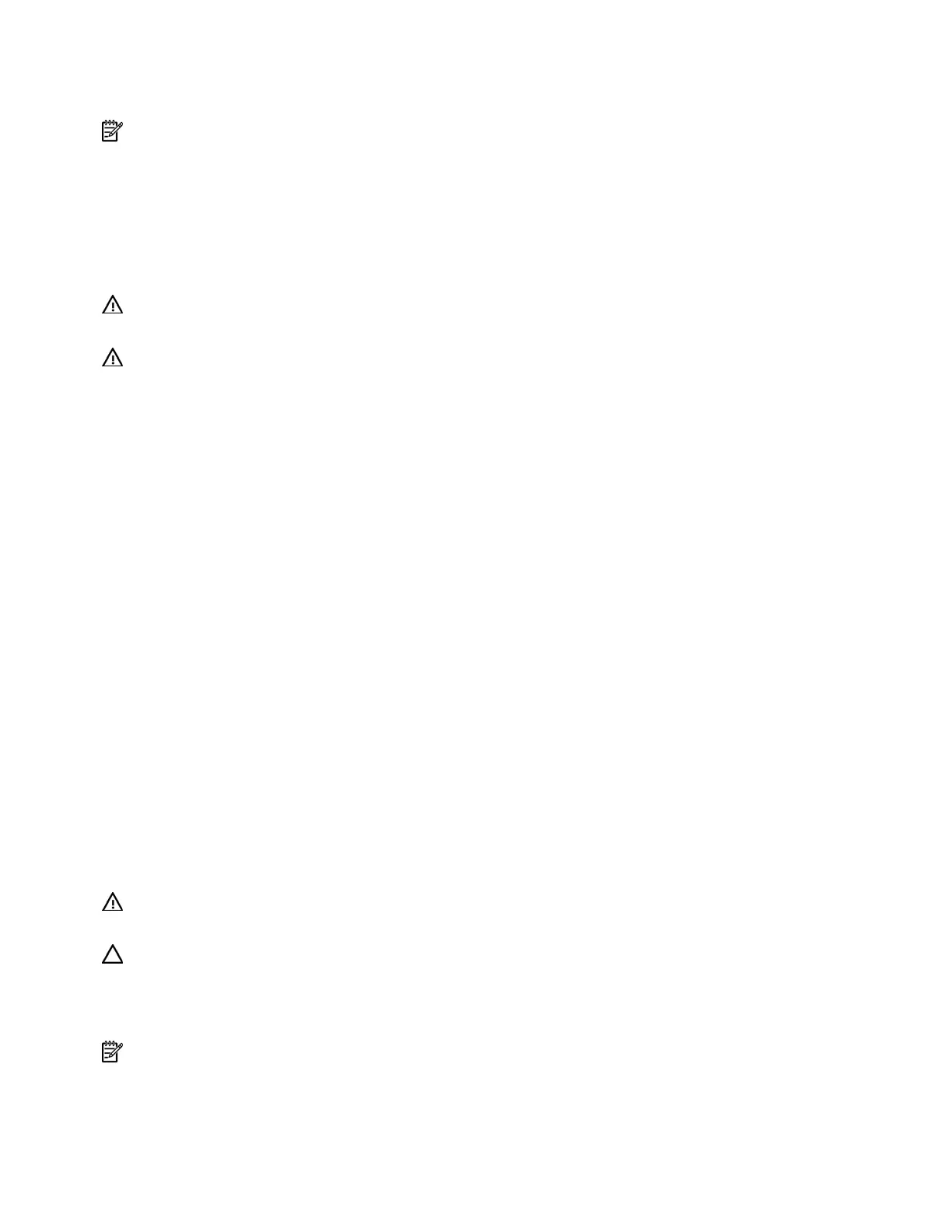Operations 17
Extend the server from the rack
NOTE: If the optional cable management arm option is installed, you can extend the server without
powering down the server or disconnecting peripheral cables and power cords. These steps are only
necessary with the standard cable management solution.
1. Power down the server (on page 16).
2. Disconnect all peripheral cables and power cords from the server rear panel.
3. Loosen the thumbscrews that secure the server faceplate to the front of the rack.
4. Extend the server on the rack rails until the server rail-release latches engage.
WARNING: To reduce the risk of personal injury or equipment damage, be sure that the
rack is adequately stabilized before extending a component from the rack.
WARNING: To reduce the risk of personal injury, be careful when pressing the server
rail-release latches and sliding the server into the rack. The sliding rails could pinch your
fingers.
5. After performing the installation or maintenance procedure:
a. Slide the server fully into the rack.
b. Secure the server by tightening the thumbscrews.
6. Connect all peripheral cables and power cords.
Remove the server from the rack
To remove the server from an HP, Compaq branded, telco, or third-party rack:
1. Power down the server (on page 16).
2. Disconnect all peripheral cables and power cords from the server rear panel.
3. Disconnect the cable management arm, if necessary. For more information, refer to the
documentation that ships with the cable management arm.
4. Loosen the thumbscrews that secure the server faceplate to the front of the rack.
5. Extend the server from the rack (on page 17).
6. Disengage the server from the rack. For more information, refer to the documentation that ships with
the rack mounting option.
7. Place the server on a sturdy, level surface.
Remove the access panel
WARNING: To reduce the risk of personal injury from hot surfaces, allow the drives and
the internal system components to cool before touching them.
CAUTION: Do not operate the server for long periods with the access panel open or removed. Operating
the server in this manner results in improper airflow and improper cooling that can lead to thermal damage.
1. Power down the server if the standard cable management solution is installed ("Power down the
server" on page 16).
NOTE: If the optional cable management arm is installed, you can extend the server and perform hot-plug
installation or maintenance procedures without powering down the server.
2. Extend the server from the rack, if applicable ("Extend the server from the rack" on page 17).
