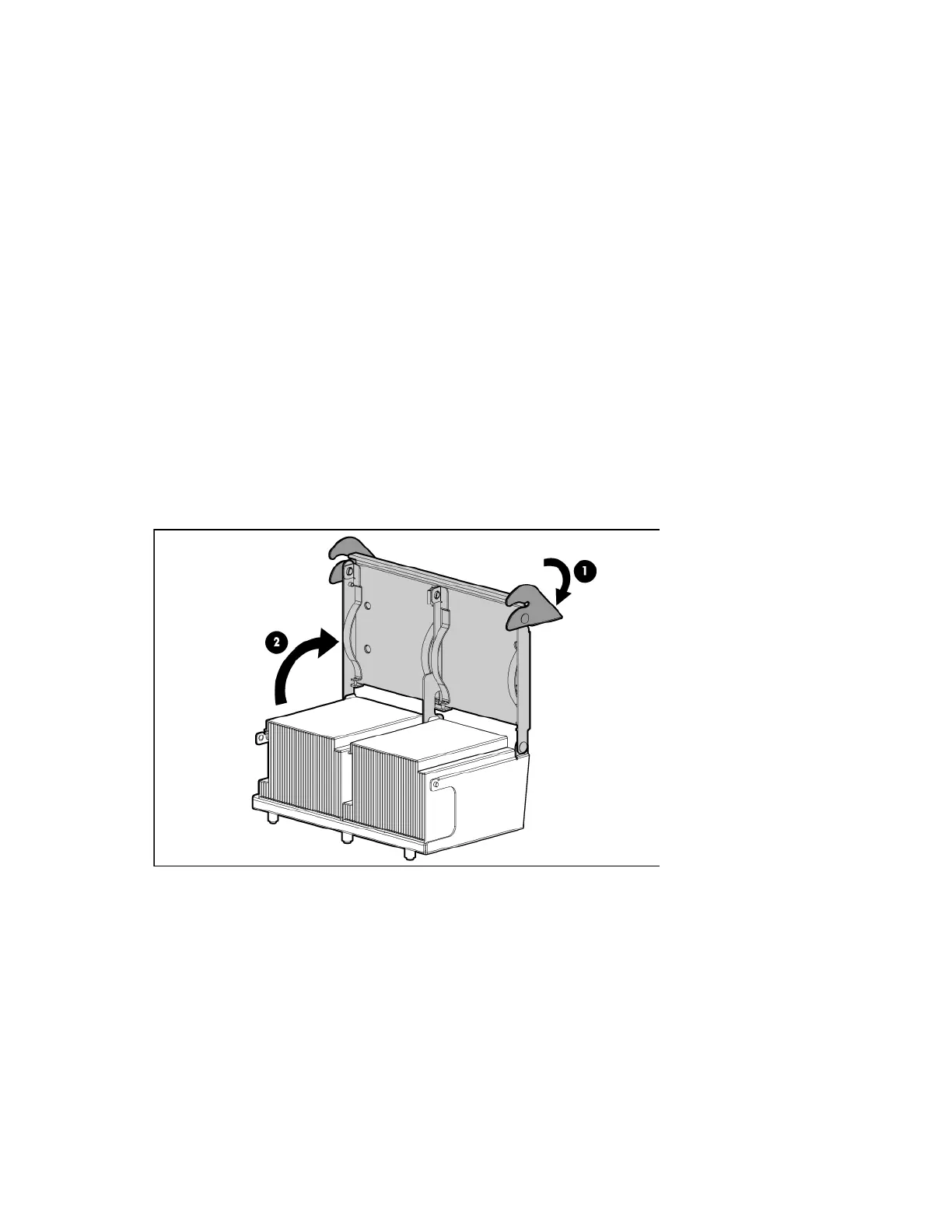Removal and replacement procedures 73
System board
To remove the component:
1. Power down the server (on page 26).
2. Extend or remove the server from the rack ("Remove the server from the rack" on page 28, "Extend the
server from the rack" on page 27).
3. Remove all power supplies ("Hot-plug power supply" on page 36).
4. Remove the access panel ("Access panel" on page 31).
5. Remove the PCI riser cage ("PCI riser cage" on page 33).
6. Remove the battery pack ("Removing the battery pack" on page 51).
7. Remove the air baffle ("Air baffle" on page 32).
8. Remove all DIMMs ("DIMMs" on page 70).
9. Remove the hot-plug fans ("Hot-plug fan" on page 40).
10. Remove the fan cage ("Fan cage" on page 47).
11. Remove the power supply backplane ("Power supply backplane" on page 39).
12. Disconnect all cables connected to the system board.
13. Open the heatsink retainer bracket.
