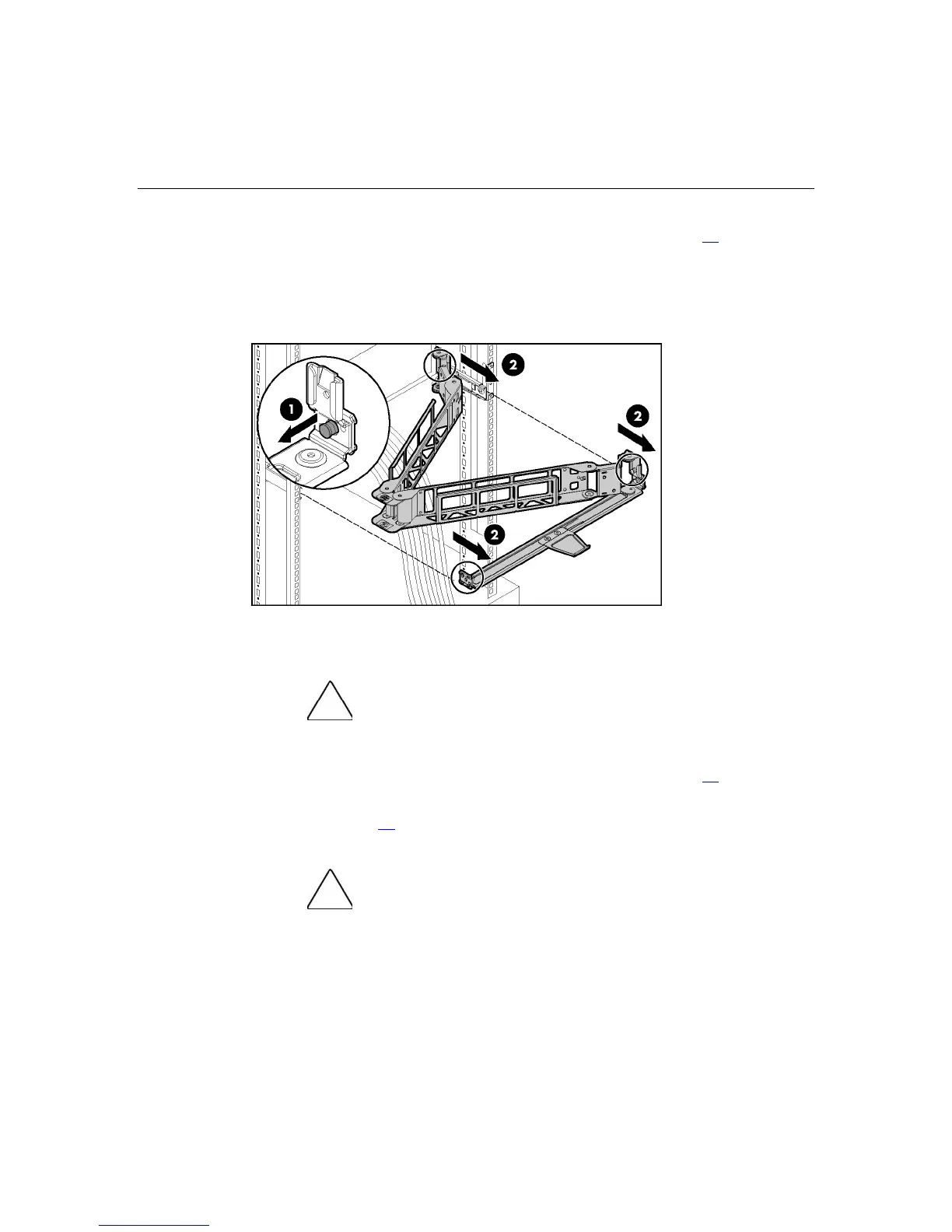40 HP ProLiant DL385 Server User Guide
1. Power down the server ("Powering down the server" on page 35).
2. Swing open the cable management arm.
3. Remove the cables from the cable trough.
4. Remove the cable management arm.
Removing the PCI riser cage
CAUTION: To prevent damage to the server or expansion
boards, power down the server and remove all AC power cords before
removing or installing the PCI riser cage.
1. Power down the server ("Powering down the server" on page 35).
2. Extend the server from the rack, if applicable ("Extending the server from the
rack" on page 37
).
3. Remove the access panel.
CAUTION: Always wear an antistatic wrist strap when working
inside the server.
4. Disconnect any internal or external cables connected to any existing
expansion boards.
5. Remove the PCI riser cage:
