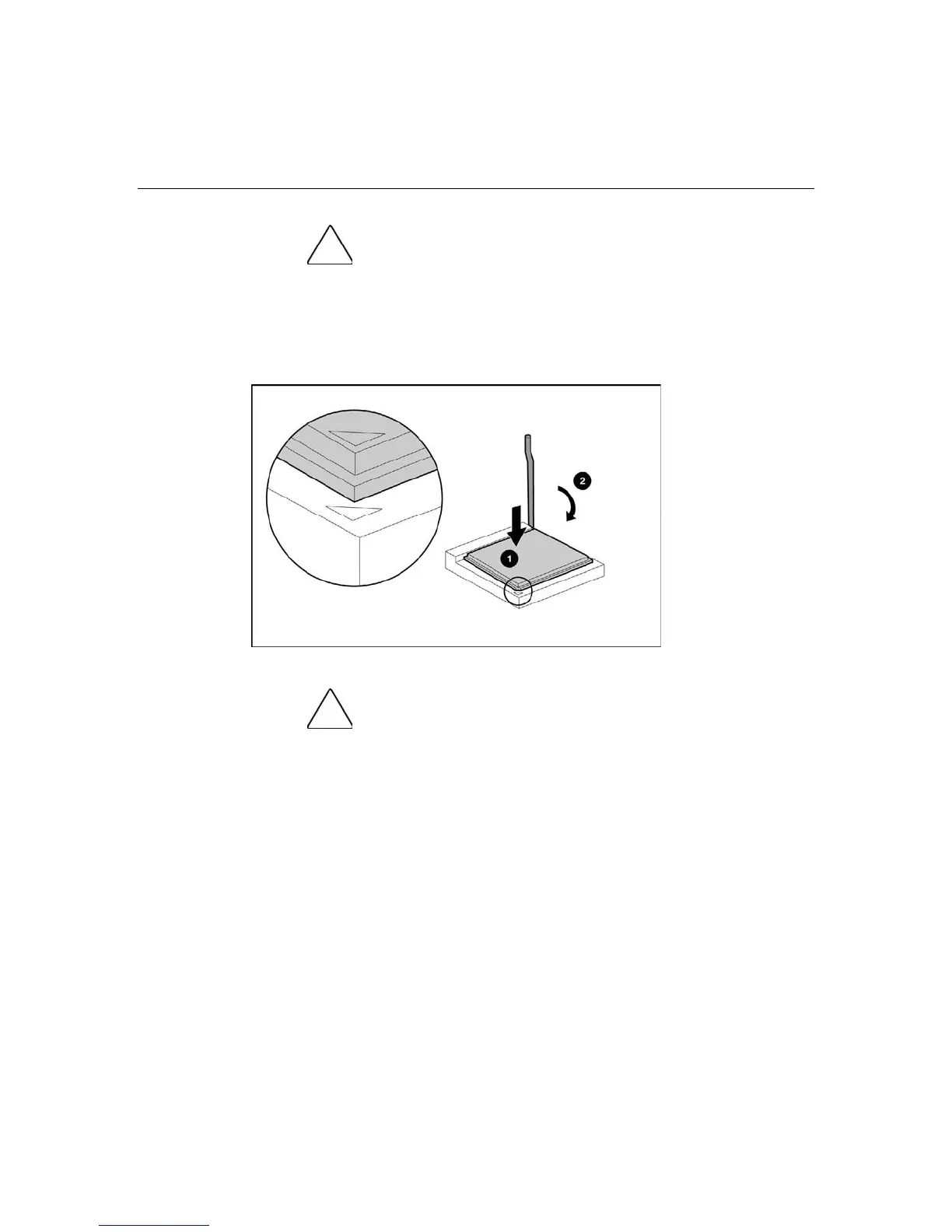60 HP ProLiant DL385 Server User Guide
CAUTION: To prevent possible server malfunction or damage
to the equipment, be sure to align the processor pins with the
corresponding holes in the socket.
8. Install the processor.
IMPORTANT: The key on the processor must be aligned with the
keyed corner of the processor socket.
9. Close the processor locking lever.
CAUTION: To prevent possible server malfunction or damage
to the equipment, be sure to completely close the processor locking
lever.
10. Remove the heatsink protective cover from the heatsink.
