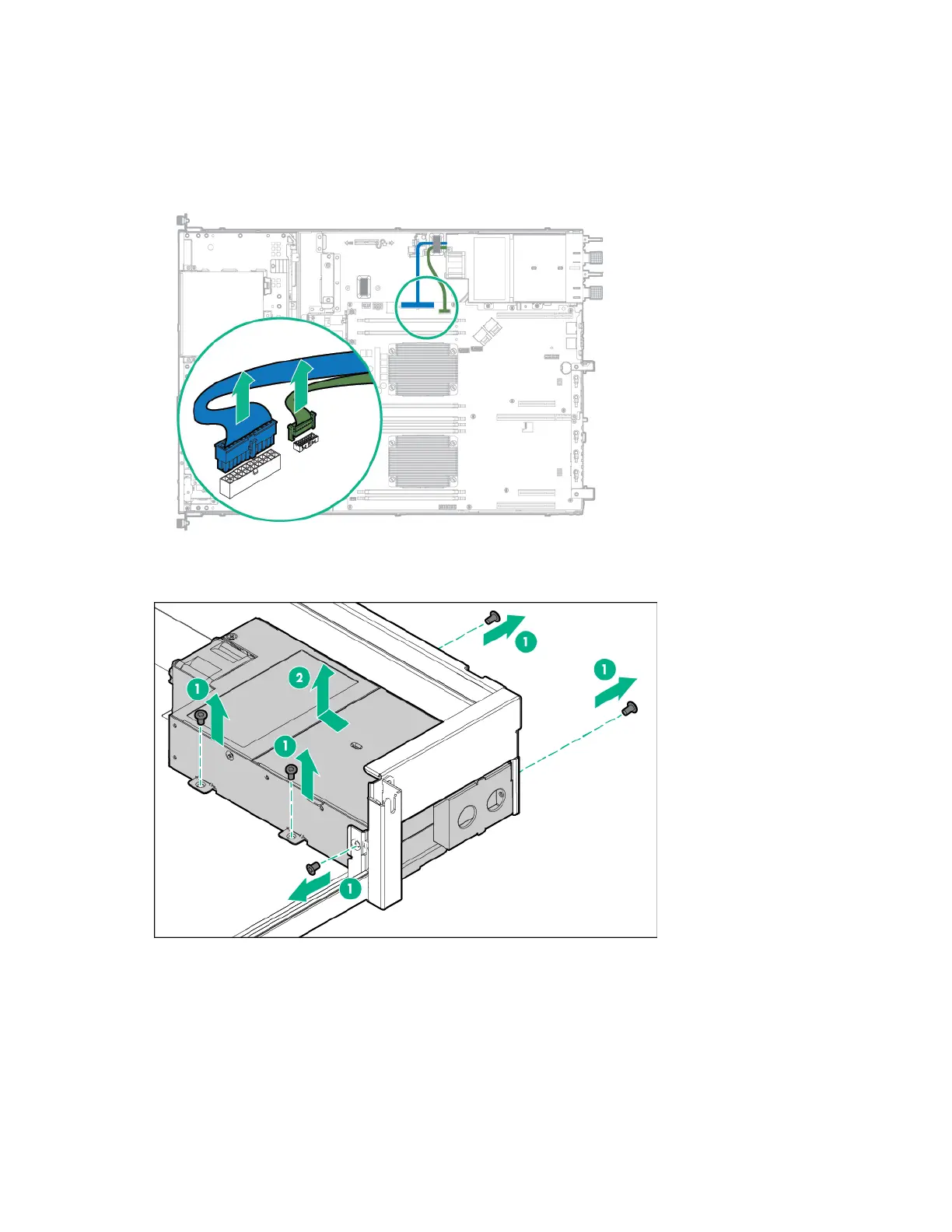Removal and replacement procedures 78
6. Remove the server from the rack (on page 30).
7. Place the server on a sturdy, level surface.
8. Remove the access panel ("Access panel" on page 37).
9. If installed, remove the primary PCI riser cage ("Remove the PCI riser cage" on page 32).
10. Disconnect the RPS backplane cables.
11. Release the RPS backplane cables from the cable clips.
12. Remove the RPS backplane.
To replace the component, reverse the removal procedure.
HP Trusted Platform Module
The TPM is not a customer-removable part.
