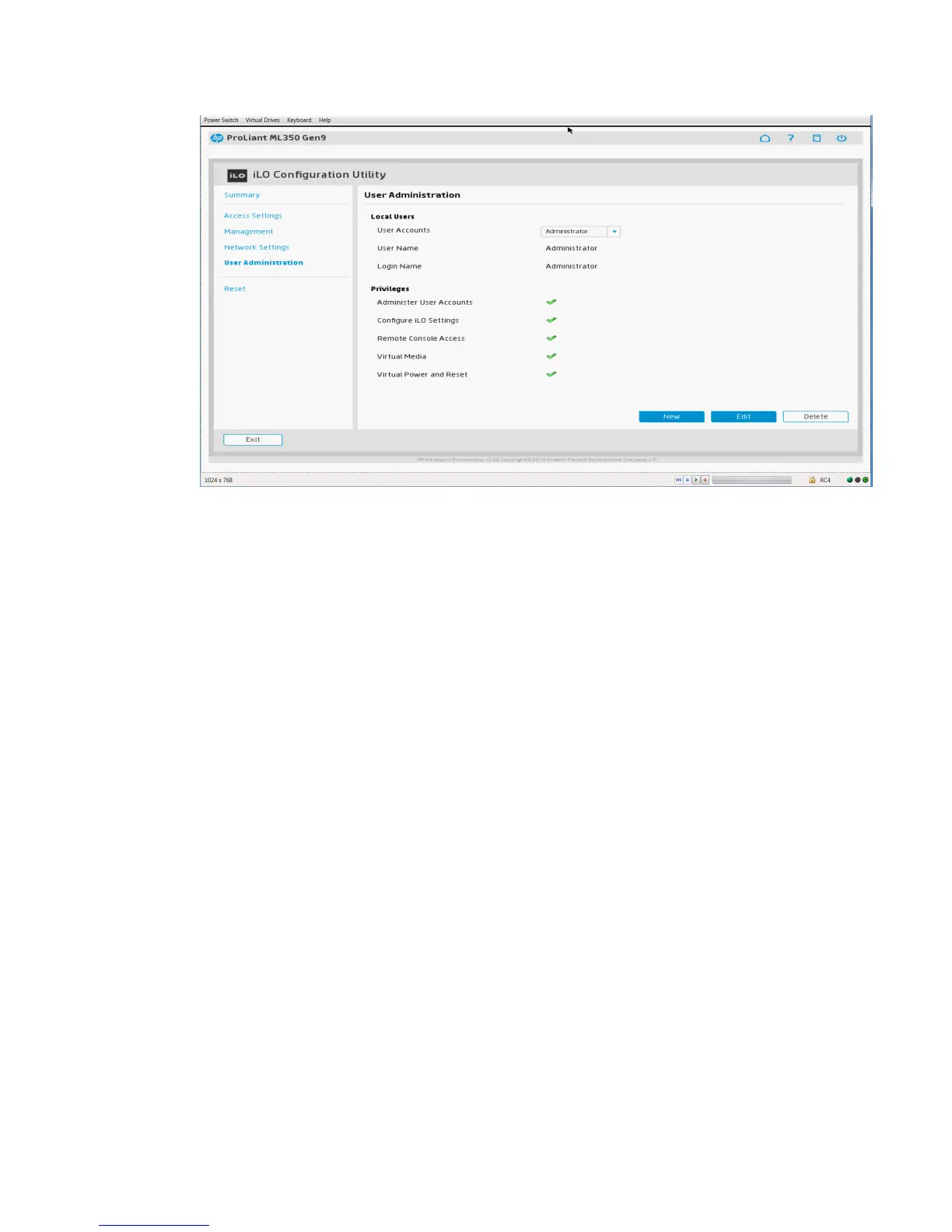1. In the iLO Configuration Utility window, click User Administration. The User Administration
window appears.
2. In the User Accounts drop-down list, select the user account you want to delete.
3. Click Delete. Click OK to delete the user account, or click Cancel.
Resetting iLO
Use this screen to reset iLO, or to restore iLO to factory default settings.
• Reset iLO—Click to reset iLO.
• Reset to Factory Default Settings—Click to restore factory default settings.
To reset iLO:
Using iLO Configuration Utility 67
