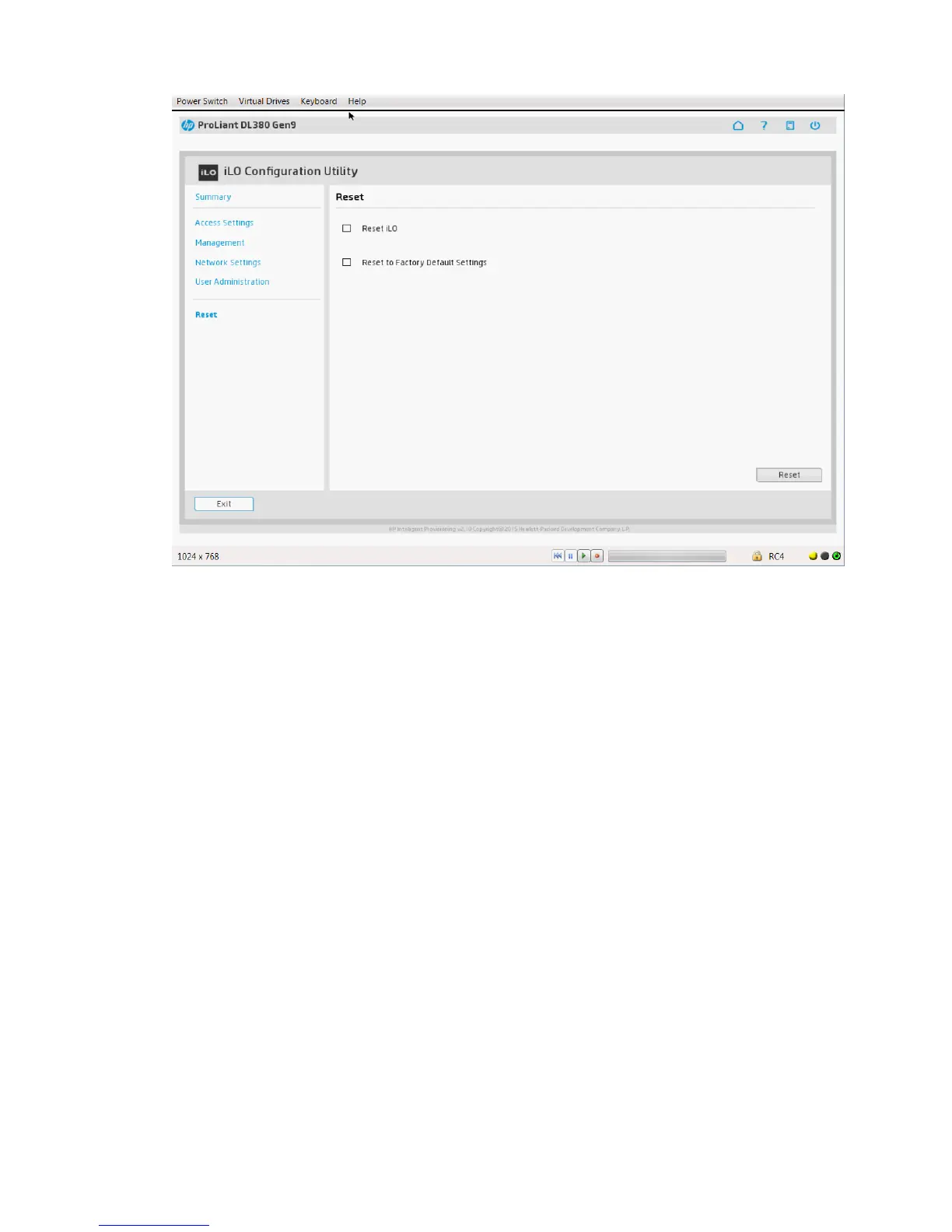1. In the iLO Configuration Utility window, click Reset. The Reset iLO window appears.
2. Select the check box for the option you want. Click Reset. iLO will be reset. You will have to
log in again.
Using HP Insight Remote Support
HP Insight Remote Support provides automatic submission of hardware events to HP to prevent
downtime and enable faster issue resolution. Use this screen to register or unregister for Insight
RS.
To use HP Insight Remote Support:
1. On the Intelligent Provisioning home screen, click Perform Maintenance.
2. Select HP Insight Remote Support from the maintenance options.
The Insight Remote Support window is displayed.
68 Performing maintenance
