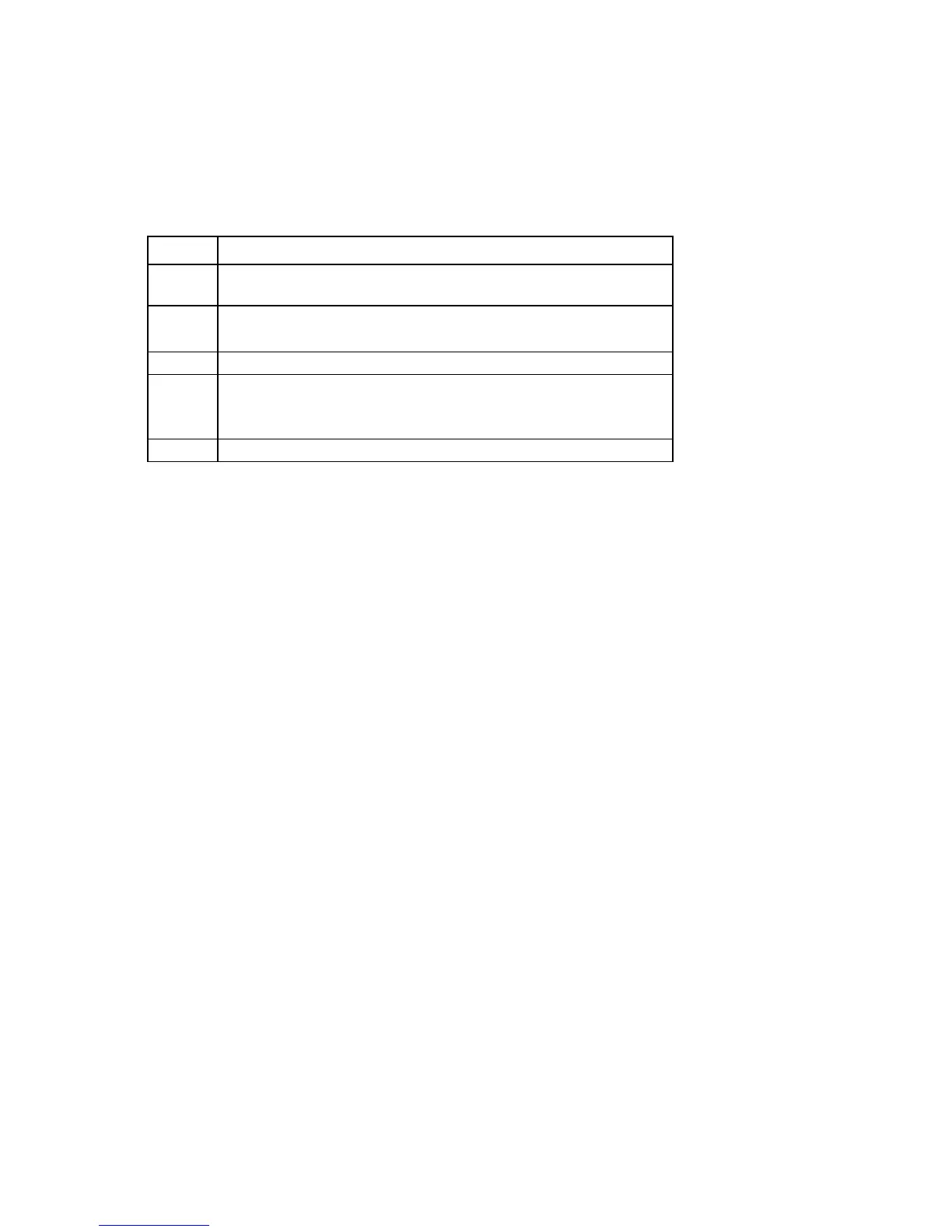Troubleshooting 49
OS boot problems flowchart
Symptom: Server does not boot a previously installed operating system.
Possible causes:
• Corrupted operating system
• Hard drive subsystem problem
Item See
1
"HP Insight Diagnostics ("ProLiant MicroServer Insight Diagnostics" on
page 32)"
2
"Operating system problems (on page 65)"
"HP contact information (on page 81)"
3
"General memory problems are occurring (on page 60)"
4
"Hardware problems (on page 51)"
Server maintenance and service guide, located on the HP website
(http://www.hp.com/products/servers/platforms)
5
"General diagnosis flowchart (on page 44)"