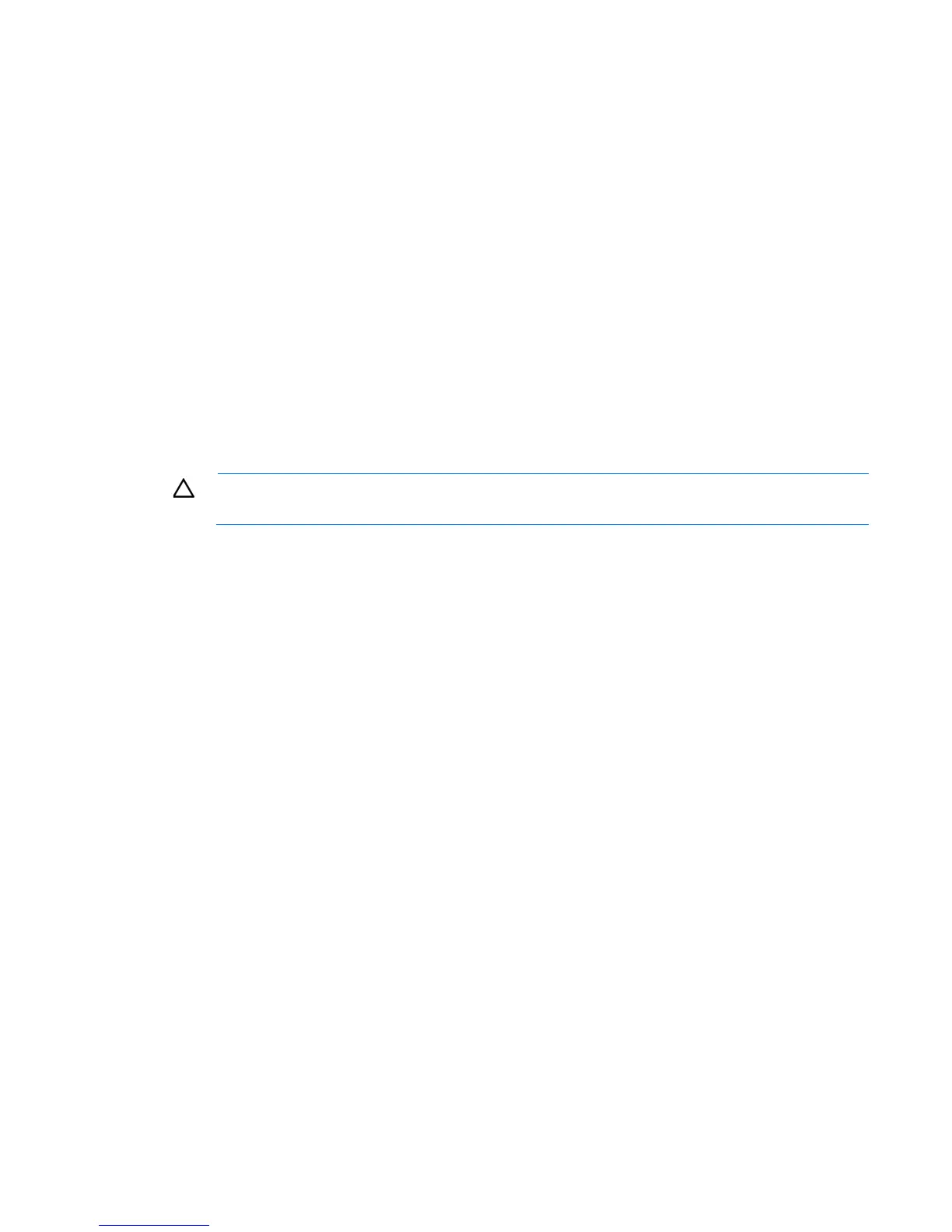Hardware options installation 25
Single-rank and dual-rank DIMMs
DIMM configuration requirements are based on these classifications:
• Single-rank DIMM—One set of memory chips that is accessed while writing to or reading from the
memory.
• Dual-rank DIMM—Two single-rank DIMMs on the same module, with only one rank accessible at a time.
The server memory control subsystem selects the proper rank within the DIMM when writing to or reading
from the DIMM.
Dual-rank DIMMs provide the greatest capacity with the existing memory technology. For example, if current
DRAM technology supports 2-GB single-rank DIMMs, a dual-rank DIMM would be 4 GB.
UDIMM maximum memory configurations
The server supports a maximum of 8 GB using 4-GB dual-rank UDIMMs.
Installing DIMMs
CAUTION: To avoid damage to the hard drives, memory, and other system components, the air
baffle, drive blanks, and access panel must be installed when the server is powered up.
For more information about product features, specifications, options, configurations, and compatibility, see
the product QuickSpecs on the HP Product Bulletin website (http://www.hp.com/go/productbulletin).
To remove the component:
1. Power down the server (on page 6).
2. Place the server on a flat, level work surface.
3. Open the panel door (on page 6).