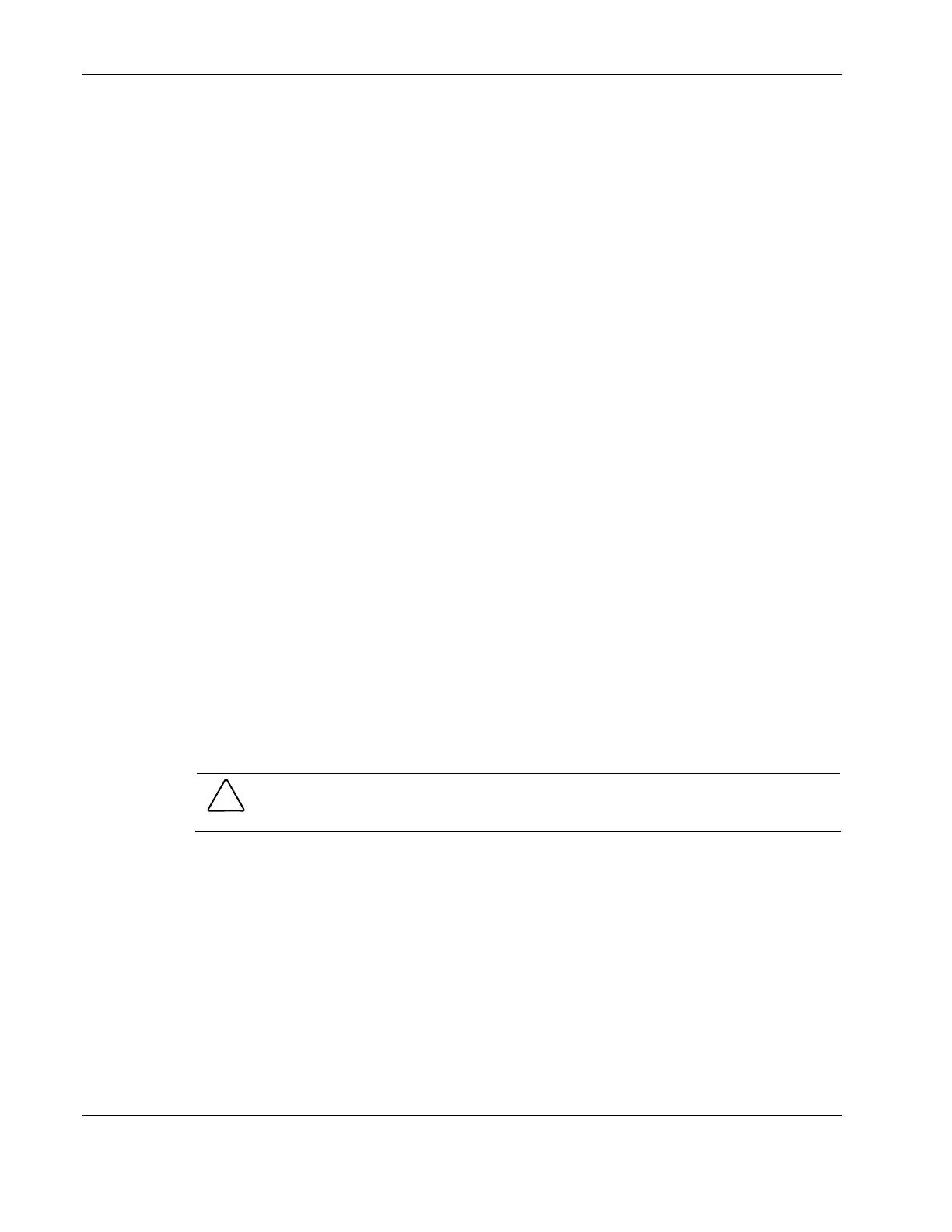Diagnostic Tools and Setup Utilities
3-14 HP ProLiant ML150 Generation 2 Server Maintenance and Service Guide
HP CONFIDENTIAL Codename: Stone Soup 2 Part Number: 368148-003 Last Saved On: 4/19/05 5:18 PM
— Send Start Unit Command (Default: Yes) When set to Yes, the Start Unit
Command is sent to the SCSI device at boot-up. The following three options have no
effect when the SCSI host bus adapter BIOS is disabled. (The SCSI host bus adapter
BIOS is normally enabled by default.)
— BIOS Multiple LUN Support (Default: No) Leave this setting at No if the device
does not have multiple Logical Unit Numbers (LUNs). When set to Yes, the SCSI
host bus adapter BIOS provides boot support for a SCSI device with multiple LUNs
(for example, a CD “juke box” device in which multiple CDs can be accessed
simultaneously).
— Include In BIOS Scan (Default: Yes) Determine if the BIOS will scan for SCSI
devices.
• Advanced Device Configuration
The following option has no effect when the SCSI host bus adapter BIOS is disabled.
(The SCSI host bus adapter BIOS is normally enabled by default.)
NOTE: Do not change the Advanced Device Configuration options unless absolutely necessary.
— Reset SCSI Bus at IC Initialization (Default: Enabled) When set to Enabled, the
SCSI host bus adapter generates a SCSI bus reset during its power-on initialization
and after a hard reset.
— Display <Ctrl> <A> Message During BIOS Initialization (Default: Enabled)
When set to Enabled, the SCSI host bus adapter BIOS displays the
Press <Ctrl> <A> for SCSISelect (TM) Utility!
message on your screen during system boot-up. If this setting is disabled, you can
still invoke the SCSISelect Utility by pressing the Ctrl-A keys after the SCSI host
bus adapter BIOS banner displays.
— Extended Int 13 Translation for DOS Drives > 1 Gbyte (Default: Enabled) When
set to Enabled, provide an extended translation scheme for SCSI hard disks with
capacities greater than 1 GByte. This setting is necessary only for MS-DOS 5.0 or
above; it is not required for other operating systems, such as NetWare or UNIX.
CAUTION: Changing the translation scheme destroys all data on the drive. Be sure to back
up the data before changing the translation scheme.
Use the MS-DOS Fdisk command to partition a disk larger than 1 GByte controlled
by the SCSI host bus adapter BIOS, when using DOS, Windows 3.1.x, or Windows
95/98.
— POST Display Mode (Default: Verbose) When set to Verbose, the SCSI host bus
adapter BIOS displays the host adapter model on the screen during system boot-up.
When set to Silent, the message will not be displayed during boot-up.
— SCSI Controller Int 13 Support (Default: Enabled) When set to Enabled, the
SCSI host bus adapter BIOS supports Int 13h extensions as required by Plug-and-
Play. The setting can be either enabled or disabled if your system is not Plug-and-
Play.
