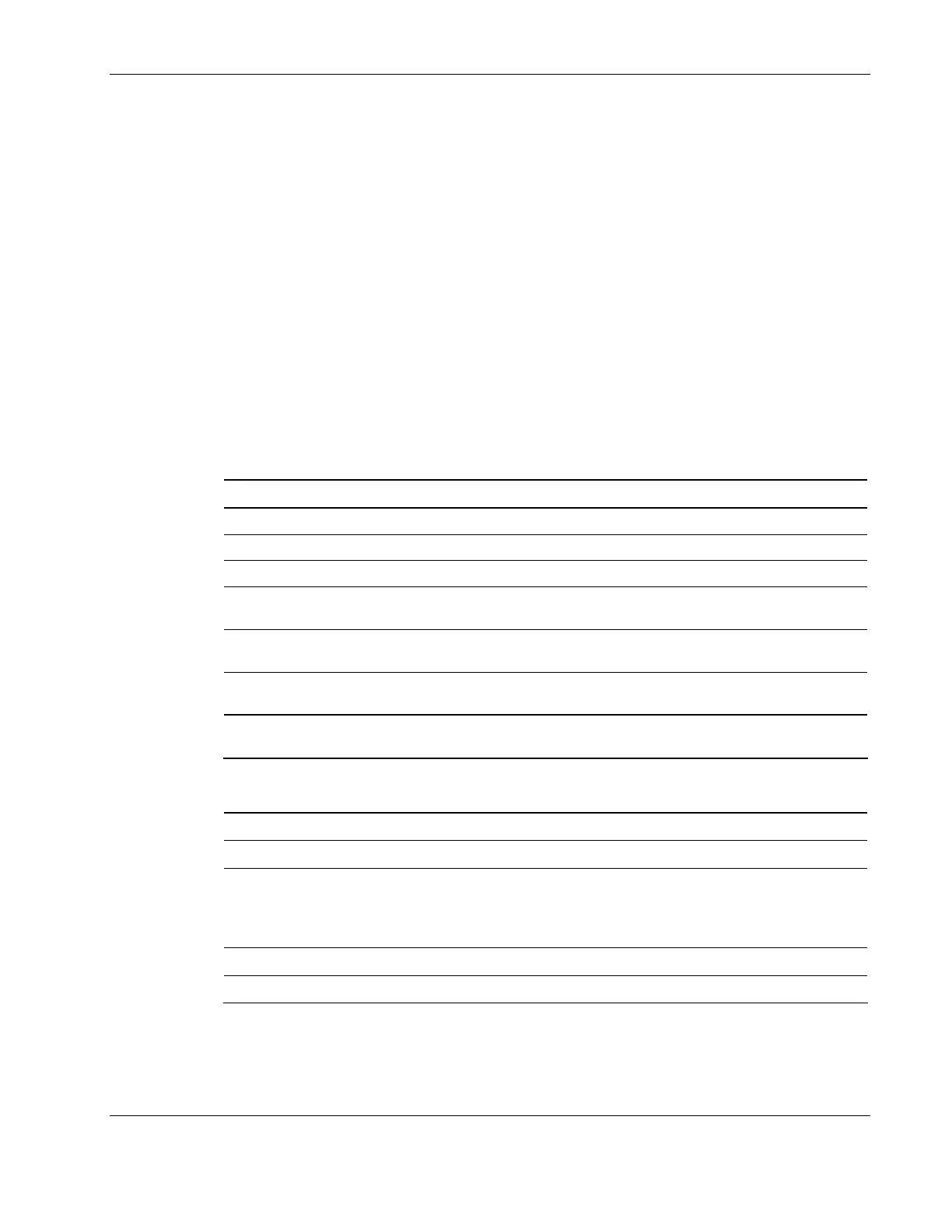Connectors, Jumpers, and LEDs
HP ProLiant ML150 Generation 2 Server Maintenance and Service Guide 4-9
HP CONFIDENTIAL Codename: Stone Soup 2 Part Number: 368148-003 Last Saved On: 4/19/05 5:18 PM
Hot-Plug Hard Drive LEDs
The SCSI and SATA hot-plug hard drive LEDs, located on each physical drive, are visible on
the front of the server.
• Status LED
This LED indicates the drive operating condition: normal, warning, or failure.
• Activity LED
This LED indicates the disk drive access activity. This LED is controlled by the disk
drive directly. When a drive is accessed, the LED shows a green light.
SCSI LED Status
Table 4-5 and Table 4-6 describe the LED signals used to indicate the operating status of a
SCSI disk drive.
Table 4-5: SCSI Hot-Plug Hard Drive Operation Status Conditions
Condition LED Signaling Note
Drive access Activity Green (flashing) Under HDD control*
Drive fault Status Amber (solid)
Drive predictive fault Status Amber (flashing)
Missing management
PCA or jumper cable
Status Amber (solid)
Drive/slot normal
(drive present)
Status Green Pass through mode
Drive/slot normal
(drive not present)
Status Off Pass through mode
*During disk drive spin-up or a hung-up situation, the activity LED may stay solid green for a long
period.
Table 4-6: SCSI Hot-Plug Hard Drive LEDs
Status LED Activity LED
• Off: Normal or unit not powered • Off: Normal
• Green (solid):
- Normal and under power
- I/O activity
• Green (flashing): I/O activity
• Green (solid for more than one minute):
Disk spinning up or “hung”
• Amber (flashing): predictive failure
• Amber (solid): hard drive failure
