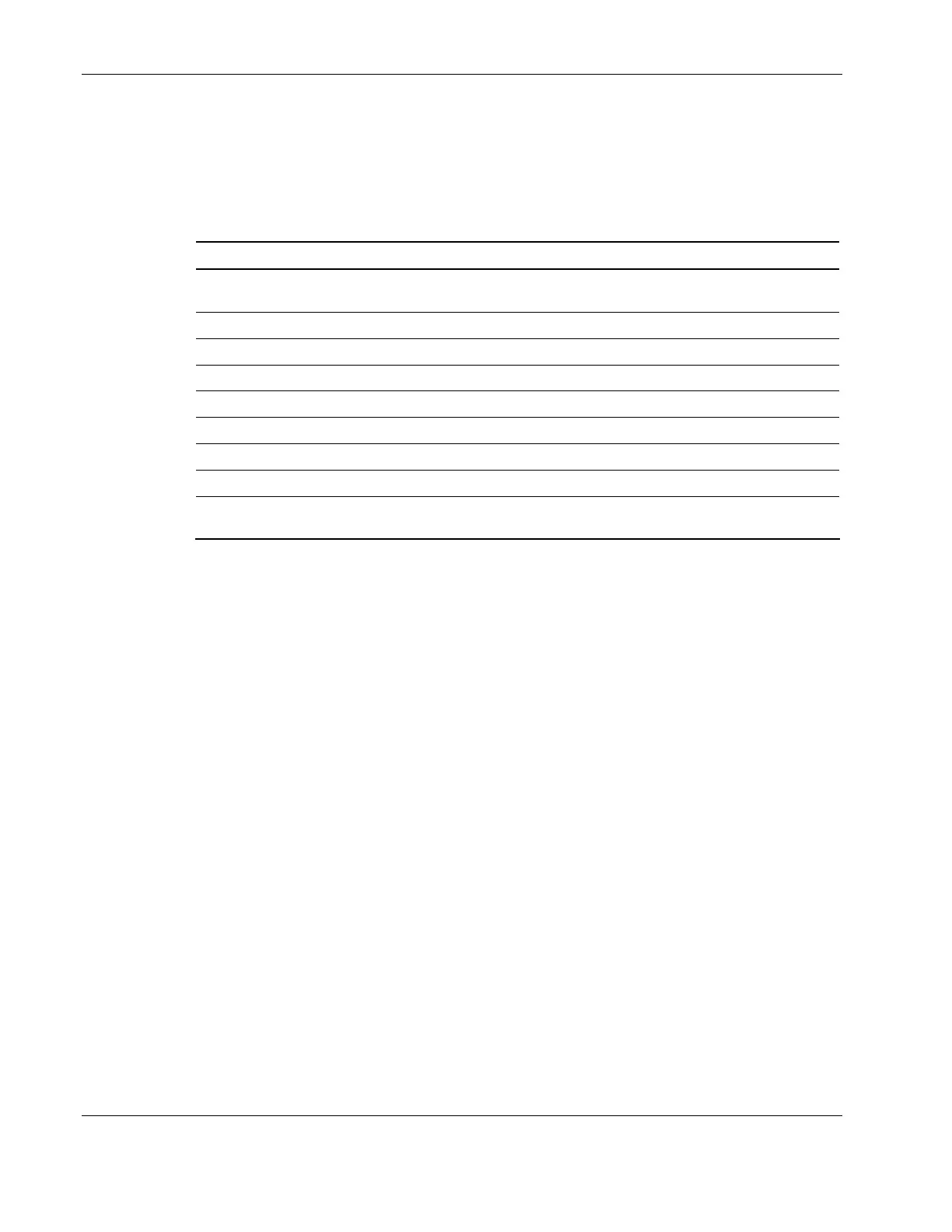Connectors, Jumpers, and LEDs
4-10 HP ProLiant ML150 Generation 2 Server Maintenance and Service Guide
HP CONFIDENTIAL Codename: Stone Soup 2 Part Number: 368148-003 Last Saved On: 4/19/05 5:18 PM
SATA LED Status
Table 4-7 describes the LED signals used to indicate the operating status of a SATA disk
drive.
Table 4-7: SATA Hot-Plug Hard Drive LEDs
Status LED Activity LED Status Description
Off Off No power; offline; SATA disk drive is not
configured
Off Green Power on; normal operation
Off Flashing green Ongoing I/O disk activity
Flashing amber Off Predictive failure; drive not being accessed; offline
Flashing amber Green Online; no drive activity; predictive failure
Flashing amber Flashing green Ongoing drive activity; predictive failure
Amber Off Offline; no activity; critical fault condition
Blue Off Drive selected
Off Flashing green
(at constant 1Hz)
Drive rebuilding
Network Interface Controller (NIC) LEDs
The NIC LEDs are located on the rear of the server. They provide the following information:
• The speed at which the network is being accessed
• If the server is linked to the network
• If there is current network activity
Refer to the HP Servers Troubleshooting Guide found on the HP website for more
information on troubleshooting network controller problems.
