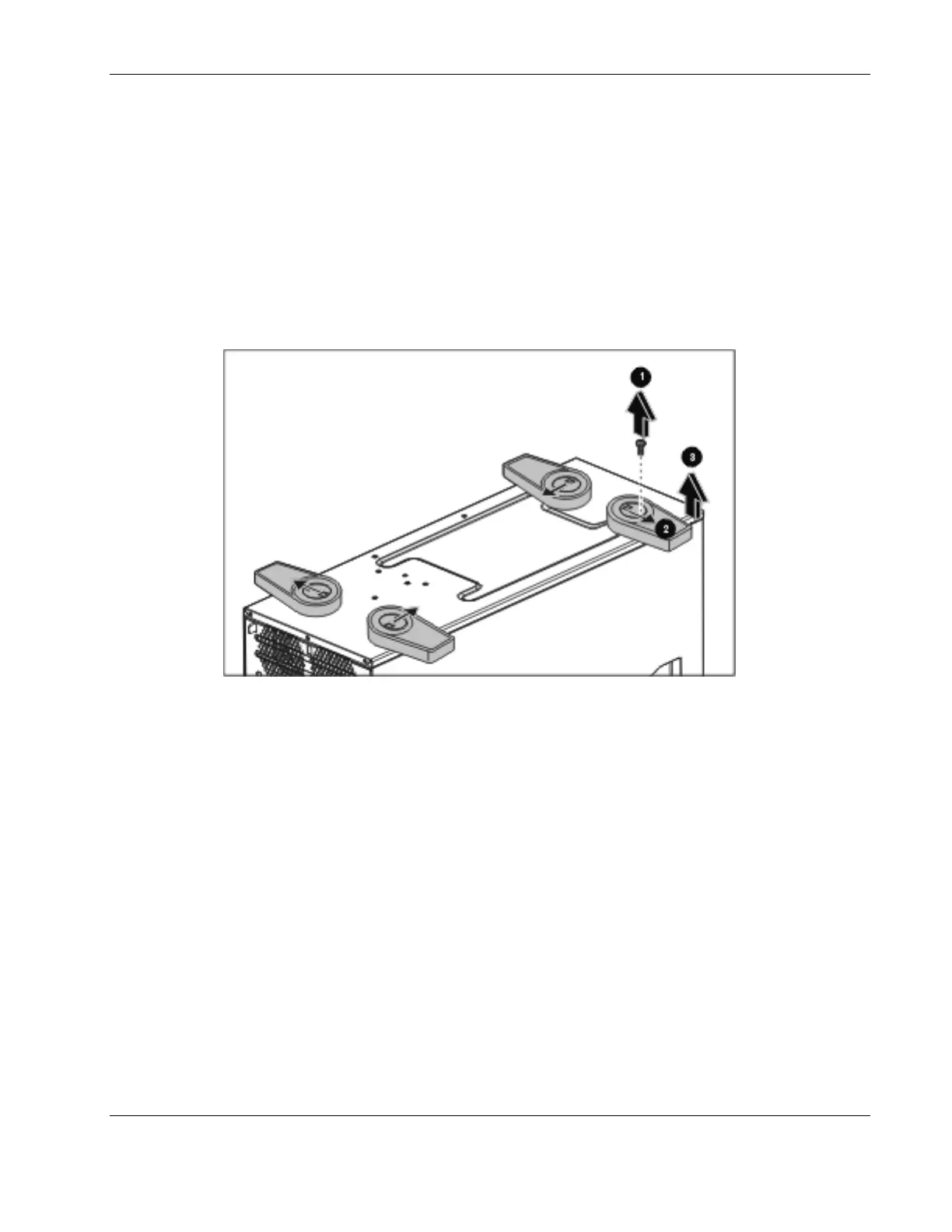Removal and Replacement Procedures
HP ProLiant ML150 Generation 2 Server Maintenance and Service Guide 2-51
HP CONFIDENTIAL Codename: Stone Soup 2 Part Number: 368148-003 Last Saved On: 6/10/05 4:28 PM
Stands
To remove the four stands from the chassis, one at a time:
1. Complete the preparation procedures. Refer to “Preparation Procedures” earlier in this
chapter.
2. Carefully place the server upside down.
3. Remove the T-15 Torx screw that secures each stand to the chassis (1).
4. Slide each stand towards the proper direction to detach it from the chassis (2) and pull it
off the base of the chassis (3).
Figure 2-49: Removing the stands from the chassis
To replace the stands, reverse steps 2 through 4.
