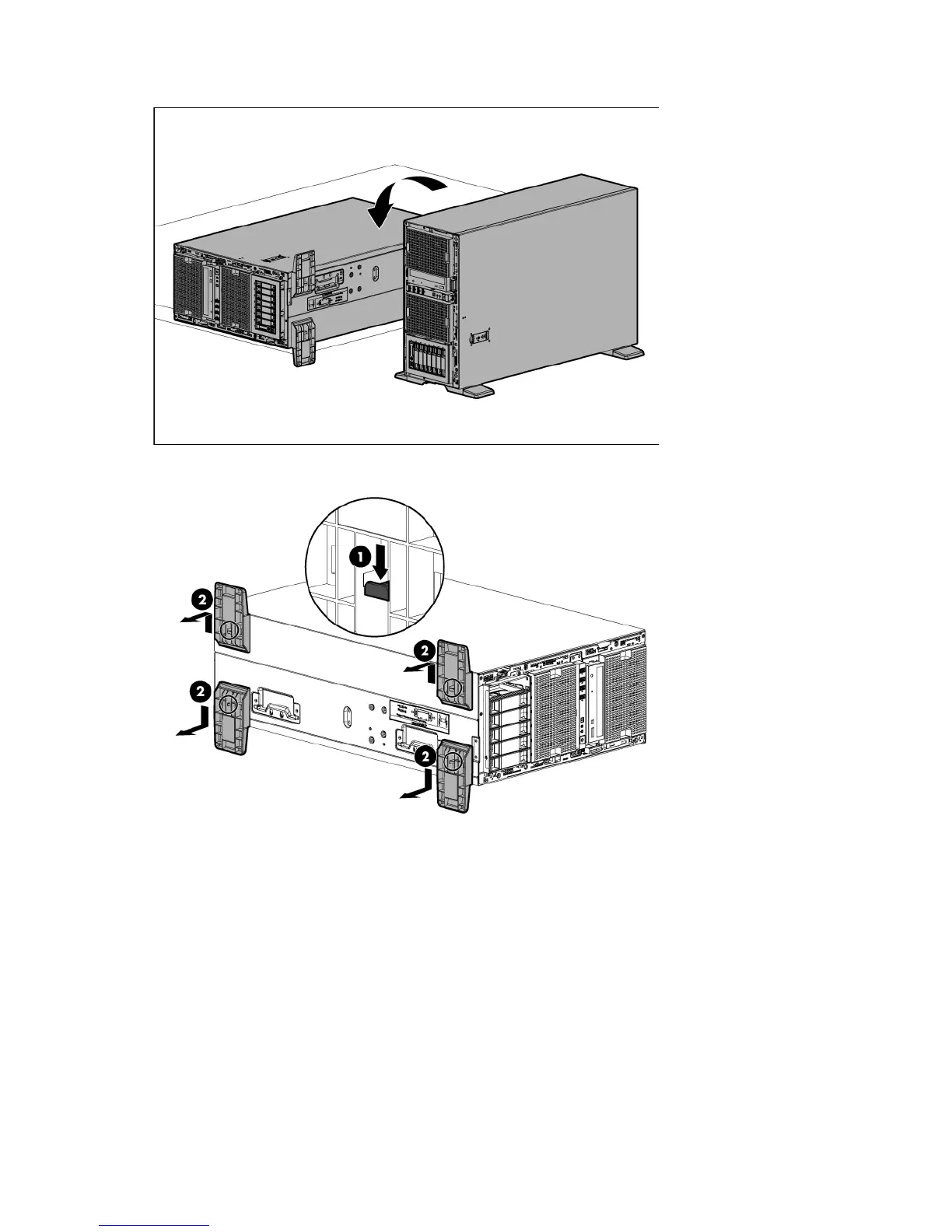Removal and replacement procedures 35
4.
Place the server on the side.
5. Remove the tower feet.
To replace the component, reverse the removal procedure.
Component box blank
To remove the component:
1. For tower models, open and remove the bezel ("Remove the tower bezel" on page 27).
2. For rack models, do the following:
a. If installed, remove the security bezel (on page 27).
b. Power down the server (on page 26).
c. Remove all power:
i. Disconnect each power cord from the power source.
