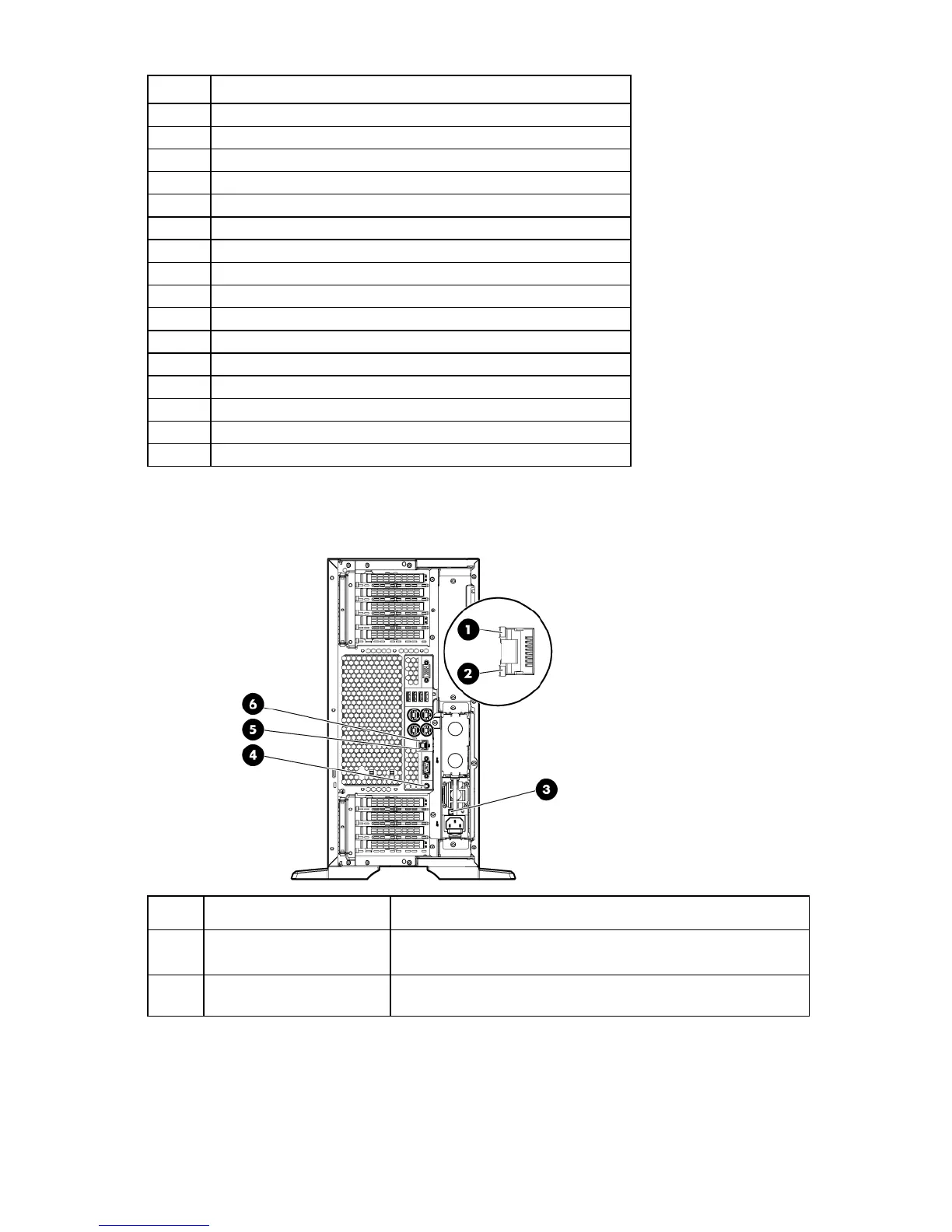Component identification 80
Item Description
8
PCIe slot 4 (Processor 1)
9
UID button/LED
10
Kensington security lock
11
Serial connector
12
iLO connector
13
NIC connector 3
14
NIC connector 4
15
16
NIC connector 1
17
USB connectors (4)
18
Video connector
19
PCIe slot 5 (Processor 2)
20
PCIe slot 6 (Processor 2)
21
PCIe slot 7 (Processor 2)
22
PCIe slot 8 (Processor 2)
23
PCIe slot 9 (Processor 2)
Rear panel LEDs
Item Description Status
1
NIC activity LED Green or flashing green = Network activity
Off = No network activity
2
NIC link LED Green = Linked to network
Off = No network connection
