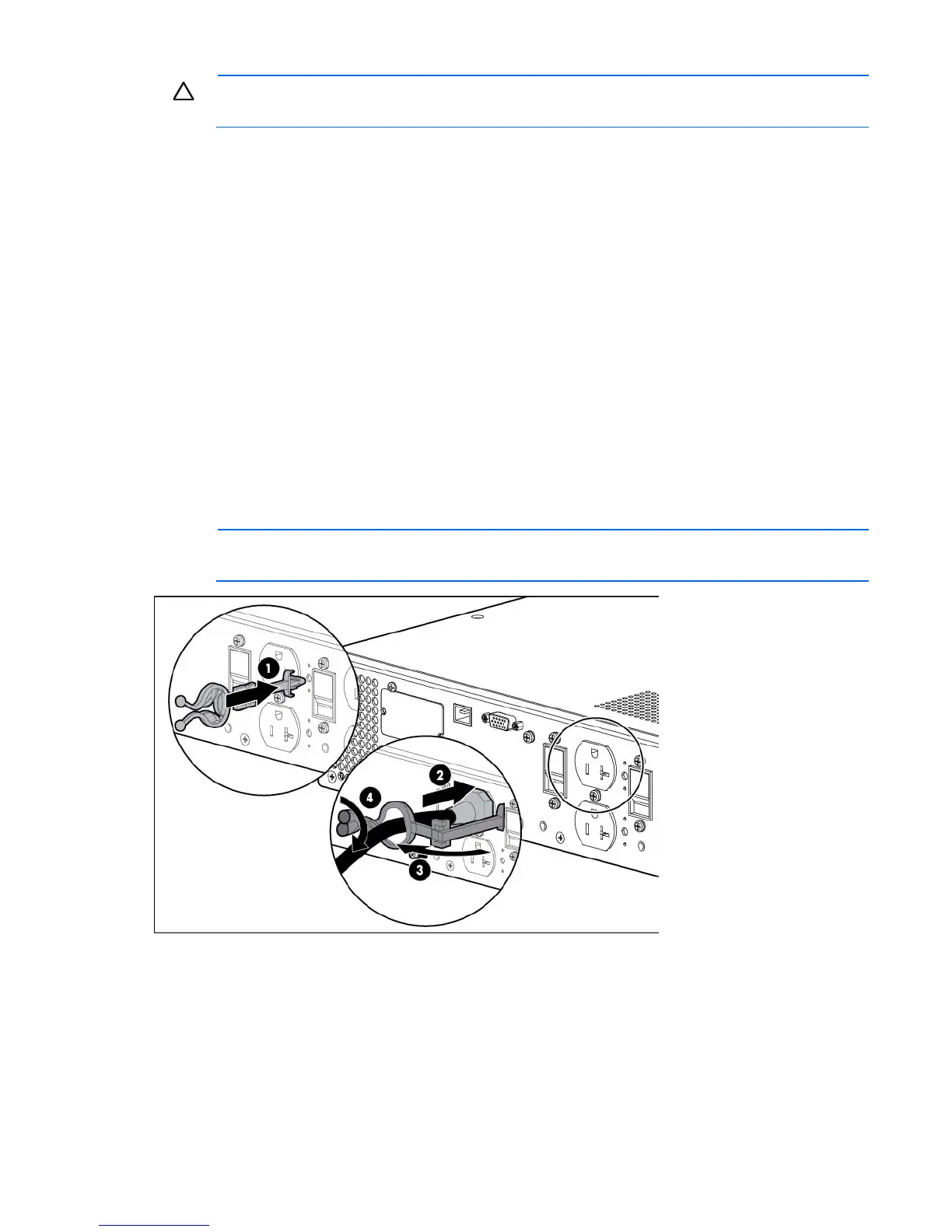Installation 25
CAUTION: Do not plug laser printers into the UPS output receptacles. The instantaneous current
drawn by this type of printer can overload the UPS.
Before connecting devices, verify that the UPS will not overload by checking that the ratings of the devices do
not exceed the UPS capacity. If the equipment rating is listed in amps, multiply the number of amps by the
selected output voltage to determine the VA.
After verifying that the UPS will not overload (depending on your model):
• Connect the device power cords to the output receptacles on the rear panel of the UPS.
-or-
• Connect devices to the output receptacles on the rear panel of the UPS using the IEC-to-IEC power cords
included with the UPS.
To provide additional receptacles:
• Plug a PDU into the PDU output receptacle. The PDU output receptacle is part of load segment 1 and can
be turned off and on using power protector software (on page 53).
• Plug an extension bar into any IEC-320-C19 receptacle to yield eight additional IEC-320-C13
receptacles.
Connecting the UPS cord retention clips
NOTE: UPS appearance might vary depending on the specific unit installed.
Charging the UPS batteries
With the UPS in Standby mode, allow the batteries to charge before putting the UPS into service.
