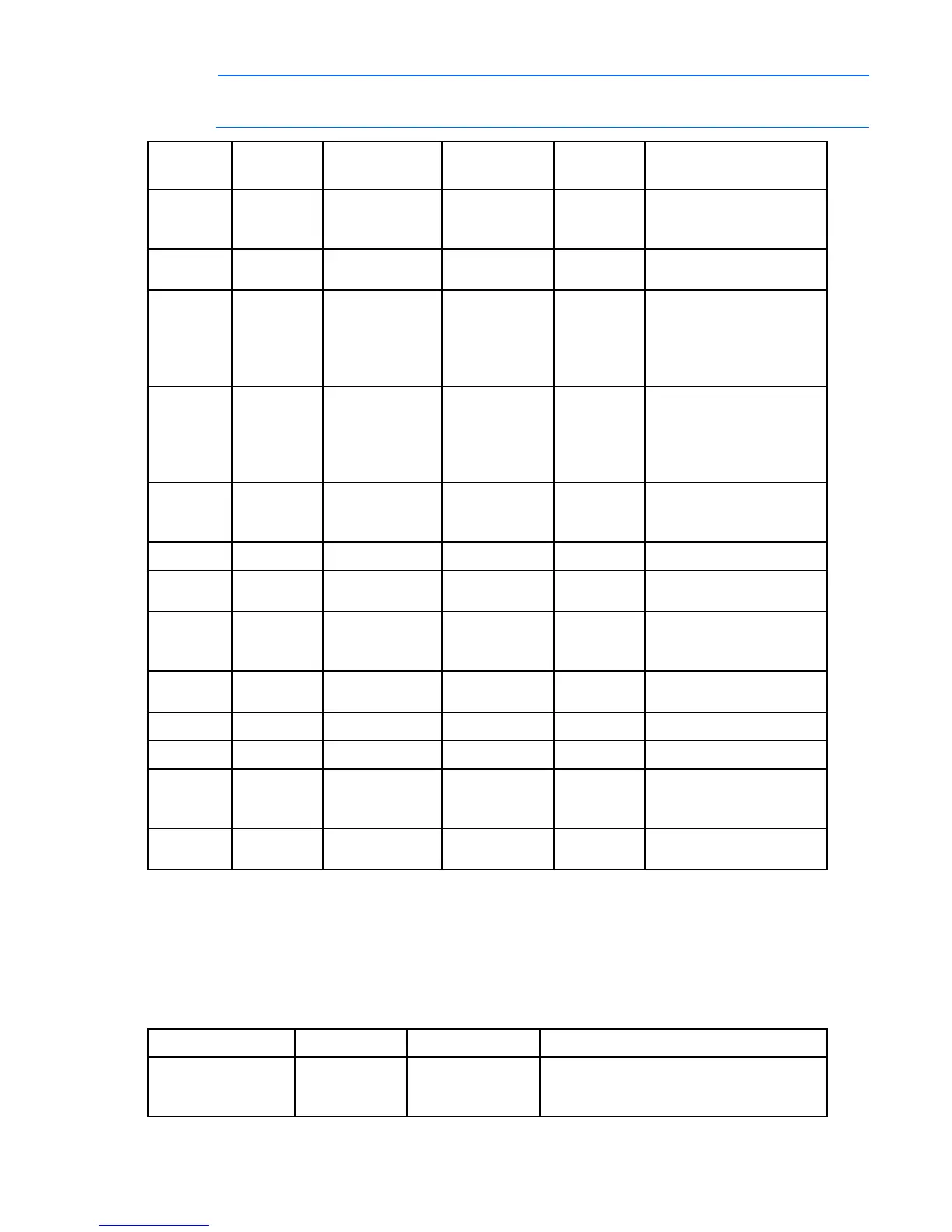UPS operations 42
NOTE: If the On and Off buttons are simultaneously pressed, the Off button has priority over the
On button.
Button Assertion
time
Audible alarm Mode before
assertion
Utility
present ?
Action
On
0.5 seconds Every 0.5 seconds
until the button is
released
Standby Yes Energizes the load and
resets the bypass entry count
to 0
Operate Yes Resets the bypass entry count
to 0
Auto-Bypass Yes Clears the UPS On audible
alarms, resets the bypass
entry count to 0, and
attempts to transfer to
Operate mode
Converter Off Yes Clears the UPS On audible
alarms, resets the bypass
entry count to 0, and
attempts to transfer to
Operate mode
Off
3 seconds Every 0.5 seconds
until the button is
released
Operate Yes Transfers to Standby mode,
and power to the load
ceases
Battery No Powers down the UPS, and
power to the load ceases
Auto-bypass Yes or No Transfers to Standby mode
or Converter Off mode, and
power to the load ceases
Self Test
0.5 seconds
Any Yes or No Silences audible alarms after
0.5 seconds
3 seconds Continuously Any Yes or No Initiates a self-test
Battery Start
0.5 seconds
Any Yes or No No action
Battery Start
and On
3 seconds Continuously UPS off No Transfers to battery power,
and begins powering the
load
On and Self
Test
3 seconds Continuously Any Yes or No Enters or exits Configuration
mode
Configuring the UPS
The UPS automatically detects the number of ERMs connected.
In Configure mode, the LED front panel display changes function to enable modification of the UPS
parameters. Each LED is associated with a different parameter.
Available settings Parameter Associated LED Explanation (when LED is illuminated)
Nominal voltage
setting
100/204 Nom Self Test Nominal output voltage is 100 V for a low
voltage model and 204 V for a high voltage
model