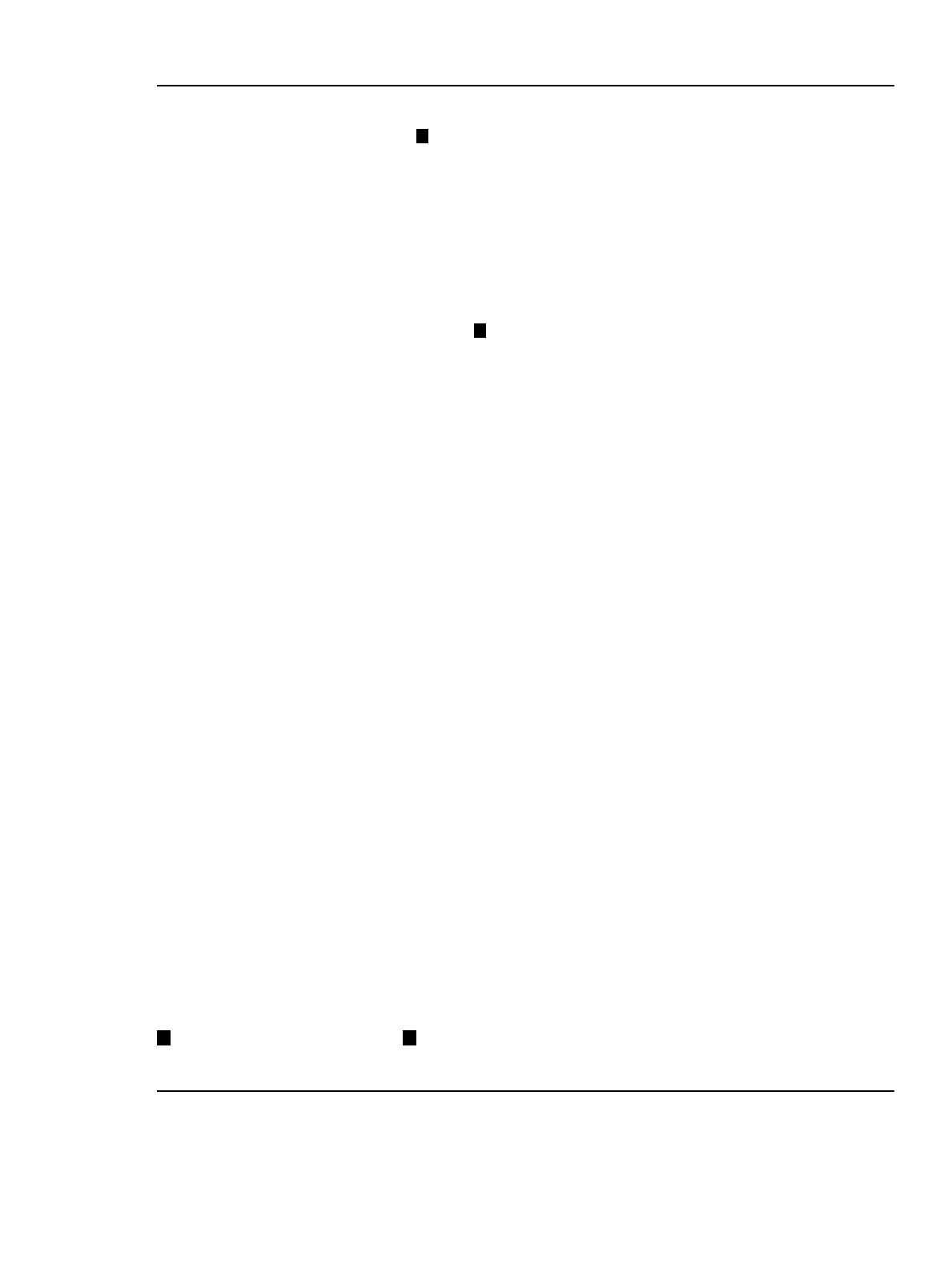Example 3 Using saconfig to determine logical drive numbers
# saconfig /dev/ciss4
---------- LOGICAL DRIVE 0
1
----------
Device File = c4t0d0
RAID Level = 0
Size = 20479 MB
Stripe Size = 128 KB
Status = OK
Participating Physical Drive(s):
Ct Enc Bay WWID
1E 1 9 0x500000e015141982
2
Participating Spare Drive(s):
None
---------- LOGICAL DRIVE 1 ----------
Device File = c4t0d1
RAID Level = 0
Size = 20479 MB
Stripe Size = 128 KB
Status = OK
Participating Physical Drive(s):
Ct Enc Bay WWID
1E 1 9 0x500000e015141982
Participating Spare Drive(s):
None
---------- LOGICAL DRIVE 2 ----------
Device File = c4t0d2
RAID Level = 0
Size = 20479 MB
Stripe Size = 128 KB
Status = OK
Participating Physical Drive(s):
Ct Enc Bay WWID
1E 1 9 0x500000e015141982
Participating Spare Drive(s):
None
21
List of physical disks
participating in the logical
drive.
Logical drive number.
In Example 3, logical drives 0, 1, and 2 are located on the physical disk 0x500000e015141982.
To delete logical drive 1, you must delete logical drive 2. To delete logical drive 0, you must delete
logical drive 2, then delete logical drive 1.
If you delete a logical drive out of order, the command fails with an error:
The saconfig configuration CLI 49