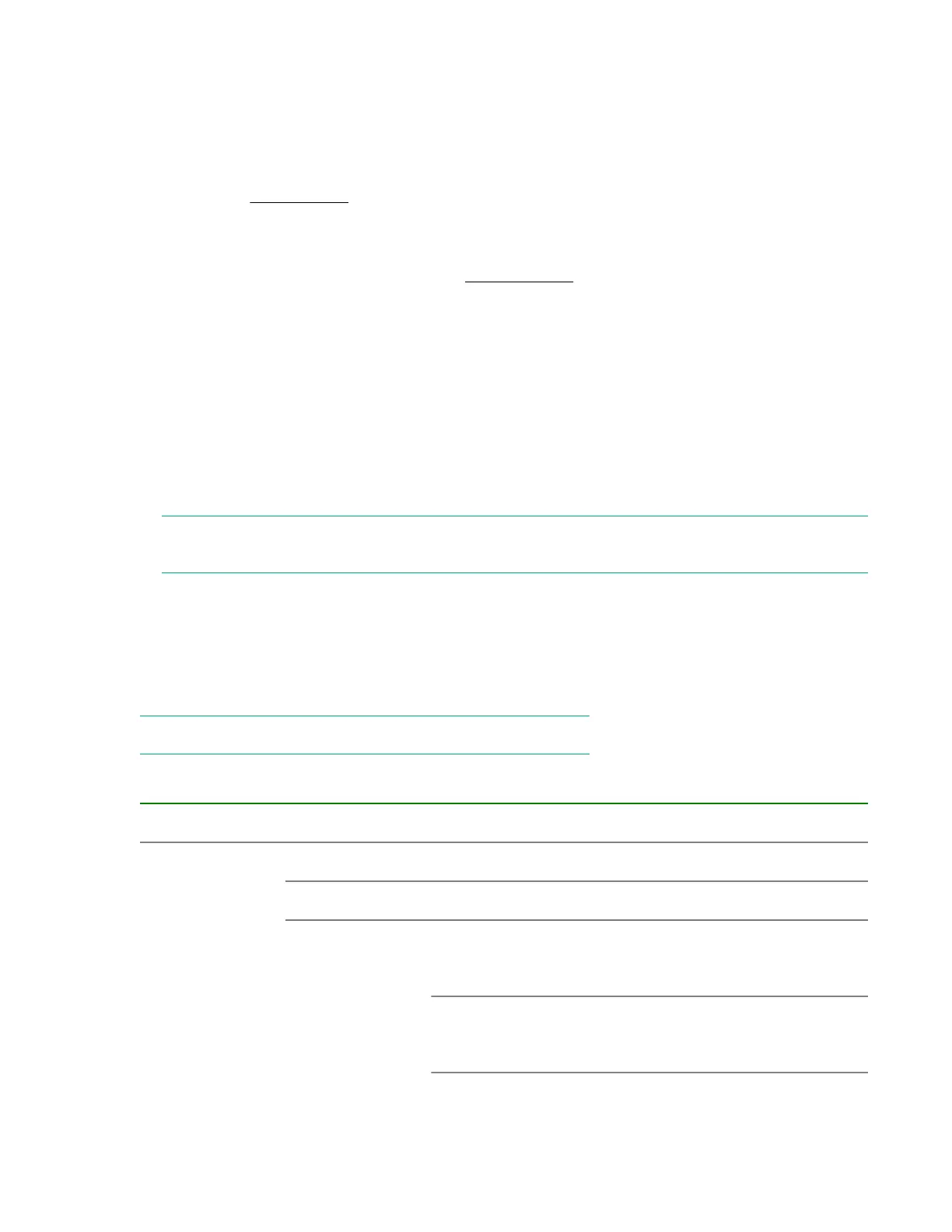Configuring iLO and RBSU settings
After replacing the motherboard, for all products you must:
Procedure
1. Boot the system. During the POST phase, when prompted, press F8 to perform iLO configuration, as
described in iLO4 settings on page 30. Save the changes and exit.
2. To enter the RBSU (ROM-based Setup Utility) or BIOS Setup to change settings: when the press F9
prompt appears during the system BIOS boot process, press the F9 key.
3. Change the RBSU settings, as described in RBSU settings on page 28. Save the changes and exit.
4. Let the operating system complete its boot.
5. Check that an existing iLO4 Advanced license is loaded. If it is not, add it:
a. Log on to the iLO4 GUI.
b. Select the Administration Tab.
c. Select Licensing and enter the recorded license key in the section marked Enter License
Activation Key.
6. Use the StoreOnce GUI or StoreOnce CLI to check that the firmware on the new component is correct.
NOTE: Note the output at command completion. It will advise if you need a system reboot or a cold
reboot to install the new firmware revision successfully.
7. After power-up, it is necessary to rewrite warranty serial numbers into BIOS. Contact HPE Support for
assistance in rewriting warranty serial numbers.
RBSU settings
Change the RBSU settings, as shown in the following table.
NOTE: Unless noted otherwise, the settings apply to all products.
Table 10: RBSU settings for HPE StoreOnce 4900
Top Menu Item Sub Menu 1 Sub Menu 2 Change to
Power
Management
Options
HP Power Profile Maximum Performance
HP Power Regulator HP Static High Performance Mode
Advanced Power
Management
Options
Intel QPI Link
Power
Management
Disabled
Minimum
Processor Idle
Power Core State
No C-states
Table Continued
28 Configuring iLO and RBSU settings
