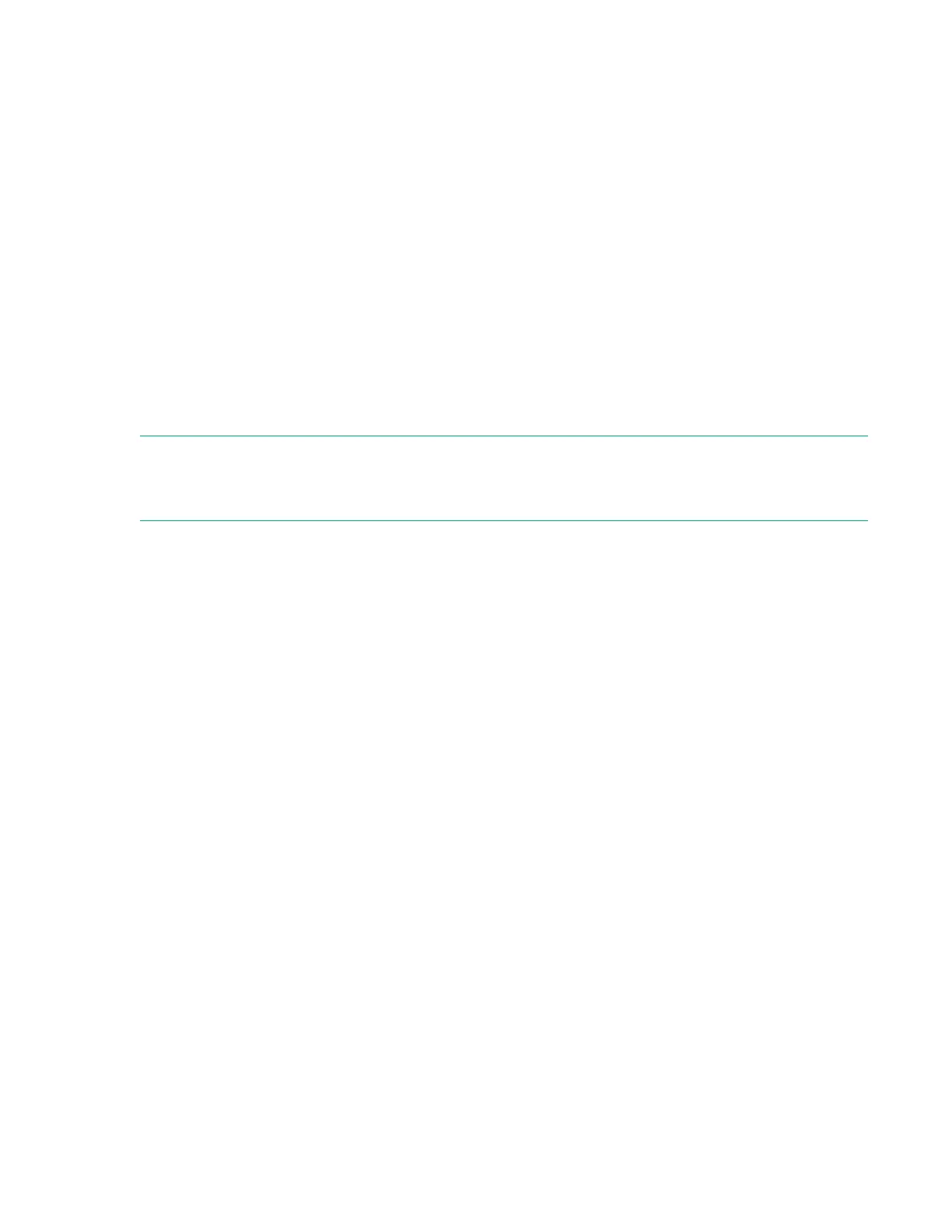Disk enclosures for StoreOnce 4900 Backup
Disk enclosure components
The standard D6000 Disk Enclosure documentation supplied with field replacement parts for the disk
enclosures provides all the required details, with the following important exception.
The following parts are not hot-pluggable. The system must be taken offline before replacing them.
• I/O module (controller board)
• SAS cable from RAID controller card to the disk enclosures
• Drawer
• Power block
• Drawer (663680-001) and Power Block (689128-001) parts must not be replaced at the same time.
NOTE:
Before replacing any I/O modules or SAS cables thoroughly check that all cables are fully seated and
connected.
When replacing Drawer Assembly and Power Block
Assembly
Drawer (663680-001) and Power Block (689128-001) components must not be replaced at the same
time.
If multiple components require replacing:
Procedure
1. Ensure that the storage filesystem has safely been shutdown. Use the StoreOnce GUI (Device
Configuration—Maintenance—Shutdown) or the StoreOnce CLI (the system shutdown
command).
2. Power off the disk enclosure before removing (non hotplug) cables/ components.
3. Replace the first item.
4. Power on the disk enclosure and wait at least 5 minutes to allow the D6000 unique ID information to
be copied onto the replacement part.
5. Power down the disk enclosure and replace the second item.
Powering on the disk enclosure
There is a single power on/off button for the disk enclosure on the rear of the unit. You may need to hold
down the power on button (1) on the rear of each unit for up to 30 seconds. Look at the LEDs on the I/O
modules and wait until the Green Status LED (3) remains on, and the Locate LED (2) and the Fault LED
(4) are both off.
46 Disk enclosures for StoreOnce 4900 Backup
