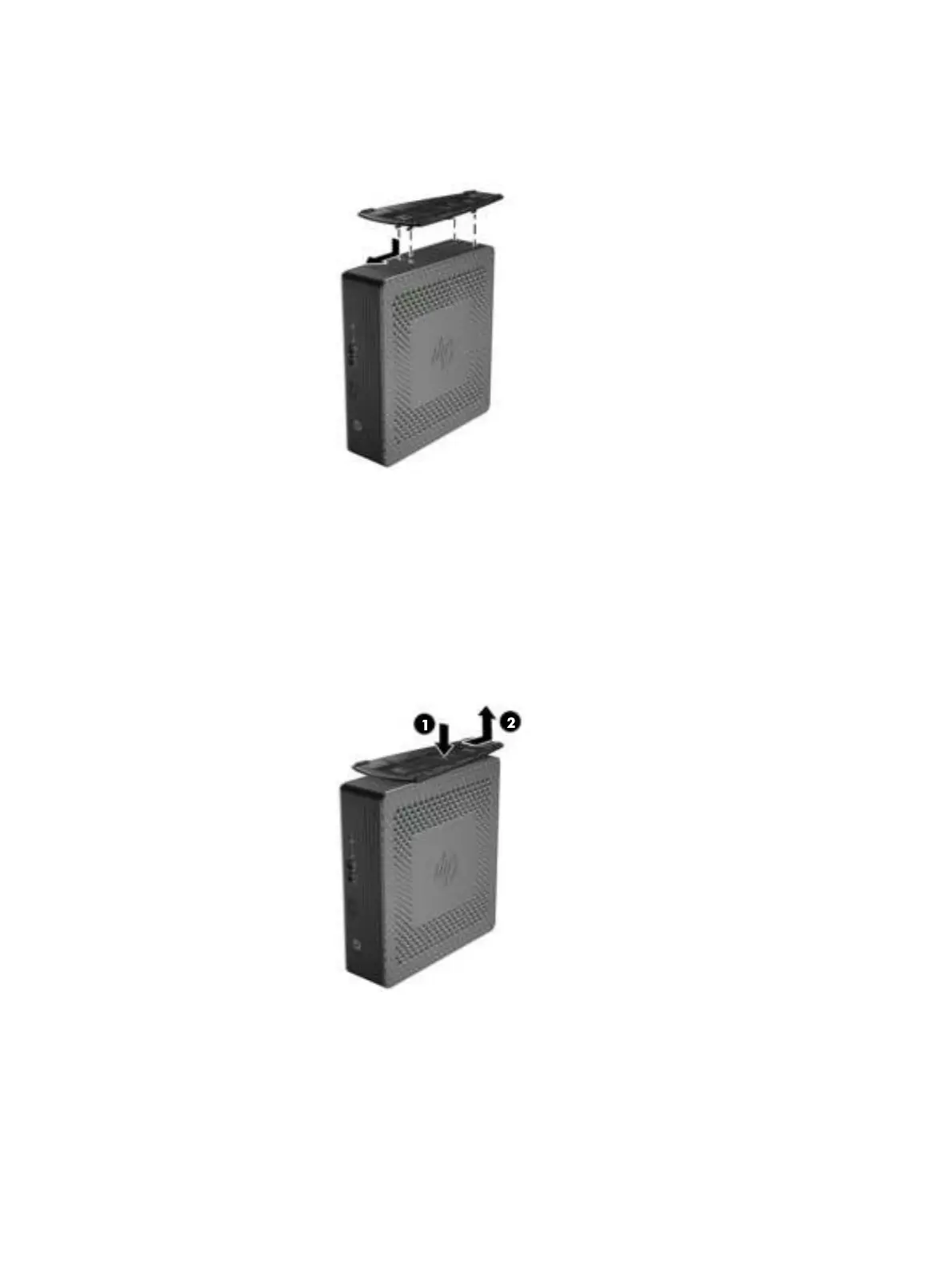3. Insert the tabs into the slots, and then slide the stand about 1.26 cm (1/2 inch) toward the front of
the unit until it locks into place.
Figure 1-5 Installing the stand
Removing the stand
To remove the stand:
1. Turn unit upside down.
2. Press the tab (1), and then slide the stand about 1.26 cm (1/2 inch) toward the back of the unit
and lift the stand off the unit (2).
Figure 1-6 Removing the stand
Removing the stand
5
