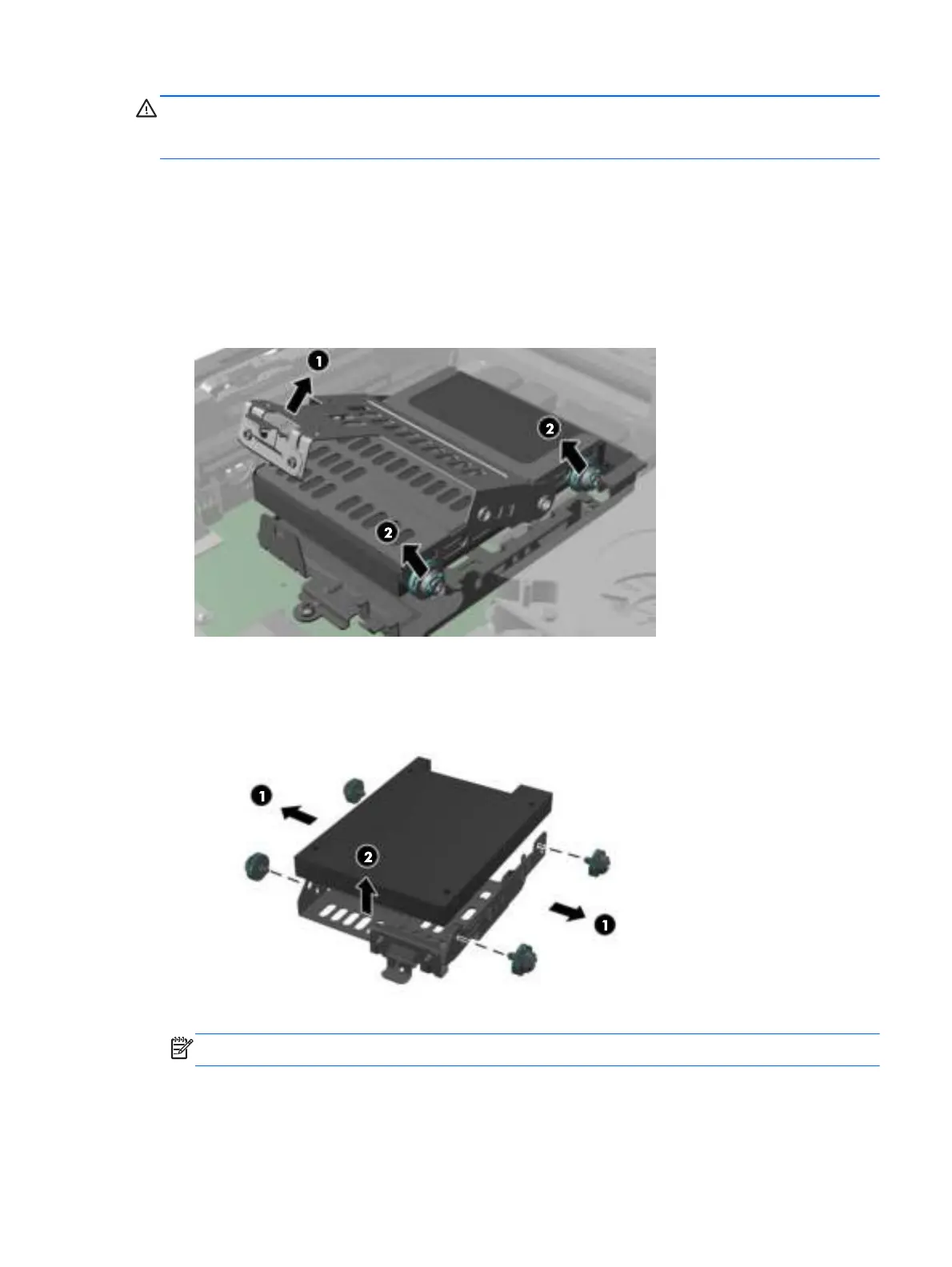WARNING! You must remove the left side panel to access the system board. Before removing the
side access panel, ensure that the thin client is turned off and the power cord is disconnected from the
electrical outlet.
Removing an internal hard drive
To remove an internal hard drive:
1. If a PCI-Express card is installed, remove it.
2. Lift the drive bracket latch (1) and slide the drive bracket out of the retention bracket (2).
Figure 2-15 Removing the hard drive bracket from the retention assembly
3. Remove the four screws that secure the hard drive in the drive bracket (1) and remove the hard
drive from the bracket (2).
Figure 2-16 Removing the hard drive from the drive bracket
NOTE: Keep the four screws to use to install another hard drive.
Installing thin client options
21
