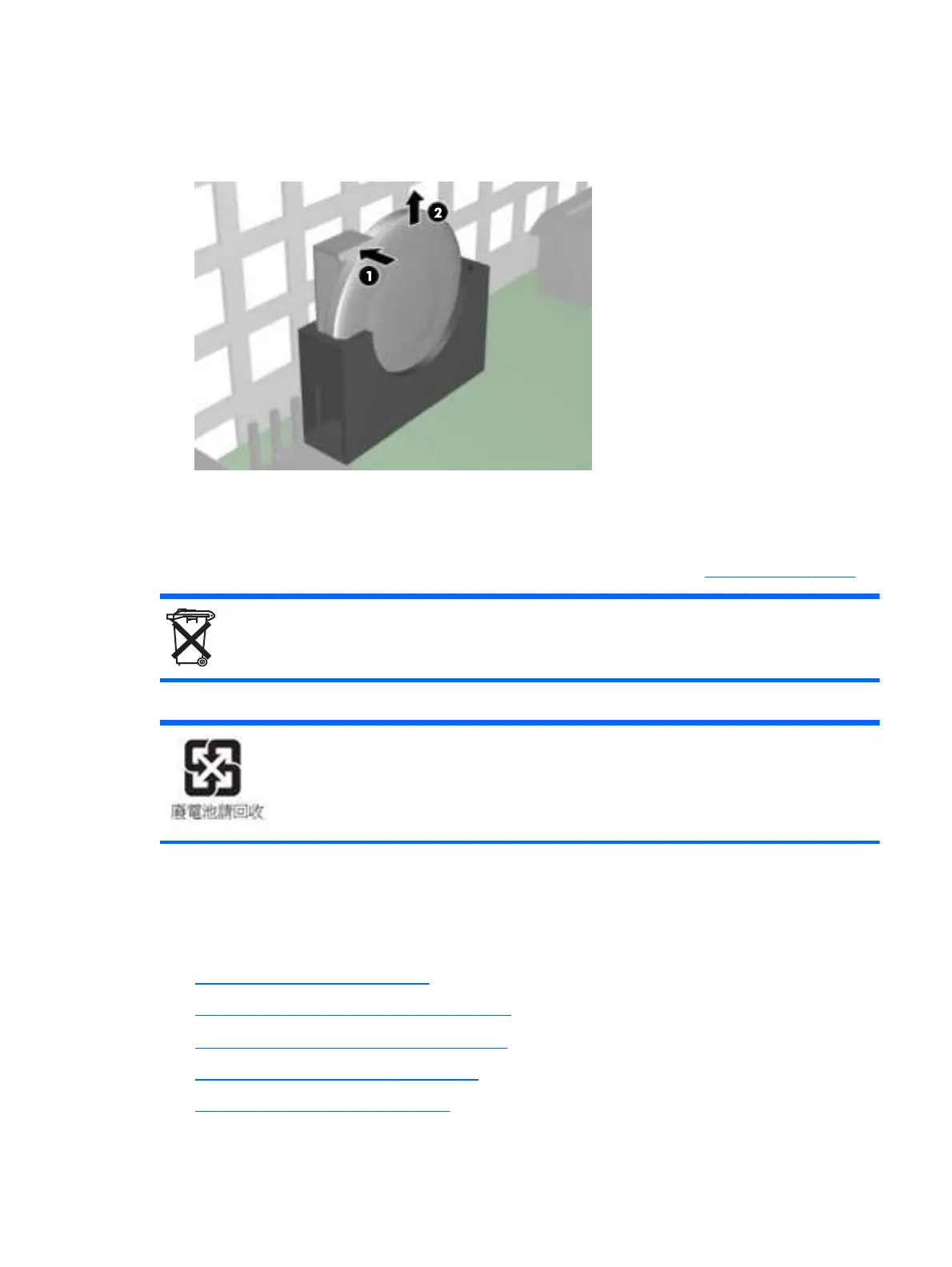2. To remove the battery, pull the metal clamp extending above the battery aside and lift the battery
out (1).
Figure 2-7 Removing and replacing the internal battery
3. To insert the replacement battery, position it with the positive side facing the chassis wall. Slide the
battery down into the slot until the clamp snaps over the edge of the battery (2).
HP encourages customers to recycle used electronic hardware, HP original print cartridges, and
rechargeable batteries. For more information about recycling programs, go to
www.hp.com/recycle.
Batteries, battery packs, and accumulators should not be disposed of together with the general household
waste. In order to forward them to recycling or proper disposal, please use the public collection system or
return them to HP, an authorized HP partner, or their agents.
The Taiwan EPA requires dry battery manufacturing or importing firms, in accordance with Article 15 or
the Waste Disposal Act, to indicate the recovery marks on the batteries used in sales, giveaways, or
promotions. Contact a qualified Taiwanese recycler for proper battery disposal.
Installing thin client options
Various options can be installed on the thin client:
●
Installing a SODIMM on page 16
●
Installing a flash memory module on page 18
●
Replacing an internal hard drive on page 20
●
Installing a PCI-Express card on page 23
●
Installing external drives on page 25
Installing thin client options
15
