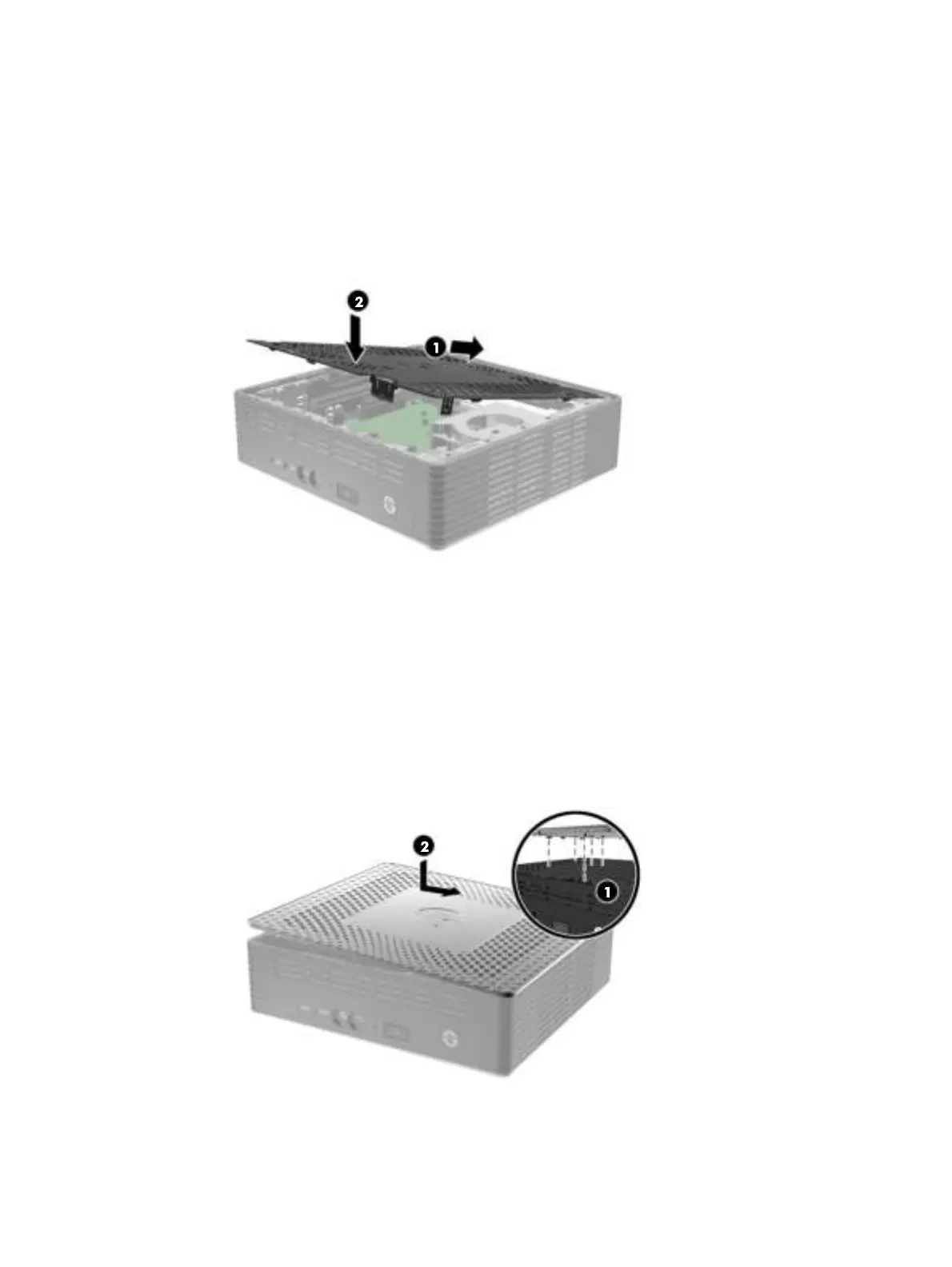Replacing the left metal side cover
1. Place the metal side cover on the chassis, rear edge first, making sure to insert the two tabs of the
rear edge into the notches in the chassis (1).
2. Align the tabs on both sides of the cover and press the front edge down firmly until the latch
closes.
Figure 2-4 Replacing the metal side cover
Replacing the side access panel
To replace the access panel:
1. Place the access panel on the side of the unit, offset about 6.35 mm (1/4 inch) toward the top of
the unit (1), allowing the hooks on the underside of the panel to slip into notches in the side access
panel.
2. Slide the panel toward the bottom of the unit until it locks into place (2).
Figure 2-5 Replacing the side access panel
Removing and replacing the side access panel and metal side cover
13
