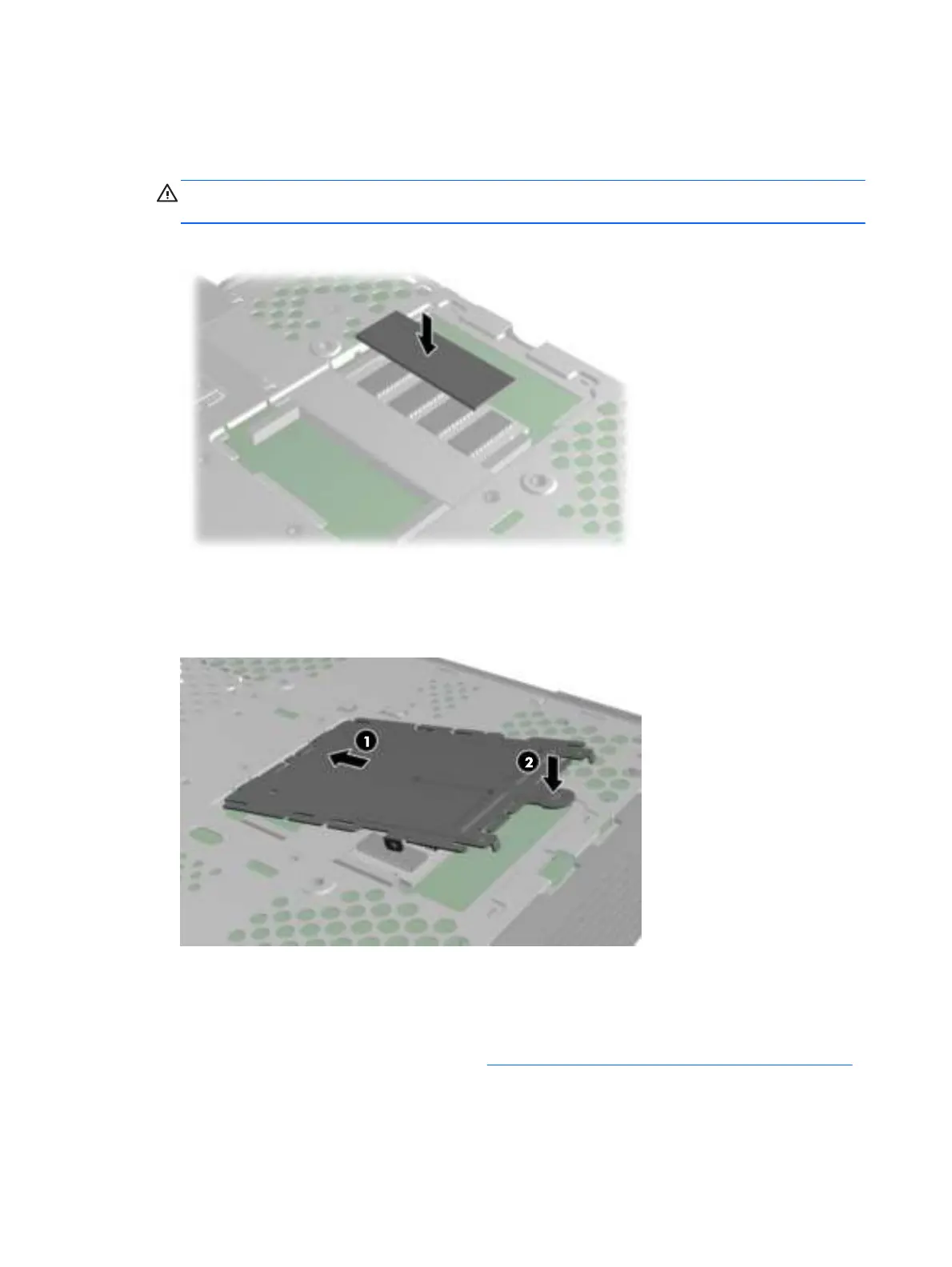5. Press the SODIMM down into the compartment (2).
6. If you are installing the SODIMM in the HP t610 Thin Client, place a thermal pad on the
SODIMM.
CAUTION: The thermal pad is required to help cool the SODIMM in the HP t610 Thin Client.
(The HP t610 PLUS Thin Client does not require a thermal pad.)
Figure 2-10 Installing the thermal pad in the HP t610 Thin Client
7. Insert the tab on the front edge of the access plate into its slot (1) and press the plate down lightly
to engage the latch (2).
Figure 2-11 Replacing the SODIMM access plate
8. Slide the serial number tab back to its original position.
Installing a flash memory module
Before beginning the installation process, review General hardware installation sequence on page 10
for procedures you should follow before and after installing or replacing hardware.
18 Chapter 2 Hardware changes
