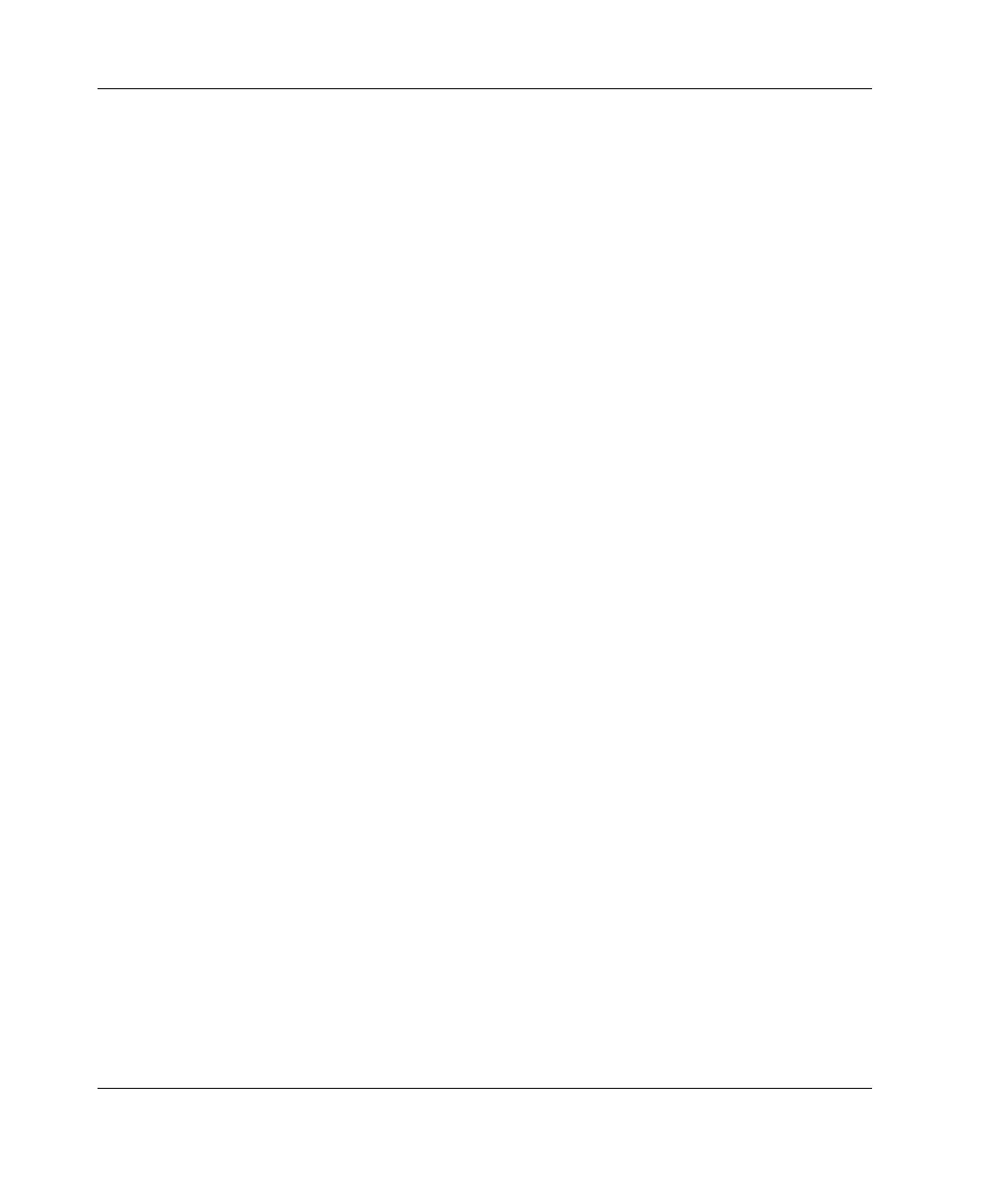Index
Index-2 HP TFT5110R User Guide
HP CONFIDENTIAL
Writer: Amy L. Laffitte File Name: x-index
Codename: Pug Part Number: 292491-002 Last Saved On: 10/25/02 10:19 AM
OSD scroll down button 1-2
OSD scroll up button 1-2
Plug and Play 1-2
power on/off switch 1-2
power supply 1-2
resolution 1-2
VGA connector 1-2
front panel components 1-3
G
global setting, on-screen display 3-3
grounding methods B-2
grounding straps
specifications B-2
wearing B-2
grounding, suggested equipment for B-2
guidelines, maintenance and shipping 4-1
H
heel straps, using B-2
help resources x
horizontal position 3-5, 3-14
HP authorized reseller xi
HP series number A-1
HP website xi
I
image adjust 3-5
image enhancement 3-6
installation
cable management arm assembly 2-4
cage nuts 2-3
lock plates 4-3
mounting rails 2-3
TFT5110R 2-2
K
kit contents 2-1
L
languages 3-12
Liquid Crystal Display (LCD) 1-1
M
main menu, on-screen display 3-2
maintenance
cleaning the display 4-2
shipping guidelines 4-1
menu item, selecting 3-2
mode setting 3-2
mouse compliance statement A-4
O
on-screen display (OSD)
contrast 3-4
horizontal position 3-5
image adjust 3-5
information 3-17
position 3-13
settings 3-13
size 3-15
status bar 3-17
timeout 3-15
vertical position 3-6
operating the TFT5110R 3-1
options 1-2
overview 1-1
P
parts
proper handling B-1
storing B-1
transporting B-1
phase adjust 3-11
power cord set
agency approval C-1
applicance coupler specifications C-1
cable length C-1
cable specifications C-2
