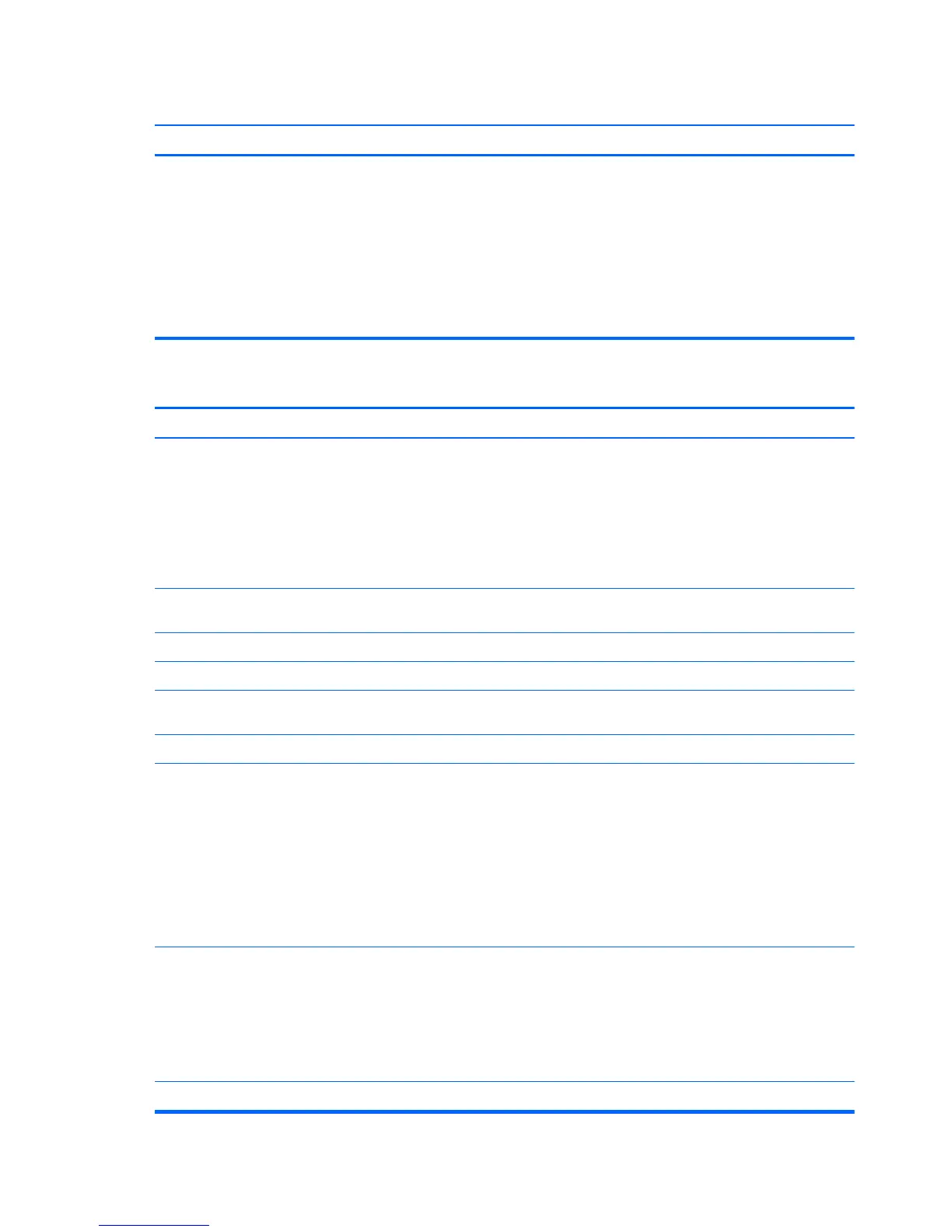There is no sound or sound volume is too low.
Cause Solution
System volume may be set low or muted. 1. Check the F10 BIOS settings to make sure the internal
system speaker is not muted (this setting does not
affect the external speakers).
2. Make sure the external speakers are properly
connected and powered on and that the speakers'
volume control is set correctly.
3. Use the system volume control available in the
operating system to make sure the speakers are not
muted or to increase the volume.
Poor performance is experienced.
Cause Solution
Processor is hot. 1. Make sure airflow to the computer is not blocked. Leave
a 10.2-cm (4-inch) clearance on all vented sides of the
computer and above the monitor to permit the required
airflow.
2. Make sure fans are connected and working properly
(some fans only operate when needed).
3. Make sure the processor heat sink is installed properly.
Hard drive is full. Transfer data from the hard drive to create more space on
the hard drive.
Low on memory. Add more memory.
Hard drive fragmented. Defragment hard drive.
Program previously accessed did not release reserved
memory back to the system.
Restart the computer.
Virus resident on the hard drive. Run virus protection program.
Too many applications running. 1. Close unnecessary applications to free up memory.
2. Add more memory. Some applications run in the
background and can be closed by right-clicking on their
corresponding icons in the task tray. To prevent these
applications from launching at startup, go to Start >
Run (Windows XP) or Start > All Programs >
Accessories > Run (Windows Vista and Windows 7)
and type msconfig. On the Startup tab of the System
Configuration Utility, clear applications that you do not
want to launch automatically.
Some software applications, especially games, are stressful
on the graphics subsystem
1. Lower the display resolution for the current application
or consult the documentation that came with the
application for suggestions on how to improve
performance by adjusting parameters in the application.
2. Add more memory.
3. Upgrade the graphics solution.
Cause unknown. Restart the computer.
114 Appendix B Troubleshooting Without Diagnostics
