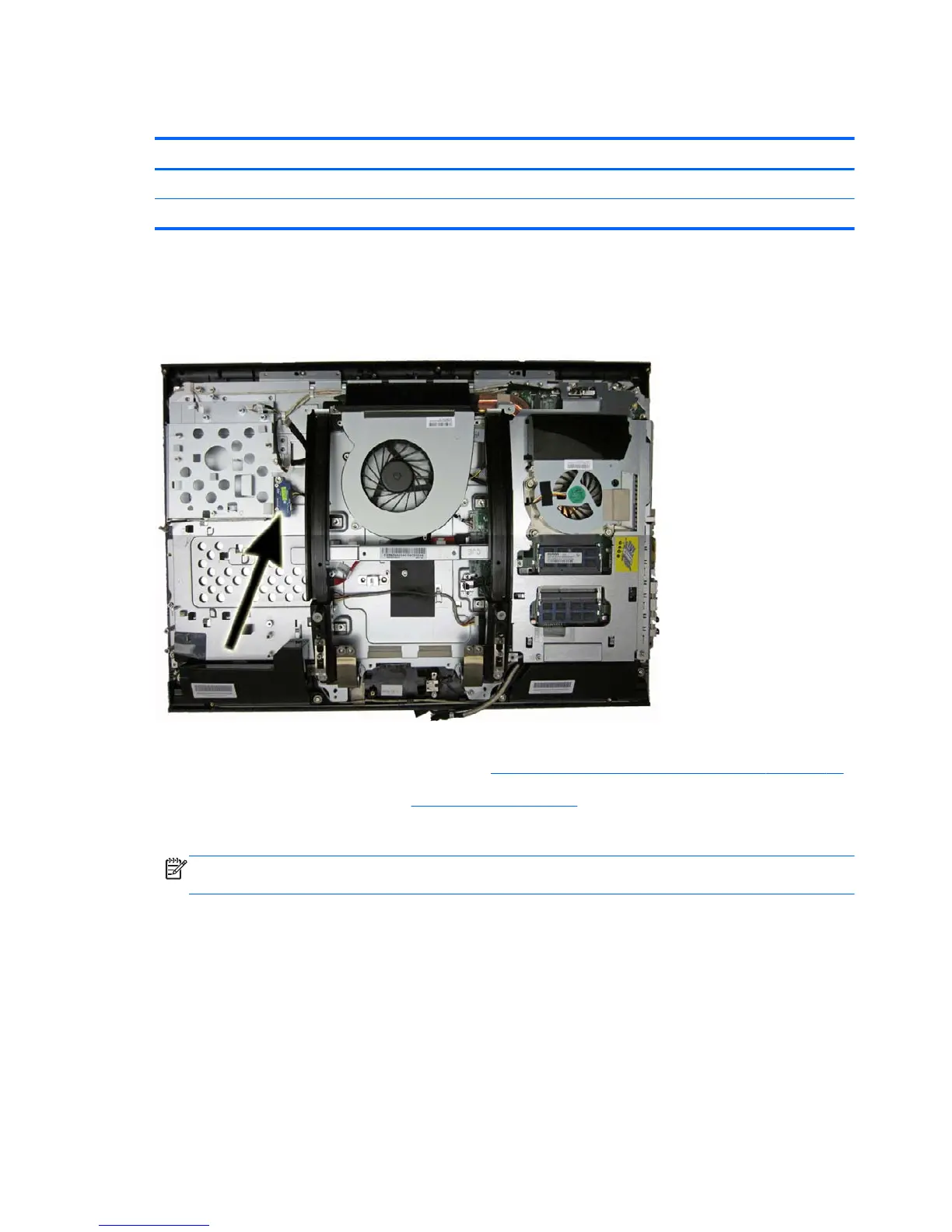Optical drive connector board
Description Spare part number
Optical drive connector board 652311-001
Optical drive transfer cable, 275 mm 652286-001
The optical drive connector board is located on the left side of the computer (when viewed from
behind). It is secured by two screws and has two connectors – one to the system board, one to the
optical drive eject board.
Figure 7-30 Optical drive connector board location
To remove the optical drive connector board:
1. Prepare the computer for disassembly (see
Preparing to disassemble the computer on page 33).
2. Remove the left rear panel (see
Rear panels on page 46).
3. Disconnect the two cables (1) from the board.
NOTE: Be careful not to damage the cable when disconnecting it from the board. Do not pull
on the wires.
4. Remove two screws (2) that secure the board to the computer.
58 Chapter 7 Removal and Replacement Procedures
