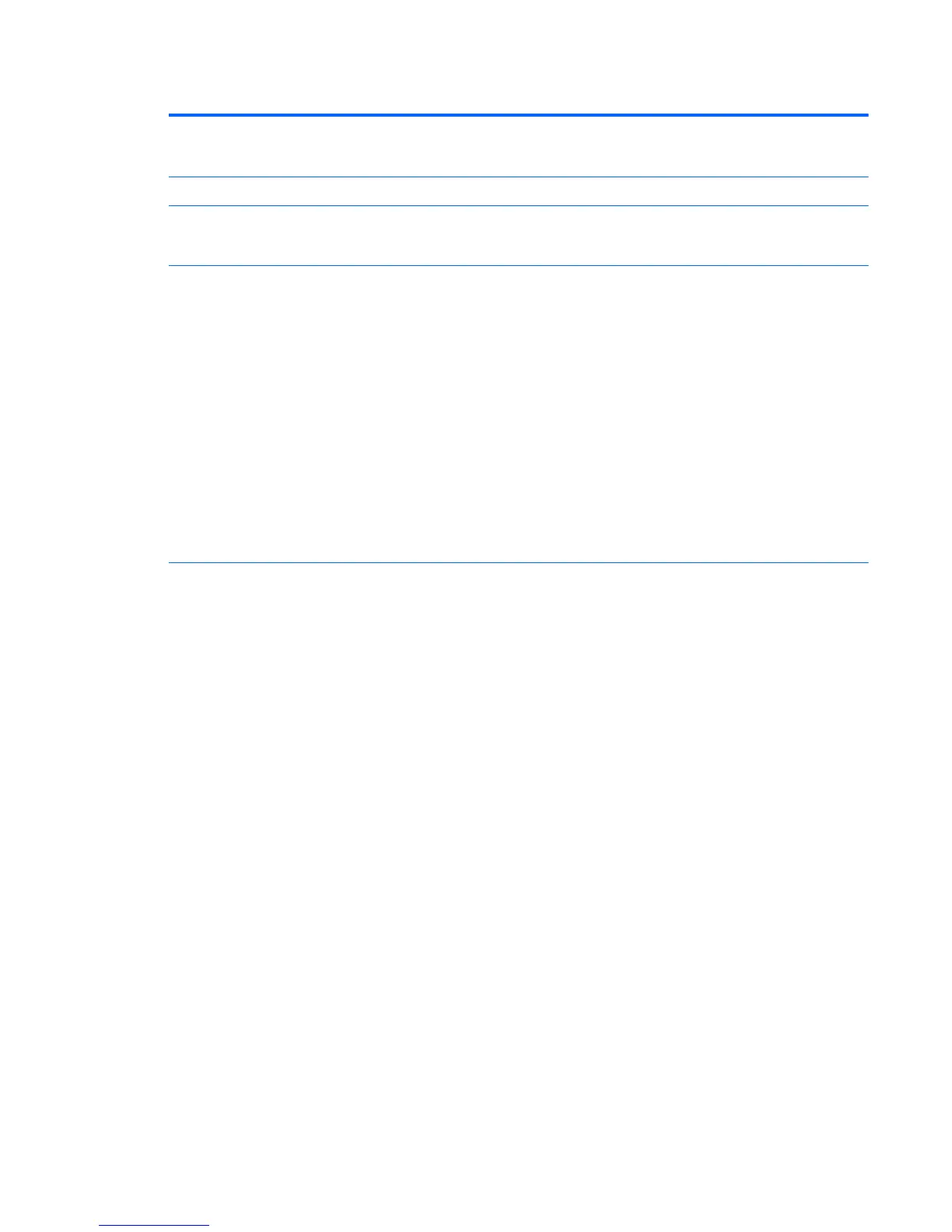Table 3-4 Computer Setup—Security (continued)
◦
USB Port 11
◦ USB Port 13
Slot Security Allows you to disable or enable any Mini Card slot
Network Boot Enables/disables the computer’s ability to boot from an operating system installed on a network
server. (Feature available on NIC models only; the network controller must be either a PCI
Express expansion card or embedded on the system board.)
System IDs Displays:
● Product Name
● Serial number
● Universal Unique Identifier (UUID) number. The UUID can only be updated if the current
chassis serial number is invalid. (These ID numbers are normally set in the factory and are
used to uniquely identify the system.)
●
SKU Number
●
Family Name
● Feature Byte
●
Build ID
●
Keyboard locale setting
Computer Setup (F10) Utilities 13
