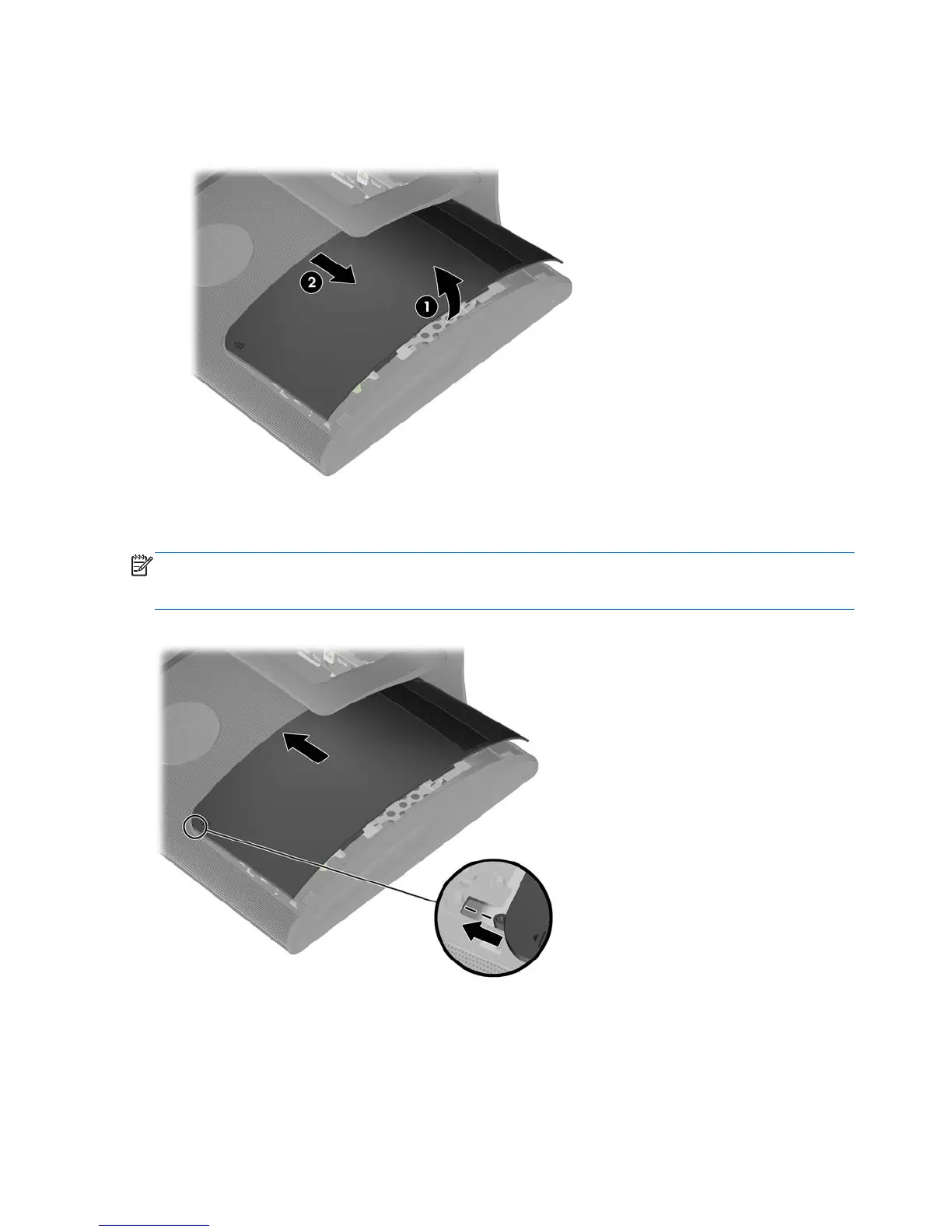5. Lift up the outside edge of the panel approximately 2.5 cm (1 inch) (1) and slide the panel toward
the outside edge of the computer (2) to remove it.
Figure 7-18 Removing the rear panel
To replace the rear panels, reverse the removal procedures.
NOTE: When replacing a drive access panel, hold the panel at a slight angle with the inside edge of
the panel lower than the outside edge, then slide the screw hole tab on the top inside corner of the
panel into the slot on the rear of the computer.
Figure 7-19 Replacing the drive access panel
48 Chapter 7 Removal and Replacement Procedures
