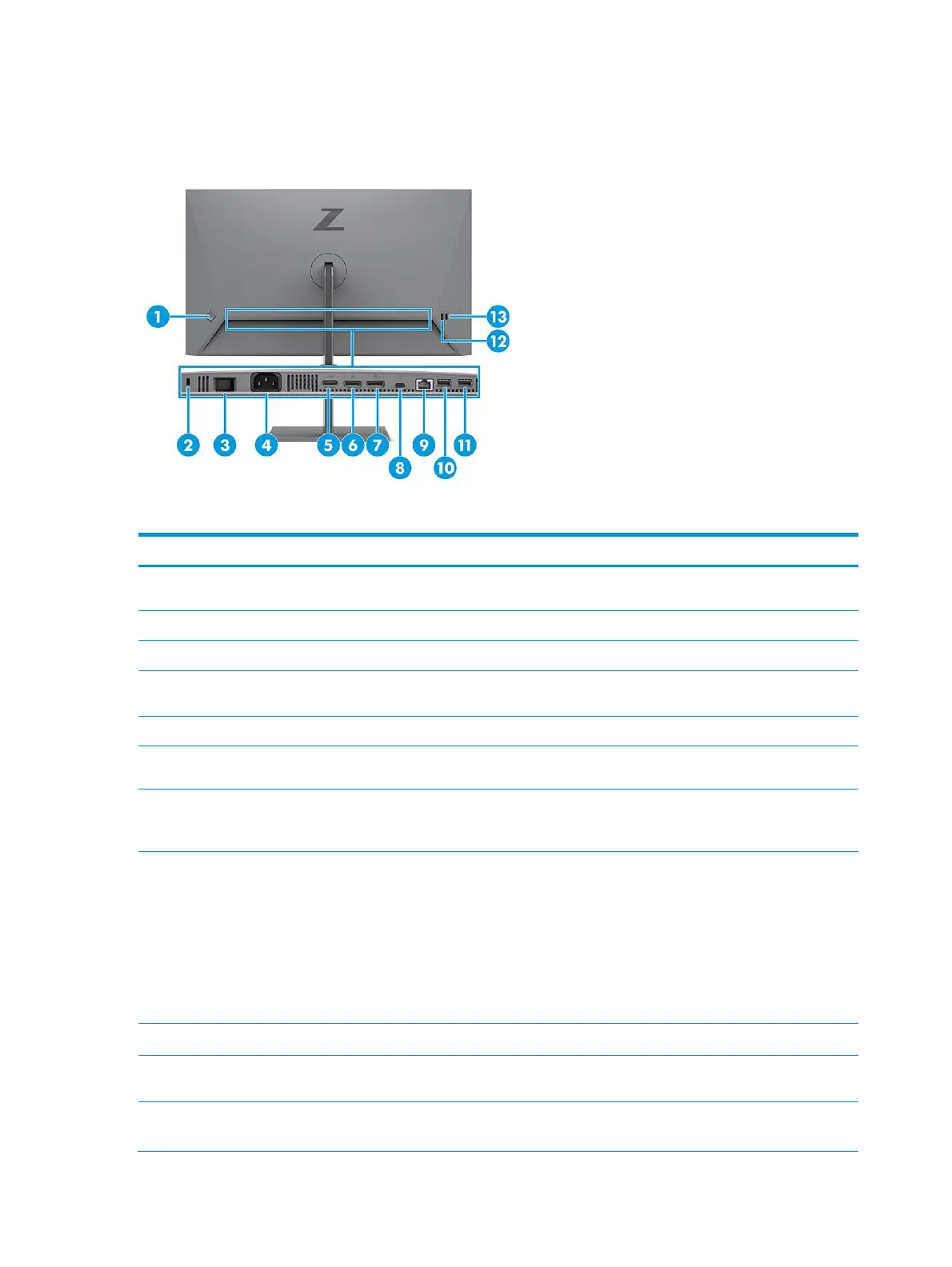Rear and side components
To identify the components on the rear of the monitor, use this illustration and table.
Table 2-1 Rear and side components and their descriptions
Activates the OSD buttons so that the button labels appear on the
right side of the screen.
Connects an optional security cable.
Turns on or off all power to the monitor.
Connects the HDMI cable to a source device such as a computer.
Connects the DisplayPort cable to a source device such as a
computer.
DisplayPort connector
OUT
Connects the DisplayPort cable from the monitor to a
secondary monitor.
USB Type-C port with DP
Alt Mode 1.4, USB
upstream data, and
maximum power
delivery up to 100 W
Connects the USB Type-C cable to a source device such as a
computer
Charges most USB Type-C devices even when the monitor is in
sleep mode
Note: The monitor must be set to Performance Mode.
This port also enables the USB Type-A ports to perform their
functions.
Connects an RJ-45 Ethernet network cable to the monitor.
Connects a USB cable to a peripheral device, such as a keyboard,
mouse, or USB hard drive.
USB port
Battery charging 1.2
Connects a USB cable to a peripheral device, such as a keyboard,
mouse, or USB hard drive and supports battery charging 1.2.
