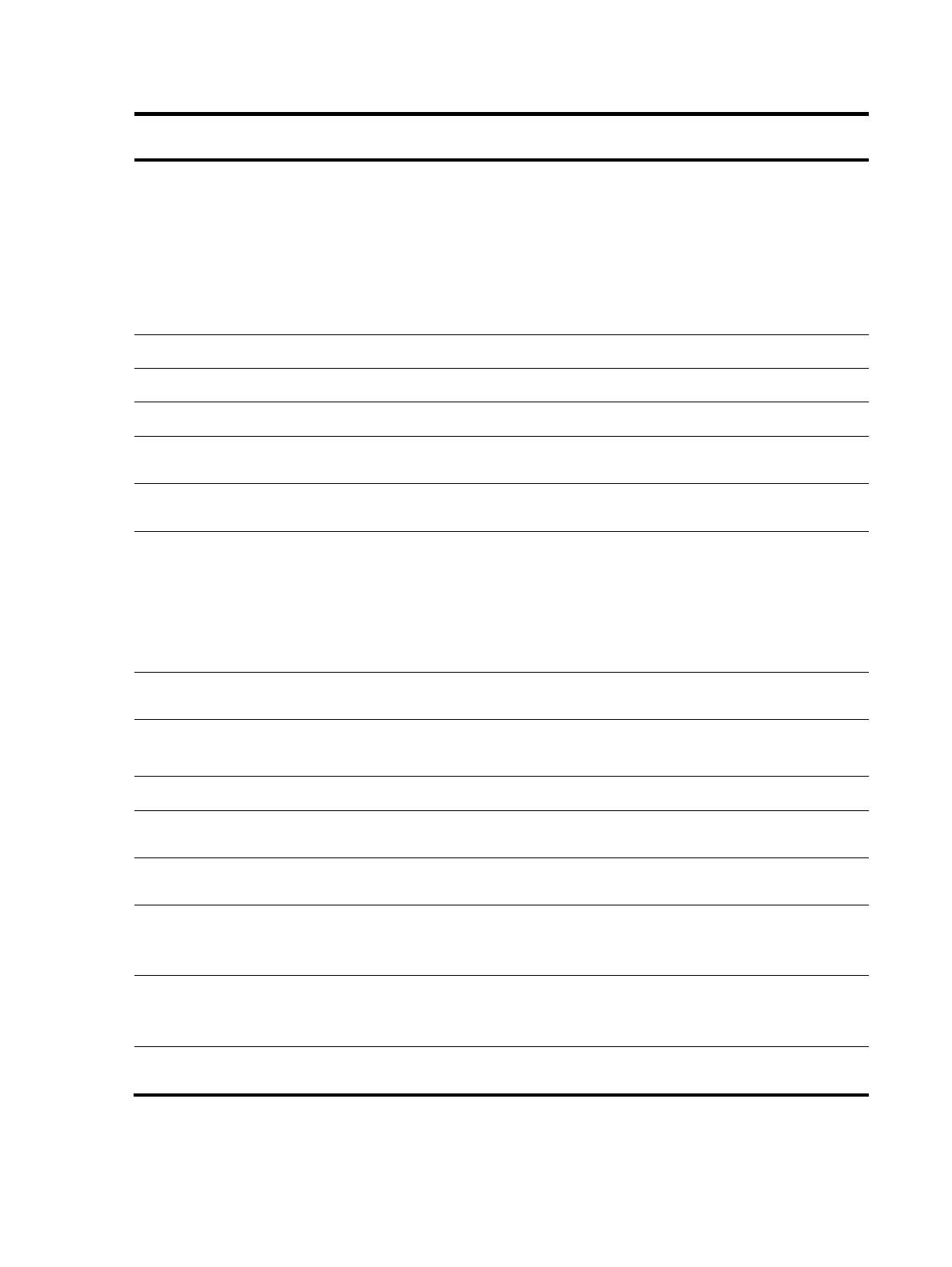7
Table 1-2: Rear components
Pressing the center activates the OSD buttons so
that the button labels appear on the right side of the
screen.
Up button: Next Active Input
Down button: Display Information
Left button: Brightness
Right button: Color
Connects an optional security cable to the monitor.
Switch the main power on/off.
Connects an HDMI cable from the monitor to a
source device such as a computer.
Connects the DisplayPort cable from the monitor
to a source device such as a computer.
USB Type-C® Thunderbolt ports
(cable included in select regions)
Connects a USB Type-C cable to a source device
such as a computer or game console. This USB Type-
C port can function as a DisplayPort video input or as
a USB 3.2 Gen1 data connection. Charges most USB
Type-C devices even when the monitor is in sleep
mode
DisplayPort out connector
Connects the Display Port from the monitor to next
monitor
USB Type-B(upstream)
(cable included in select regions)
Connects the AM-BM cable from the monitor to a
source device such as a computer for data.
Connects a USB cable to a peripheral device such as a
keyboard, mouse, or USB hard drive.
Connects a USB cable to a peripheral device such as a
keyboard, mouse, or USB hard drive.
Connects a USB cable to a peripheral device, such as
a keyboard, mouse, or USB hard drive and supports
battery charging.
Connects a USB cable to a peripheral device, such as
a keyboard, mouse, or USB hard drive and supports
battery charging.
USB Type- C ports(downstream)
Connects a USB Type-C cable to a peripheral device,
such as a keyboard, mouse, or USB hard drive.
