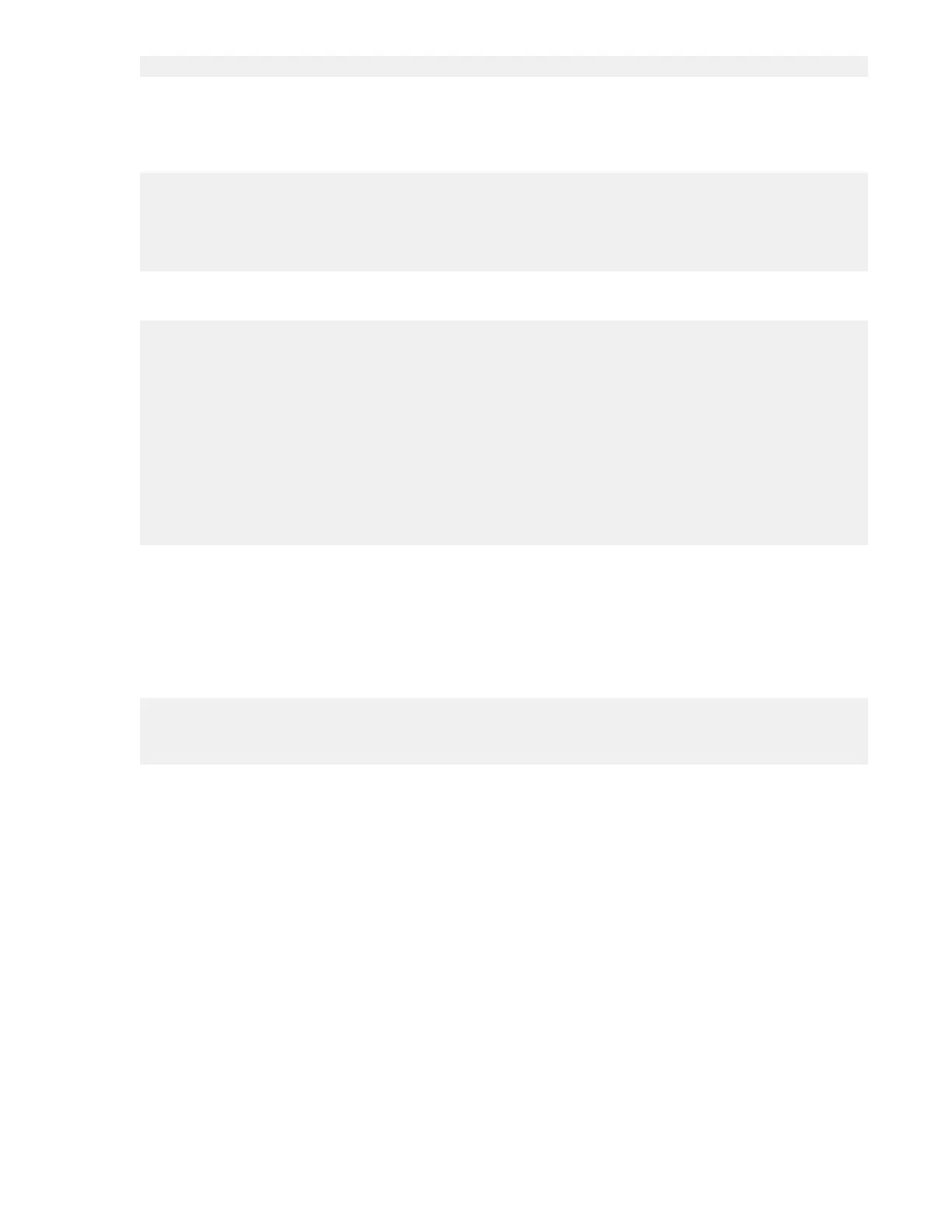Cabling cage7 Check connections or replace cable from (cage6, I/O 0, DP-2) to (cage7, I/O 0, DP-1) - links at 6Gbps
cabling suggested action 1
Use the CLI showcage command to verify that both cages are available through two ports, before
replacing the cable specified in the error message.
cli% showcage cage6 cage7
Id Name LoopA Pos.A LoopB Pos.B Drives Temp RevA RevB Model FormFactor
6 cage6 0:1:1 1 1:1:1 0 10 28-30 1.76 1.76 DCS8 SFF
7 cage7 0:1:1 0 1:1:1 1 10 27-30 1.76 1.76 DCS8 SFF
cabling example 2
cli% checkhealth -detail cablingChecking cabling
Component --Summary Description--- Qty
Cabling Wrong I/O module or port 2
--------------------------------------
1 total 2
Component -Identifier- ---------------------Detailed Description----------------------
Cabling cage2 Cable in (cage2, I/O 0, DP-2) should be in (cage2, I/O 0, DP-1)
Cabling cage2 Cable in (cage2, I/O 0, DP-1) should be in (cage2, I/O 0, DP-2)
--------------------------------------------------------------------------------------
2 total
root@jnodec103288:~# showcage cage2
Id Name LoopA Pos.A LoopB Pos.B Drives Temp RevA RevB Model FormFactor
2 cage2 0:1:2 1 1:1:2 0 10 13-34 402e 402e DCS7 SFF
cabling suggested action 2
For cables that must be moved to different ports in the same I/O Module: Use the CLI showcage
command to verify that the cage is available through two ports, before moving one or more cables to the
specified ports. For cables that must be moved between different I/O Modules and/or Drive Enclosures
(cages), contact the Hewlett Packard Enterprise Support Center to request support for changing the
cabling of your system. Moving cables on a running system can cause degraded PDs and LDs.
cli% showcage cage2
Id Name LoopA Pos.A LoopB Pos.B Drives Temp RevA RevB Model FormFactor
2 cage2 0:0:2 1 1:0:2 0 10 13-34 402e 402e DCS7 SFF
cage
Displays drive enclosure (cage) conditions that are not optimal and reports exceptions if any of the
following do not have normal states:
• Ports
• SFP signal levels (RX power low and TX failure)
• Power supplies
• Cage firmware (is not current)
• Reports if a servicecage operation has been started and has not ended.
• Cages are supported for hardware platform
Format of possible cage exception messages
Troubleshooting 141
