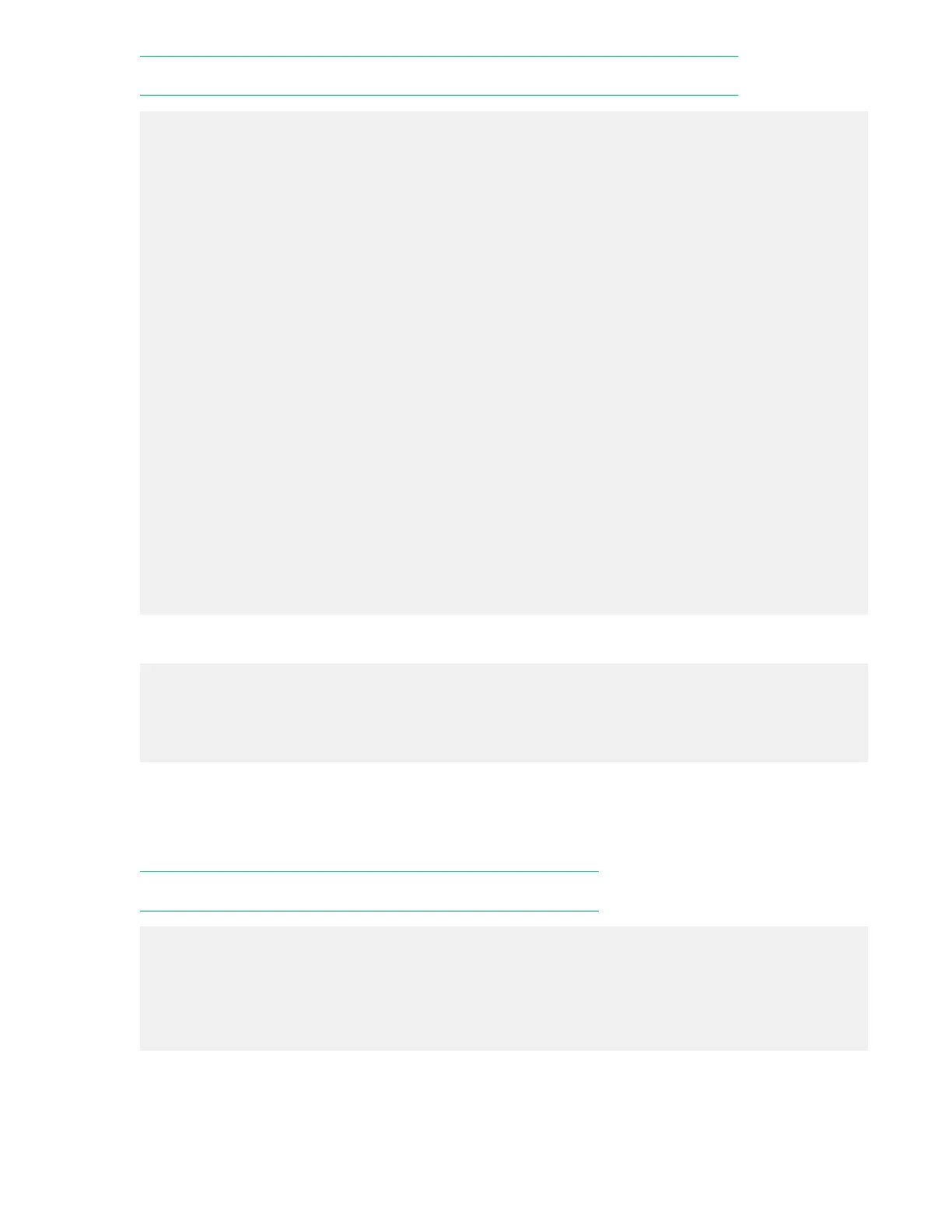NOTE: The primary path can be seen by an asterisk (*) in showpd's Ports columns.
cli% showcage -d cage1
Id Name LoopA Pos.A LoopB Pos.B Drives Temp RevA RevB Model FormFactor
1 cage1 --- 1 1:1:1 1 8 20-23 402e - DCS8 SFF
-----------Cage detail info for cage1 ---------
Position: ---
Interface Board Info Card0 Card1
Firmware_status Current -
Product_Rev 402e -
State(self,partner) OK,OK -,-
VendorID,ProductID HP,DCS8 -,-
Master_CPU Yes -
SAS_Addr 50050CC1178EA0BE -
Link_Speed(DP1,DP2) 6.0Gbps,Unknown -,-
PS PSState ACState DCState Fan State Fan0_Speed Fan1_Speed
ps0 OK OK OK OK Low Low
ps1 OK OK OK OK Low Low
-------------Drive Info------------------ ----PortA---- ----PortB----
Drive DeviceName State Temp(C) LoopState LoopState
0:0 5000c500720387e0 Normal 20 - OK
0:1 5000c50072039188 Normal 21 - OK
0:2 5000c500720387b0 Normal 21 - OK
0:3 5000c500720395b4 Normal 21 - OK
0:4 5000c50072036fbc Normal 21 - OK
0:5 5000c50072039fc0 Normal 21 - OK
0:6 5000c50072037250 Normal 21 - OK
0:7 5000c5005737cc0c Normal 23 - OK
cage example 4
SComponent ---------Summary Description--------- Qty
Cage Cages not on current firmware 1
Component -Identifier- ------Detailed Description------
Cage cage:3 Firmware is not current
cage suggested action 4
Check the drive enclosure (cage) firmware revision using the commands showcage and showcage -d
<cageID> . The showfirwaredb command indicates what the current firmware level must be for the
specific drive cage type.
NOTE: Use the upgradecage command to upgrade the firmware.
cli% showcage
Id Name LoopA Pos.A LoopB Pos.B Drives Temp RevA RevB Model FormFactor
0 cage0 0:1:1 0 1:1:1 0 16 13-22 402d 402d DCN2 SFF
1 cage1 0:1:1 0 1:1:1 4 16 13-22 402d 402d DCN7 SFF
cli% showcage -d cage2
cli% showfirmwaredb
144 Troubleshooting
