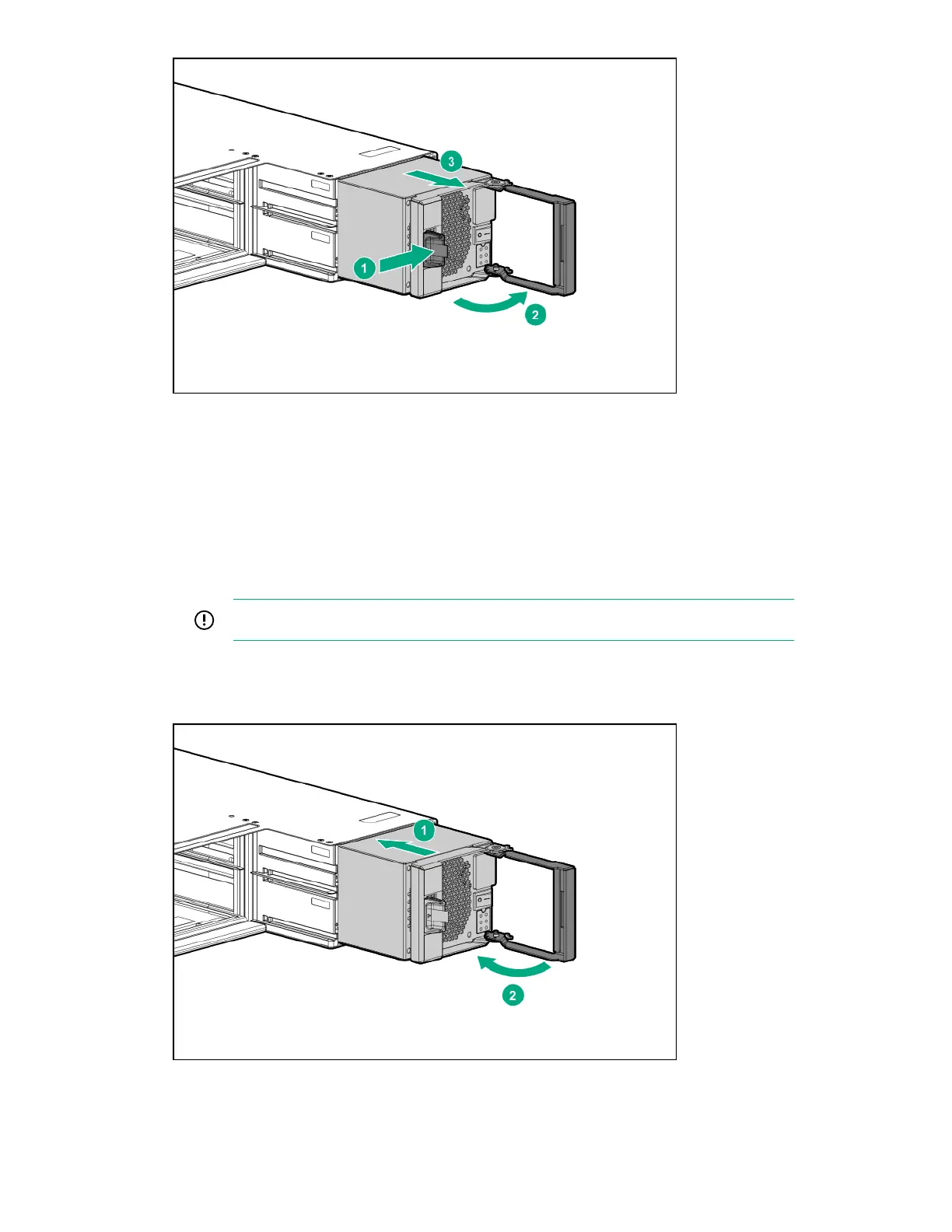Figure 37: Removing the DC power cooling module, controller node enclosure
Replacement
12. Install the DC PCM.
a. On the ESD mat, rotate the -48V DC PCM release handle to the open position and then carry it to
the enclosure.
b. Slide the -48V DC PCM into the enclosure, and then push until the insertion mechanism starts to
engage (the handle starts to rotate).
IMPORTANT: Ensure that no cables get caught in the PCM insertion mechanism.
c. Close the handle until the latch clicks to fully seat the -48V DC PCM in the enclosure.
d. Once inserted, pull back lightly on the PCM to ensure that it is properly engaged.
Figure 38: Installing the DC power cooling module, controller node enclosure
Service 49
