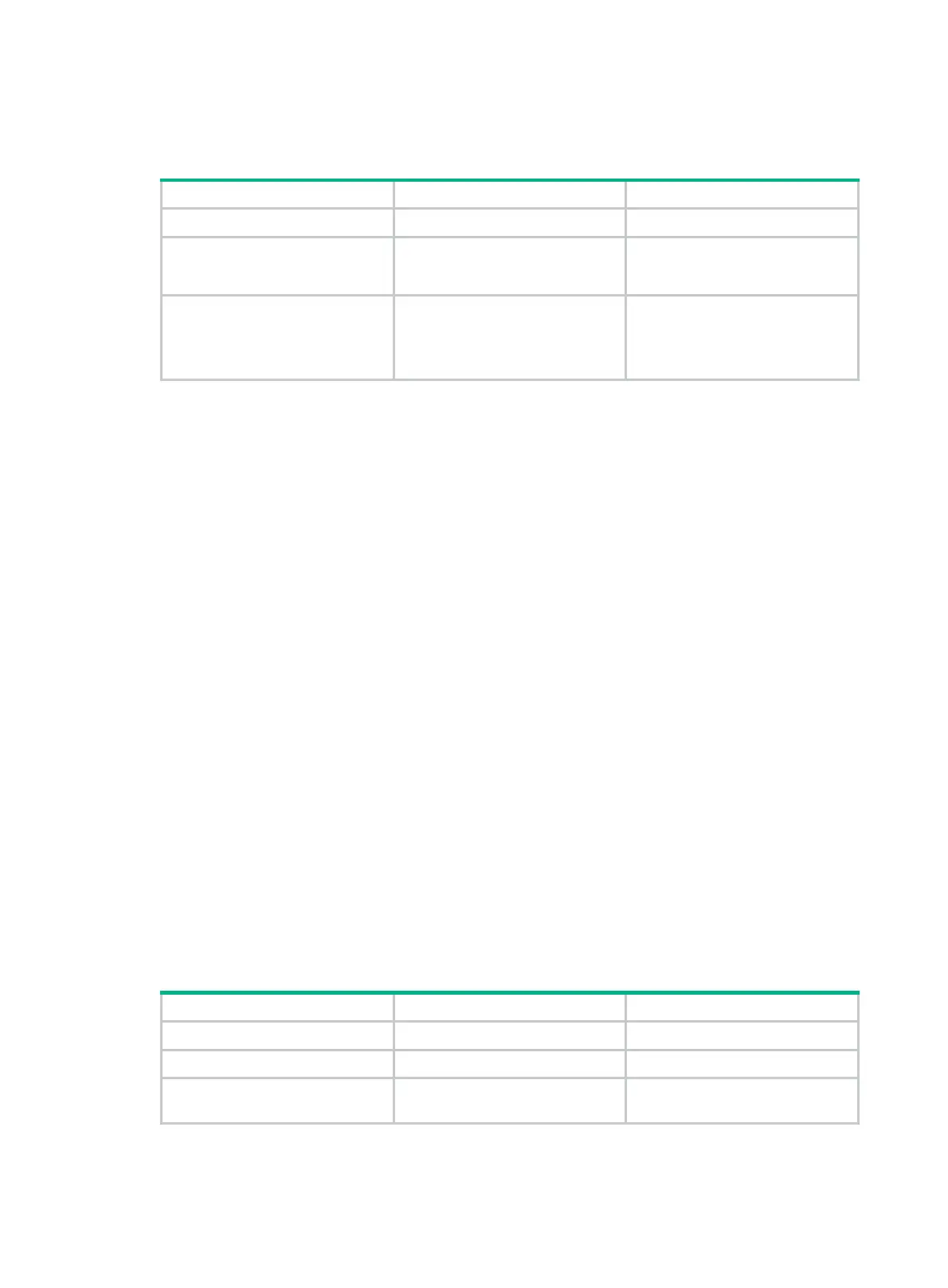21
To solve these problems, you can disable a port from becoming a dynamic router port. This also
improves network security and the control over receiver hosts.
To disable a port from becoming a dynamic router port:
Step Command Remarks
1. Enter system view.
system-view
N/A
2. Enter Layer 2 Ethernet
interface view or Layer 2
aggregate interface view.
interface
interface-type
interface-number
N/A
3. Disable the port from
becoming a dynamic router
port.
igmp-snooping
router-port-deny
[
vlan
vlan-list
]
By default, a port can become a
dynamic router port.
This configuration does not affect
the static router port configuration.
Configuring the IGMP snooping querier
This section describes how to configure an IGMP snooping querier.
Configuration prerequisites
Before you configure the IGMP snooping querier for the VLAN, complete the following tasks:
• Enable IGMP snooping for the VLAN.
• Determine the IGMP general query interval.
• Determine the IGMP last member query interval.
• Determine the maximum response time for IGMP general queries.
Enabling the IGMP snooping querier
This feature enables the switch to periodically send IGMP general queries to establish and maintain
multicast forwarding entries at the data link Layer. You can configure an IGMP snooping querier on a
network without Layer 3 multicast devices.
Configuration guidelines
When you enable the IGMP snooping querier, do not configure an IGMP snooping querier on a
multicast network that runs IGMP. An IGMP snooping querier does not take part in IGMP querier
elections. However, it might affect IGMP querier elections if it sends IGMP general queries with a low
source IP address.
Configuration procedure
To enable the IGMP snooping querier for a VLAN:
Step Command Remarks
1. Enter system view.
system-view
N/A
2. Enter VLAN view.
vlan
vlan-id
N/A
3. Enable the IGMP snooping
querier.
igmp-snooping
querier
By default, the IGMP snooping
querier is disabled.
