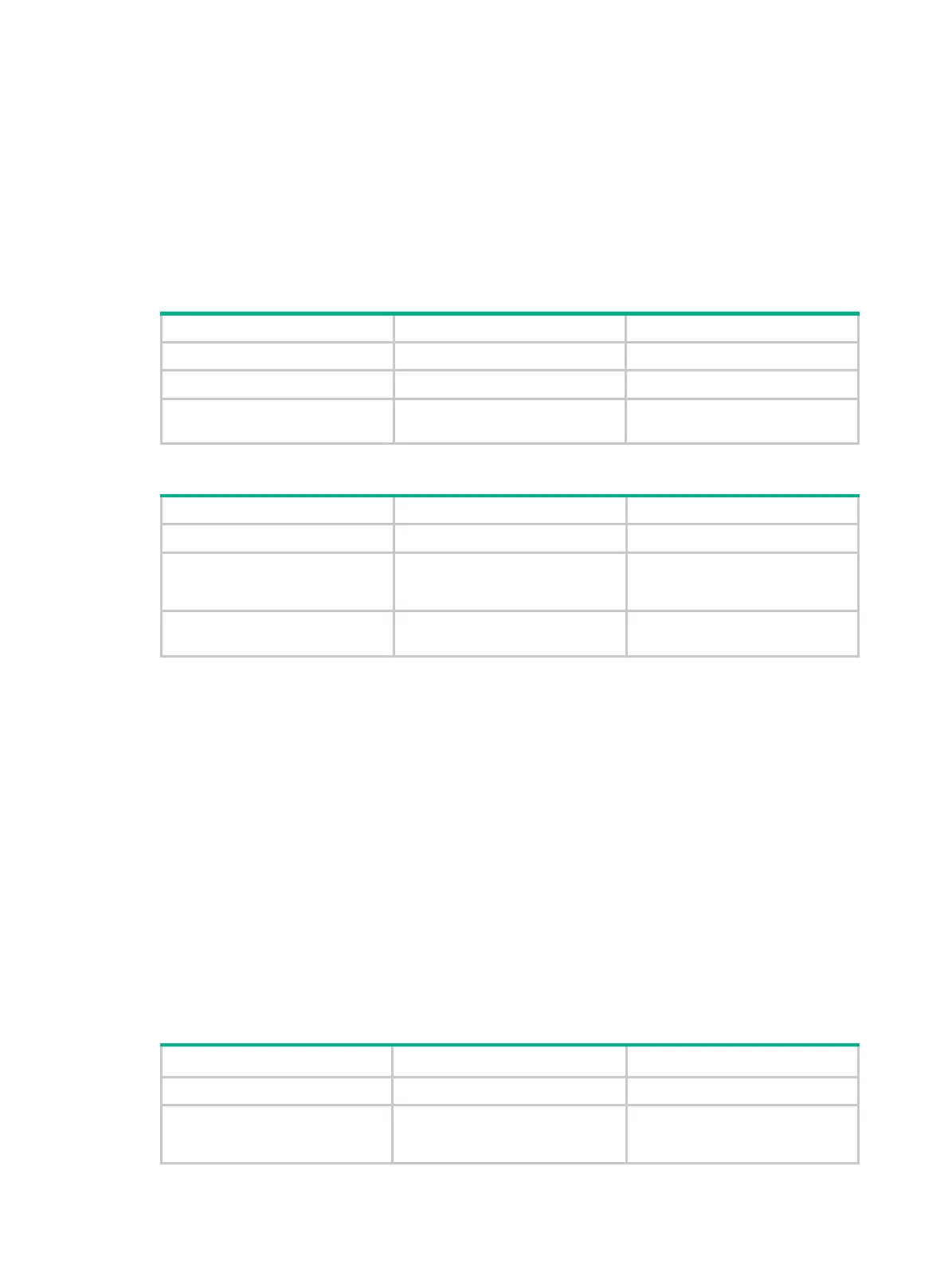62
Configuration restrictions and guidelines
When you enable fast-leave processing feature, follow these restrictions and guidelines:
• Do not enable fast-leave processing on a port that have multiple receiver hosts attached in a
VLAN. If fast-leave processing is enabled, after a receiver host leaves an IPv6 multicast group,
the other receivers cannot receive IPv6 multicast data for the group.
• You can enable fast-leave processing for the current port in interface view or globally for all
ports in MLD-snooping view. The configuration made in interface view takes priority over the
configuration made in MLD-snooping view.
Enabling fast-leave processing globally
Step Command Remarks
1. Enter system view.
system-view
N/A
2. Enter MLD-snooping view.
mld-snooping
N/A
3. Enable fast-leave processing
globally.
fast-leave
[
vlan
vlan-list
]
By default, fast-leave processing
is globally disabled.
Enabling fast-leave processing on a port
Step Command Remarks
1. Enter system view.
system-view
N/A
2. Enter Layer 2 Ethernet
interface view or Layer 2
aggregate interface view.
interface
interface-type
interface-number
N/A
3. Enable fast-leave processing
on the port.
mld-snooping
fast-leave
[
vlan
vlan-list
]
By default, fast-leave processing
is disabled on a port.
Disabling a port from becoming a dynamic router port
A receiver host might send MLD general queries or IPv6 PIM hello messages for testing purposes.
On the Layer 2 device, the port that receives either of the messages becomes a dynamic router port.
Before the aging timer for the port expires, the following problems might occur:
• All IPv6 multicast data for the VLAN to which the port belongs flows to the port. Then, the port
forwards the data to attached receiver hosts. The receiver hosts will receive IPv6 multicast data
that it does not expect.
• The port forwards the MLD general queries or IPv6 PIM hello messages to its upstream
multicast routers. These messages might affect the multicast routing protocol state (such as the
MLD querier or DR election) on the multicast routers. This might further cause network
interruption.
To solve these problems, you can disable the router port from becoming a dynamic router port when
receiving either of the messages. This also improves network security and the control over receiver
hosts.
To disable a port from becoming a dynamic router port:
Step Command Remarks
1. Enter system view.
system-view
N/A
2. Enter Layer 2 Ethernet
interface view or Layer 2
aggregate interface view.
interface
interface-type
interface-number
N/A
