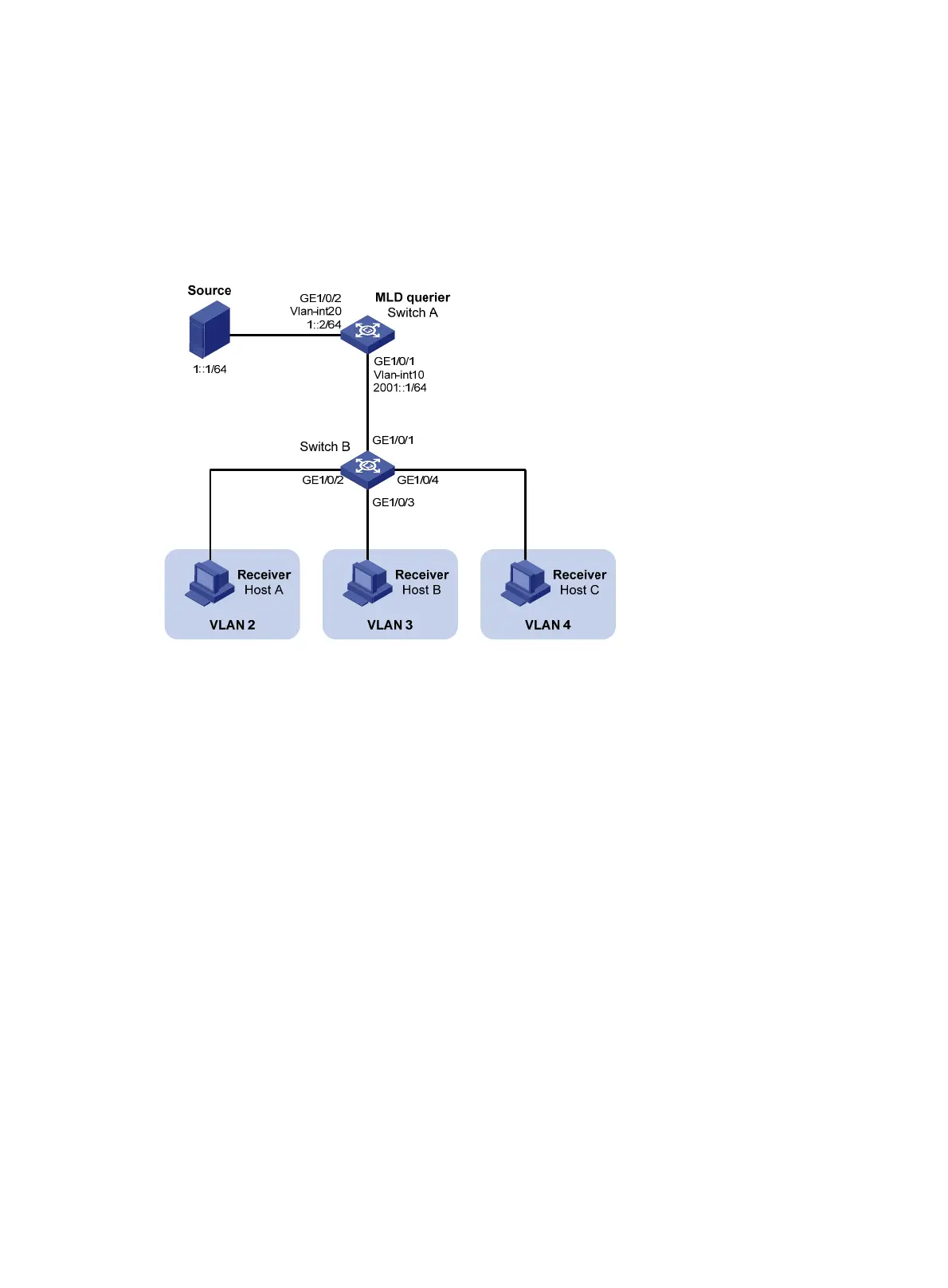93
• Switch A acts as the MLD querier.
• The IPv6 multicast source sends IPv6 multicast data to IPv6 multicast group FF1E::101. Host A,
Host B, and Host C are receivers. They belong to VLAN 2 through VLAN 4, respectively.
Configure a port-based IPv6 multicast VLAN on Switch B to achieve the following goals:
• Switch A sends IPv6 multicast data to Switch B through the IPv6 multicast VLAN.
• Switch B forwards the IPv6 multicast data to the receivers in different user VLANs.
Figure 33 Network diagram
Configuration procedure
1. Configure Switch A:
# Enable IPv6 multicast routing globally.
<SwitchA> system-view
[SwitchA] ipv6 multicast routing
[SwitchA-mrib6] quit
# Create VLAN 20, and assign GigabitEthernet 1/0/2 to this VLAN.
[SwitchA] vlan 20
[SwitchA-vlan20] port gigabitethernet 1/0/2
[SwitchA-vlan20] quit
# Assign an IPv6 address to VLAN-interface 20, and enable IPv6 PIM-DM on this interface.
[SwitchA] interface vlan-interface 20
[SwitchA-Vlan-interface20] ipv6 address 1::2 64
[SwitchA-Vlan-interface20] ipv6 pim dm
[SwitchA-Vlan-interface20] quit
# Create VLAN 10, and assign GigabitEthernet 1/0/1 to the VLAN.
[SwitchA] vlan 10
[SwitchA-vlan10] port gigabitethernet 1/0/1
[SwitchA-vlan10] quit
# Assign an IPv6 address to VLAN-interface 10, and enable MLD on this interface.
[SwitchA] interface vlan-interface 10
[SwitchA-Vlan-interface10] ipv6 address 2001::1 64
