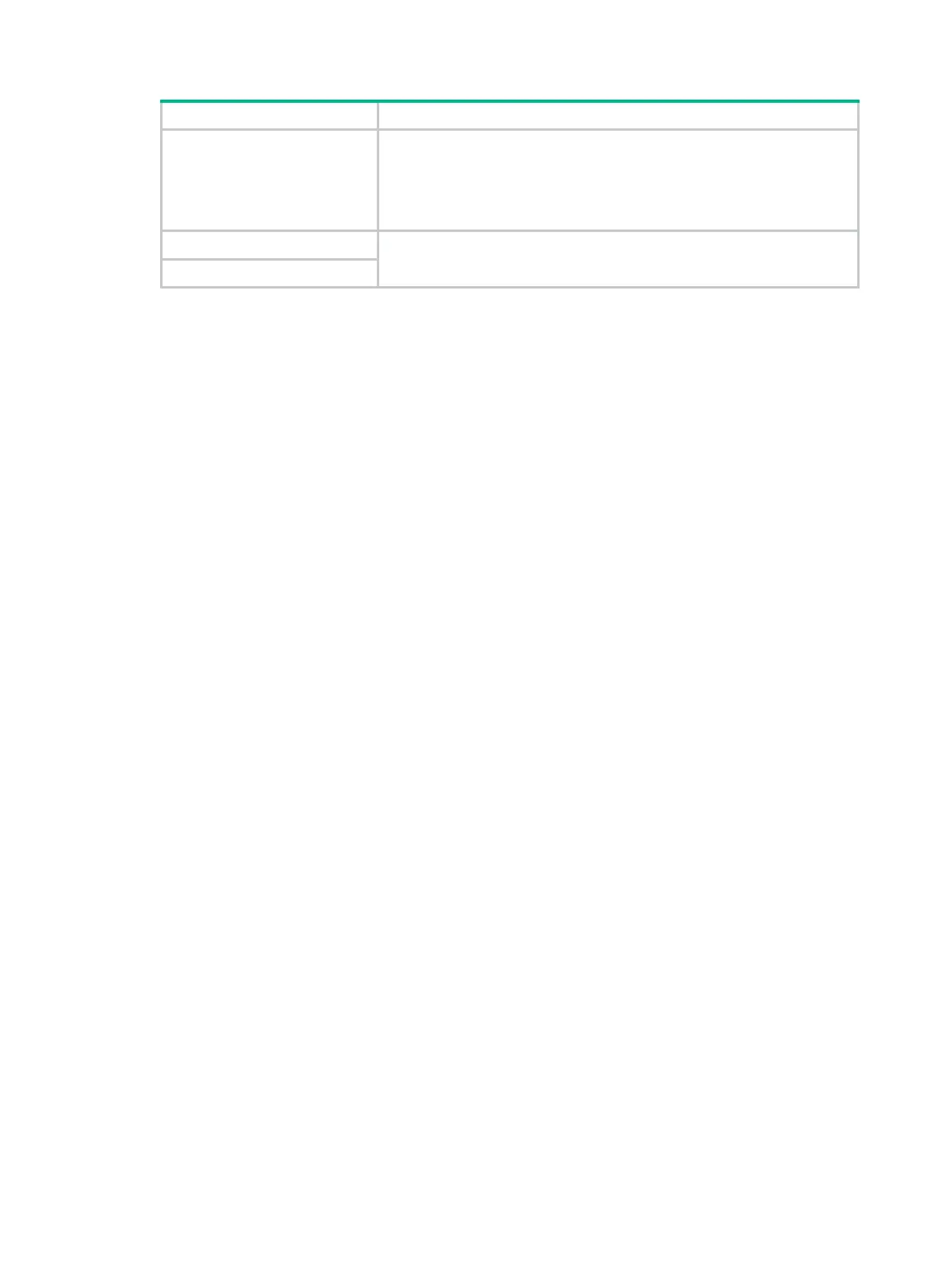20
Instruction type Restrictions
Apply-Actions
The action list of the Apply-Actions instruction cannot include multiple
Output actions.
When the action list of the Apply-Actions instruction includes only one
Output action, the switch processes the action list as described in
"Restrictions for merging the action list into the action set."
Write-Metadata
The flow entries of the last table of the pipeline cannot include this
instruction. Otherwise, the switch returns an unsupported flow error.
Goto-Table
Restrictions for merging the action list into the action set
The switch follows the following restrictions to merge the action list into the action set:
• When the action set and the action list do not contain the Output or Group action:
{ If the actions in the action set do not overlap with the actions in the action list, the switch
merges the action list into the action list.
{ If the actions in the action set overlap with the actions in the action list, actions in the action
list are replaced with the actions in the action set.
• When the action set and the action list contain the Output action or the Group action:
{ If both the action list and the action set contain an Output action, the Output action in the
action list takes precedence over the Output action in the action set. The Output action in
the action list does not modify the packet. The Output action in the action set is executed at
the last step of the pipeline processing to modify the packet.
{ If either the action list or the action set contains an Output action, the port specified by the
Output action is treated as the output port of the packet. The actions are executed in the
order defined by the action set rules.
{ If the action list contains an Output action the action set contains a Group action, the Output
action does not modify the packet and the Group action is executed.
Packet-out messages restrictions
Ingress port
If a Normal, Local, In Port, or Controller reserved port is used as the output port in a Packet-out
message, the ingress port must be a physical port or logical port.
Buffer ID co-existing with packet
If a Packet-out message contains both the packet and the buffer ID referencing the packet stored in
the switch, the switch only processes the buffered packet and ignores the packet in the message.
Packets without a VLAN tag
If a Packet-out packet haves no VLAN tag, the switch processes the packet as follows:
• If the ingress port is a physical or logical port, the switch tags the packet with the PVID of the
ingress port and forwards the packet within the VLAN.
• If the ingress port is a reserved port and the output port is a physical or logical port, the switch
tags the packet with the PVID of the output port and forwards the packet within the VLAN.
• If the ingress port is a reserved port and the output port is the Flood or All reserved port, the
switch processes the packet as described in "Output port."
