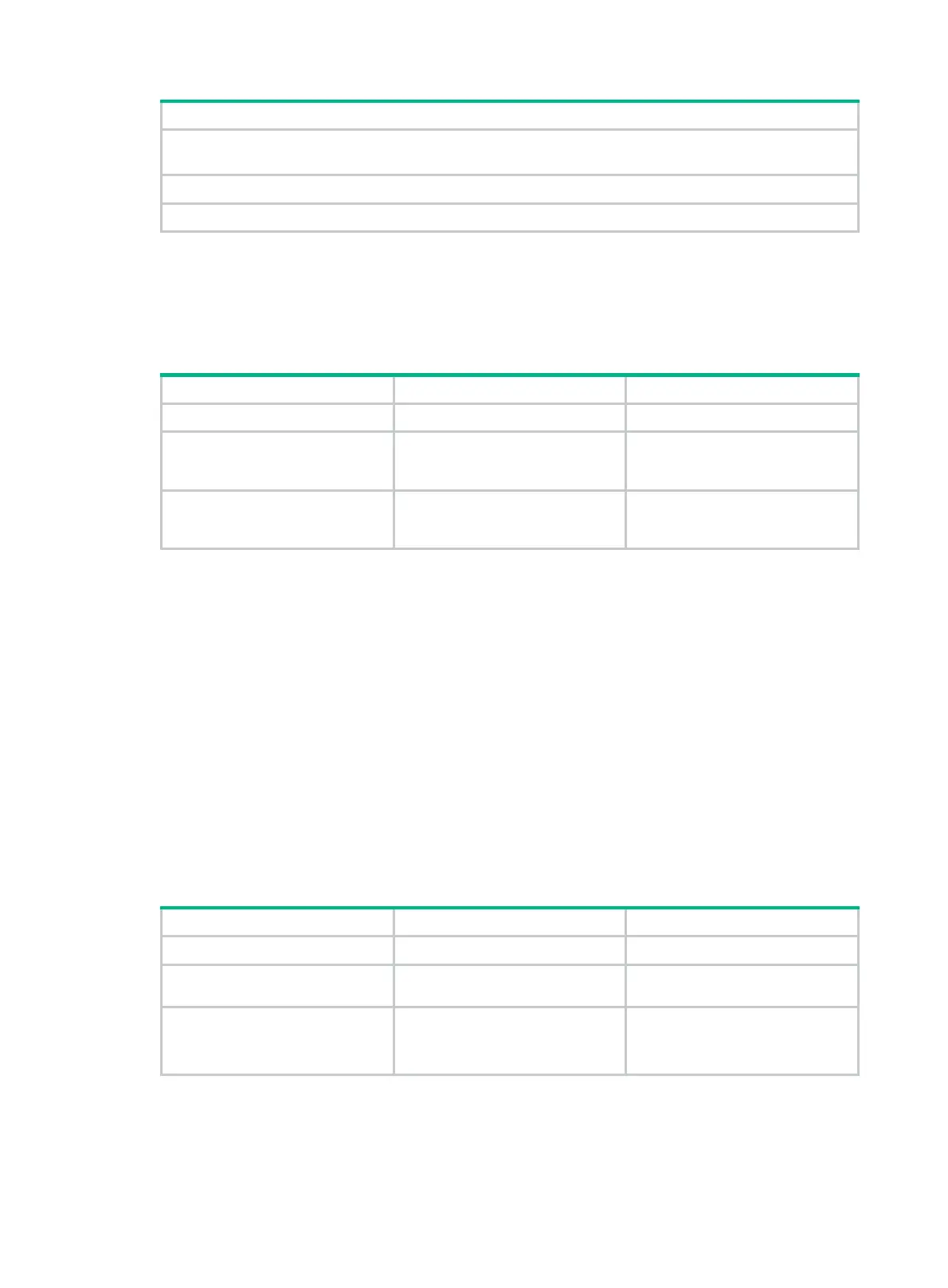8
Tasks at a glance
(Optional.) Enabling an OpenFlow instance to perform QinQ tagging for double-tagged packets passing an
extensibility flow table
(Optional.) Disabling logging for successful flow table modifications
(Optional.) Refreshing all Layer 3 flow entries in the MAC-IP flow table for an OpenFlow instance
Configuring OpenFlow instances
Creating an OpenFlow instance
Step Command Remarks
1. Enter system view.
system-view
N/A
2. Create an OpenFlow
instance and enter
OpenFlow instance view.
openflow instance
instance-id
By default, no OpenFlow instance
exists.
3. (Optional.) Specify a
description for the OpenFlow
instance.
description
text
By default, an OpenFlow instance
does not have a description.
Configuring the OpenFlow instance scope
When an OpenFlow instance is associated with VLANs, the flow entries take effect only on packets
within those VLANs.
When you associate an OpenFlow instance with VLANs, follow these guidelines:
• Do not associate multiple OpenFlow instances with the same VLAN. Otherwise, VLAN traffic
cannot be correctly processed.
• When you activate an OpenFlow instance that is associated with non-existent VLANs, the
system automatically creates these VLANs. Do not delete any of the associated VLANs after
the OpenFlow instance is activated.
• Do not configure the BFD MAD function on the VLAN interface for a VLAN that is associated
with an OpenFlow instance. For more information about the BFD MAD function, see IRF
Configuration Guide.
To configure the OpenFlow instance scope:
Step Command Remarks
1. Enter system view.
system-view
N/A
2. Enter OpenFlow instance
view.
openflow instance
instance-id N/A
3. Associate the OpenFlow
instance with VLANs.
classification vlan
vlan-id
[
mask
vlan-mask ] [
loosen
]
Use either command.
By default, an OpenFlow instance
is not associated with any VLAN.
