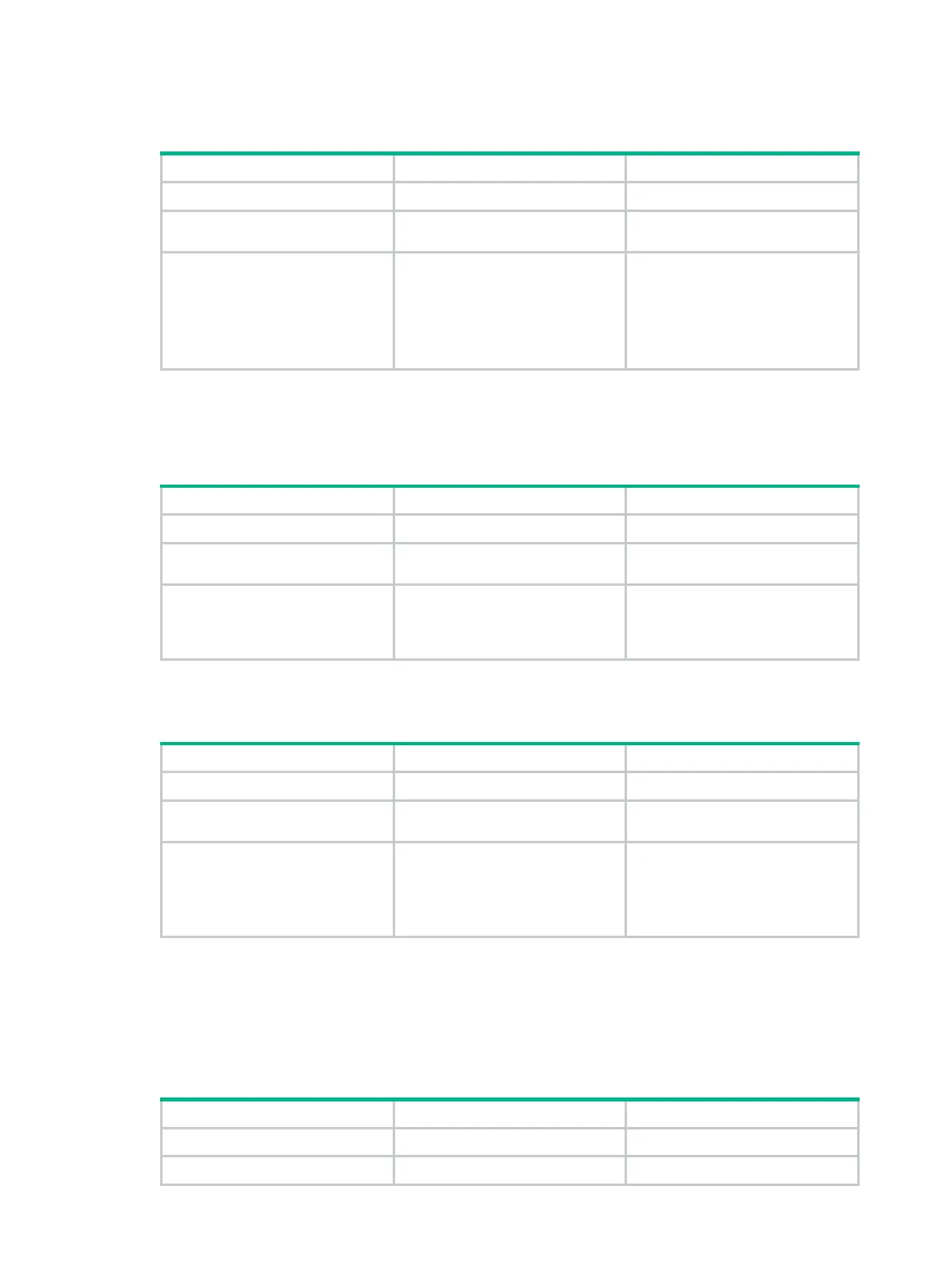11
Configuring OpenFlow to forbid MAC address learning
Step Command Remarks
1. Enter system view.
system-view
N/A
2. Enter OpenFlow instance
view.
openflow instance
instance-id N/A
3. Forbid MAC address
learning for VLANs
associated with the
OpenFlow instance.
mac-learning forbidden
By default, MAC address learning
is allowed for VLANs associated
with an OpenFlow instance.
The configuration does not take
effect on inband management
VLANs.
Forbidding an OpenFlow instance from reporting the
specified types of ports to controllers
Step Command Remarks
1. Enter system view.
system-view
N/A
2. Enter OpenFlow instance
view.
openflow instance
instance-id N/A
3. Forbid the OpenFlow
instance from reporting the
specified types of ports to
controllers.
forbidden port
{
vlan-interface
|
vsi-interface
} *
By default, all ports that belong to
an OpenFlow instance are
reported to the controllers.
Configuring the default action of table-miss flow entries
Step Command Remarks
1. Enter system view.
system-view
N/A
2. Enter OpenFlow instance
view.
openflow instance
instance-id N/A
3. Change the default action of
the table-miss flow entry to
forward packets to the
normal pipeline.
default table-miss permit
By default, the default action of
the table-miss flow entry is to drop
packets after the OpenFlow
instance is activated and before
the controller deploys flow entries.
Setting the datapath ID
The datapath ID is a unique identifier for an OpenFlow switch (OpenFlow instance). Do not configure
the same datapath ID for different OpenFlow switches.
To set the datapath ID:
Step Command Remarks
1. Enter system view.
system-view
N/A
2. Enter OpenFlow instance openflow instance
instance-id N/A
