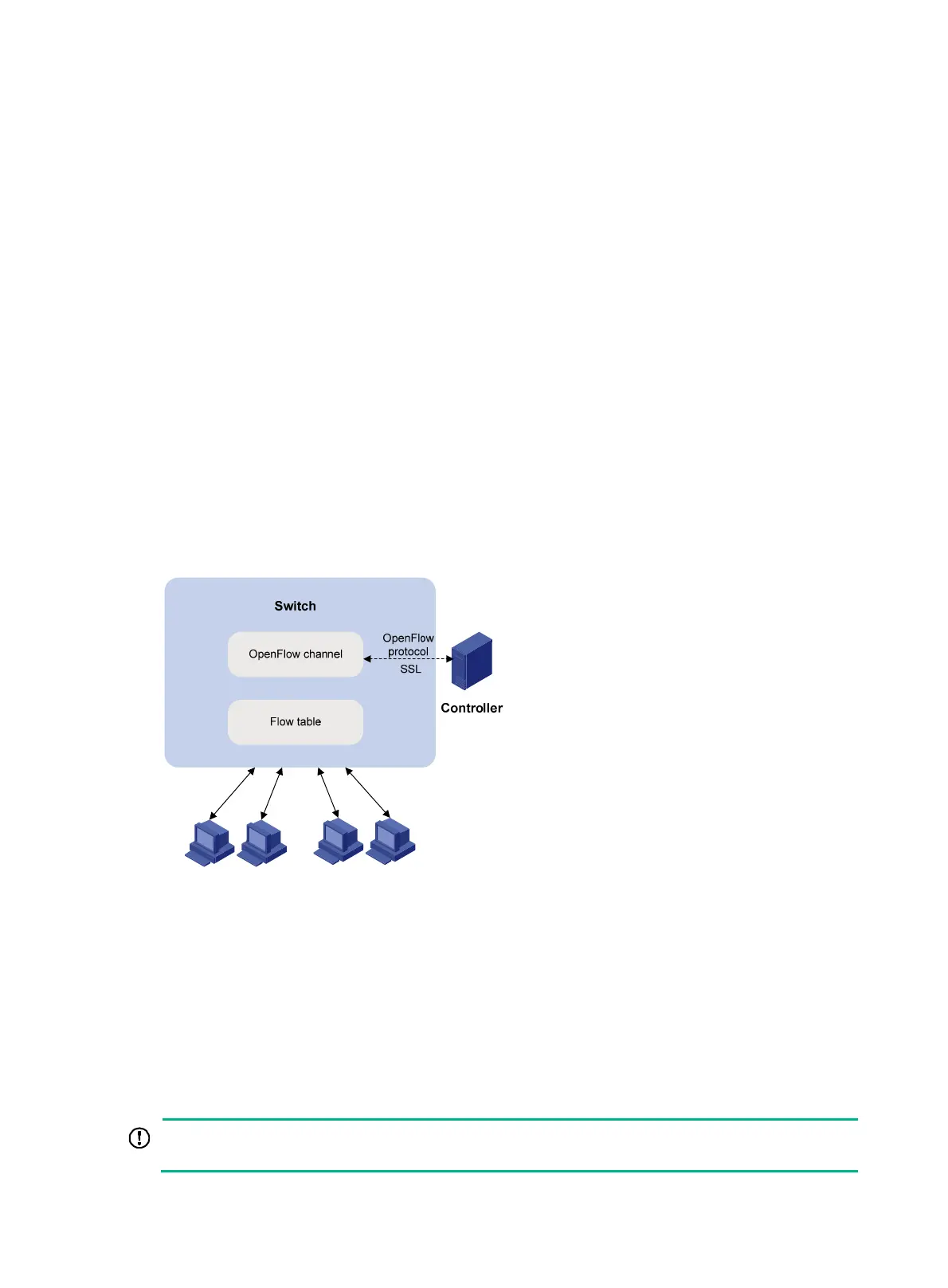1
Configuring OpenFlow
Software-Defined Networking (SDN) was developed to meet the growing requirements of
virtualization technologies and data networks. SDN uses software to separate controlling functions
from data forwarding, and provides simple, flexible device operations and high extensibility.
OpenFlow is the communication interface between a controller and network devices to implement
SDN. With OpenFlow, you can perform centralized data forwarding management for physical and
virtual devices.
Overview
OpenFlow separates the data forwarding and routing decision functions. It keeps the flow-based
forwarding function and employs a separate controller to make routing decisions. A switch
communicates with the controller through an OpenFlow channel. An OpenFlow channel can be
encrypted by using TLS or run directly over TCP. An OpenFlow switch exchanges control messages
with the controller through an OpenFlow channel to perform the following tasks:
• Receive flow table entries or data from the controller.
• Report information to the controller.
Unless otherwise stated, a switch refers to an OpenFlow switch throughout this document.
Figure 1 OpenFlow network diagram
OpenFlow switch
OpenFlow switches include the following types:
• OpenFlow-only—Supports only OpenFlow operation.
• OpenFlow-hybrid—Supports both OpenFlow operation and traditional Ethernet switching
operation. Switches of this series are OpenFlow-hybrid switches.
OpenFlow port
IMPORTANT:
The tunnel interfaces and loopback interfaces cannot be used as OpenFlow ports.
