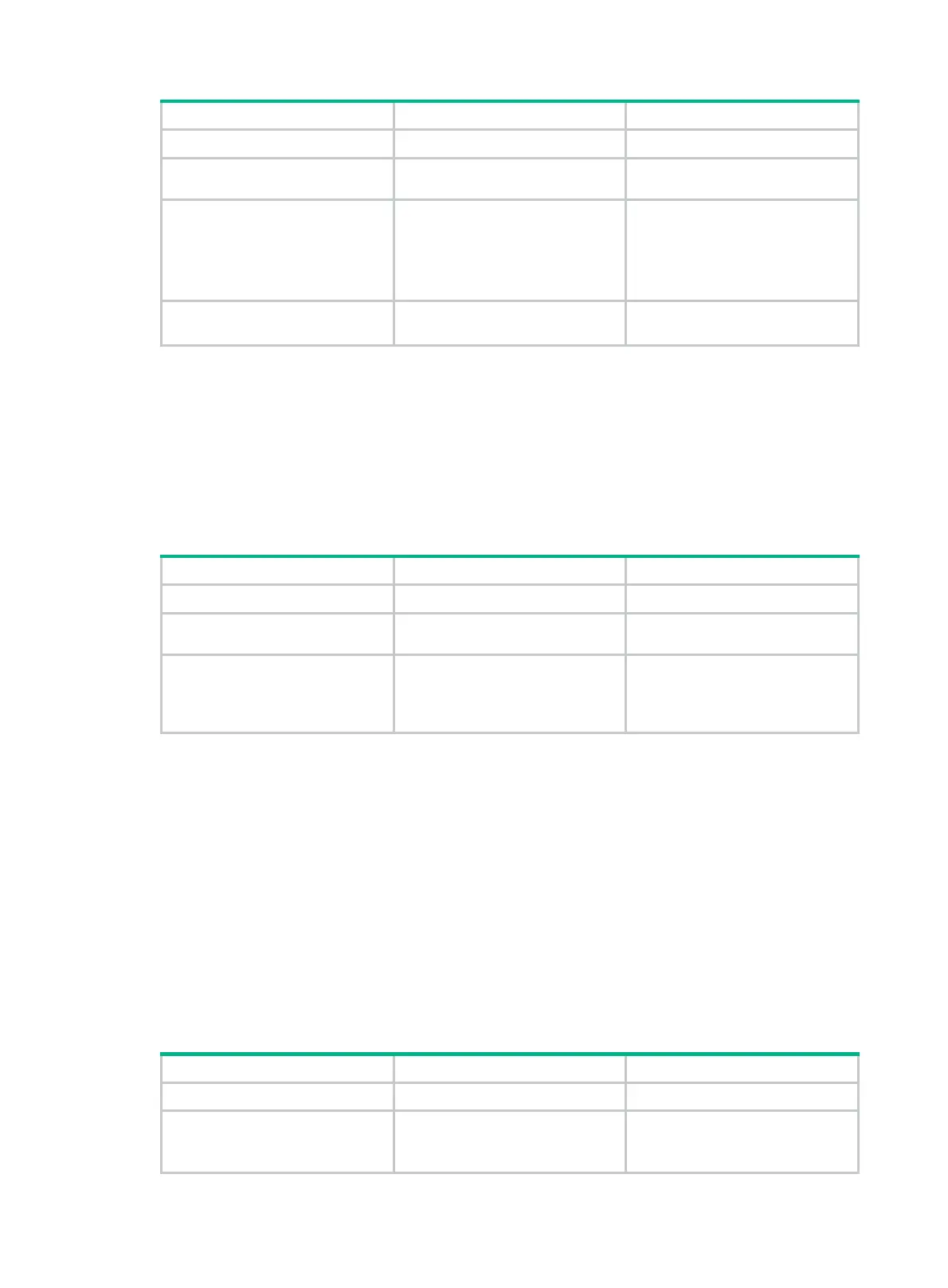14
Step Command Remarks
1. Enter system view.
system-view
N/A
2. Enter OpenFlow instance
view.
openflow instance
instance-id N/A
3. Set the connection detection
interval.
controller
echo-request interval
interval-value
By default, the connection
detection interval is 5 seconds.
As a best practice to reduce the
CPU load, set the connection
detection interval to a large value.
4. Set the reconnection interval.
controller connect interval
interval-value
By default, the reconnection
interval is 60 seconds.
Configuring an OpenFlow instance to support
dynamic MAC addresses
You can configure OpenFlow to support querying and deleting dynamic MAC addresses in MAC-IP
flow tables.
To configure an OpenFlow instance to support dynamic MAC addresses:
Step Command Remarks
1. Enter system view.
system-view
N/A
2. Enter OpenFlow instance
view.
openflow instance
instance-id N/A
3. Configure the OpenFlow
instance to support dynamic
MAC addresses.
mac-ip dynamic-mac aware
By default, OpenFlow prohibits
controllers from querying and
deleting dynamic MAC
addresses.
Enabling packet loss prevention for OpenFlow
forwarding
In networks that require high OpenFlow forwarding performance, packet loss might occur on the
switch during the flow entry deployment process. The packet loss then causes OpenFlow forwarding
to fail. You can enable packet loss prevention to ensure successful OpenFlow forwarding without
packet loss.
When this feature is configured, ACLs cannot match packets by IPv6 address.
After you enable packet loss prevention, save the configuration and restart the switch to make the
configuration take effect.
To enable packet loss prevention for OpenFlow forwarding:
Step Command Remarks
1. Enter system view.
system-view
N/A
2. Enable packet loss
prevention for OpenFlow
forwarding.
openflow lossless enable
By default, the packet loss
prevention feature for OpenFlow
forwarding is disabled.
