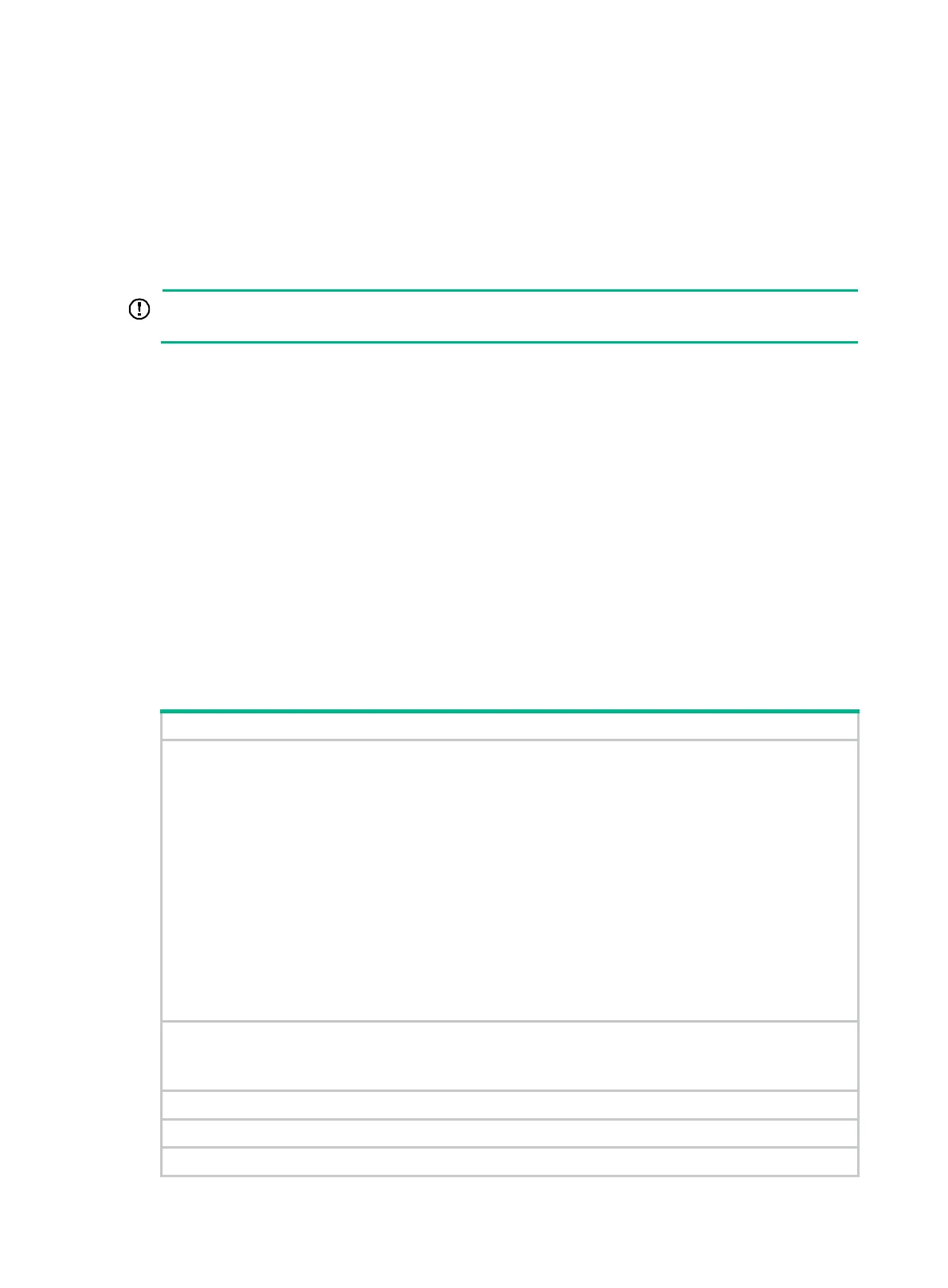7
the buffer ID. Then, the controller sends a Packet-out message to direct the switch to process
the packet.
• Flow-Removed—Inform the controller about the removal of a flow entry from a flow table.
These are generated due to a controller flow delete request or the switch flow expiry process
when one of the flow timeouts is exceeded.
• Port-status—Inform the controller of a state or setting change on a port.
• Error—Inform the controller of a problem or error.
Symmetric messages
IMPORTANT:
Support for symmetric messages varies by device mode.
Symmetric messages are sent without solicitation, in either direction.
The symmetric messages contain the following subtypes:
• Hello—Hello messages are exchanged between the switch and controller upon connection
startup.
• Echo—Echo request or reply messages can be sent from either the switch or the controller, and
must return an echo reply. They are mainly used to verify the liveness of a controller-switch
connection, and might also be used to measure its latency or bandwidth.
• Experimenter—This is a staging area for features meant for future OpenFlow revisions.
Protocols and standards
OpenFlow Switch Specification Version 1.3.1
OpenFlow configuration task list
Tasks at a glance
(Required.) Configure an OpenFlow instance:
1. (Required.) Creating an OpenFlow instance
2. (Req
uired.) Configuring an OpenFlow instance:
{ (Required.) Configuring the OpenFlow instance scope
{ (Optional.) Creating flow tables for an OpenFlow instance
{ (Optional.) Setting the controller mode
{ (Optional.) Setting the maximum number of flow entries
{ (Optional.) Configuring inband management VLANs
{ (Optional.) Configuring OpenFlow to forbid MAC address learning
{ (Optional.) Forbidding an OpenFlow instance from reporting the specified types of ports to
controllers
{ (Optional.) Configuring the default action of table-miss flow entries
{ (Optional.) Setting the datapath ID
3. (Required.) Activating or reactivating a
n OpenFlow instance
(Required.) Configure controllers for an OpenFlow switch:
• (Required.) Configuring controllers and main connections
• (Optiona
l.) Setting the connection interruption mode
(Optional.) Setting OpenFlow timers
(Optional.) Configuring an OpenFlow instance to support dynamic MAC addresses
(Optional.) Enabling packet loss prevention for OpenFlow forwarding
