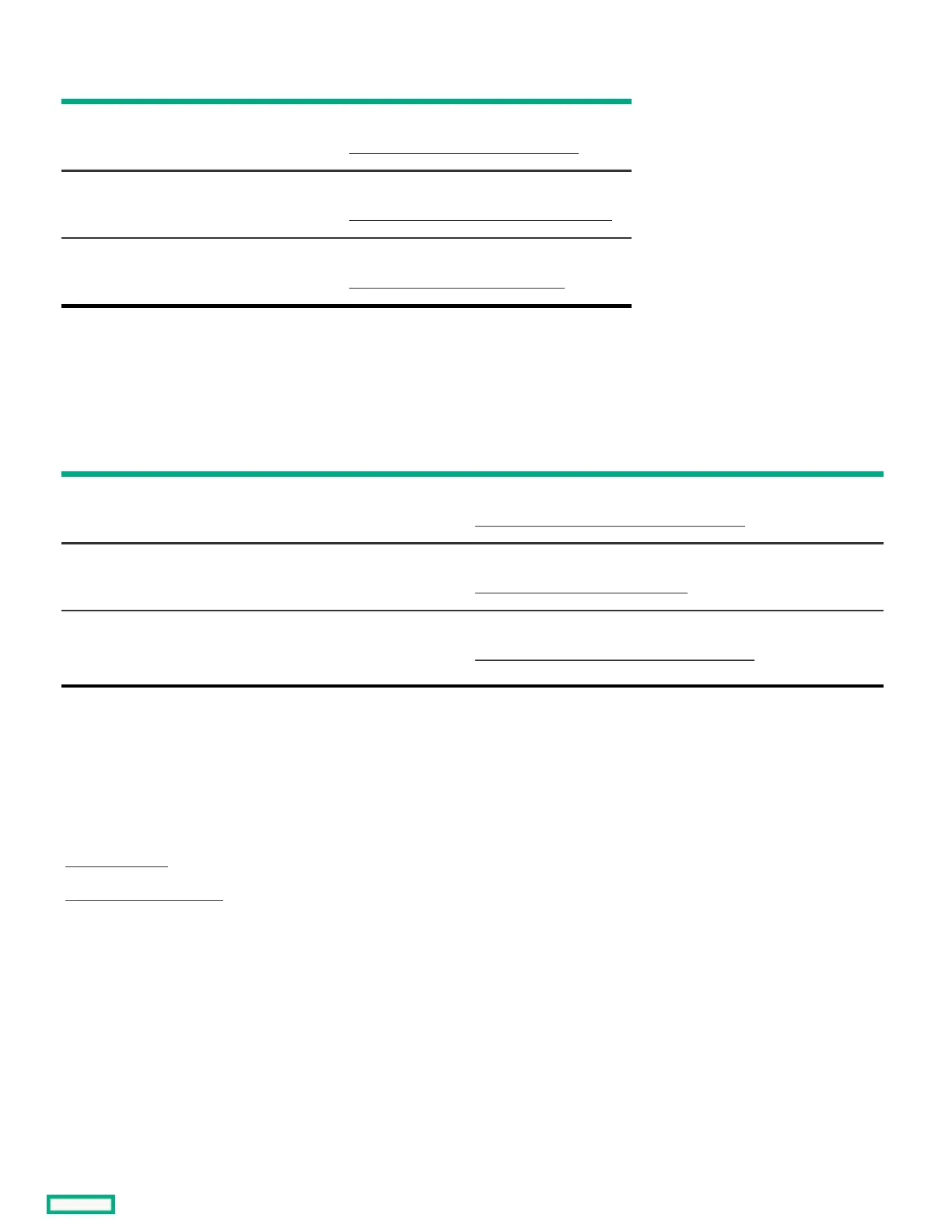To monitorTo monitor SeeSee
Single server HPE iLO
https://www.hpe.com/support/ilo-docshttps://www.hpe.com/support/ilo-docs
Multiple servers HPE OneView
https://www.hpe.com/support/oneview-docshttps://www.hpe.com/support/oneview-docs
Single or multiple servers HPE GreenLake for Compute Ops Management
https://www.hpe.com/info/com-docshttps://www.hpe.com/info/com-docs
Managing Linux-based high performance compute clustersManaging Linux-based high performance compute clusters
ToTo UseUse
Provision, manage, and monitor clusters. HPE Performance Cluster Manager
https://www.hpe.com/support/hpcm_manualshttps://www.hpe.com/support/hpcm_manuals
Optimize your applications. HPE Performance Analysis Tools
https://www.hpe.com/info/perftoolshttps://www.hpe.com/info/perftools
Optimize software library for low latency and high bandwidth, both
on-node and off-node, for point-to-point and collective
communications.
HPE Cray Programming Environment User Guide
https://www.hpe.com/info/cray-pe-user-guideshttps://www.hpe.com/info/cray-pe-user-guides
TroubleshootingTroubleshooting
SubtopicsSubtopics
NMI functionalityNMI functionality
Troubleshooting resourcesTroubleshooting resources
NMI functionalityNMI functionality
An NMI crash dump enables administrators to create crash dump files when a system is not responding to traditional debugging methods.
An analysis of the crash dump log is an essential part of diagnosing reliability problems, such as hanging operating systems, device drivers,
and applications. Many crashes freeze a system, and the only available action for administrators is to cycle the system power. Resetting the
system erases any information that could support problem analysis, but the NMI feature preserves that information by performing a
memory dump before a hard reset.
To force the OS to initiate the NMI handler and generate a crash dump log, the administrator can use the iLO Generate NMI feature.
