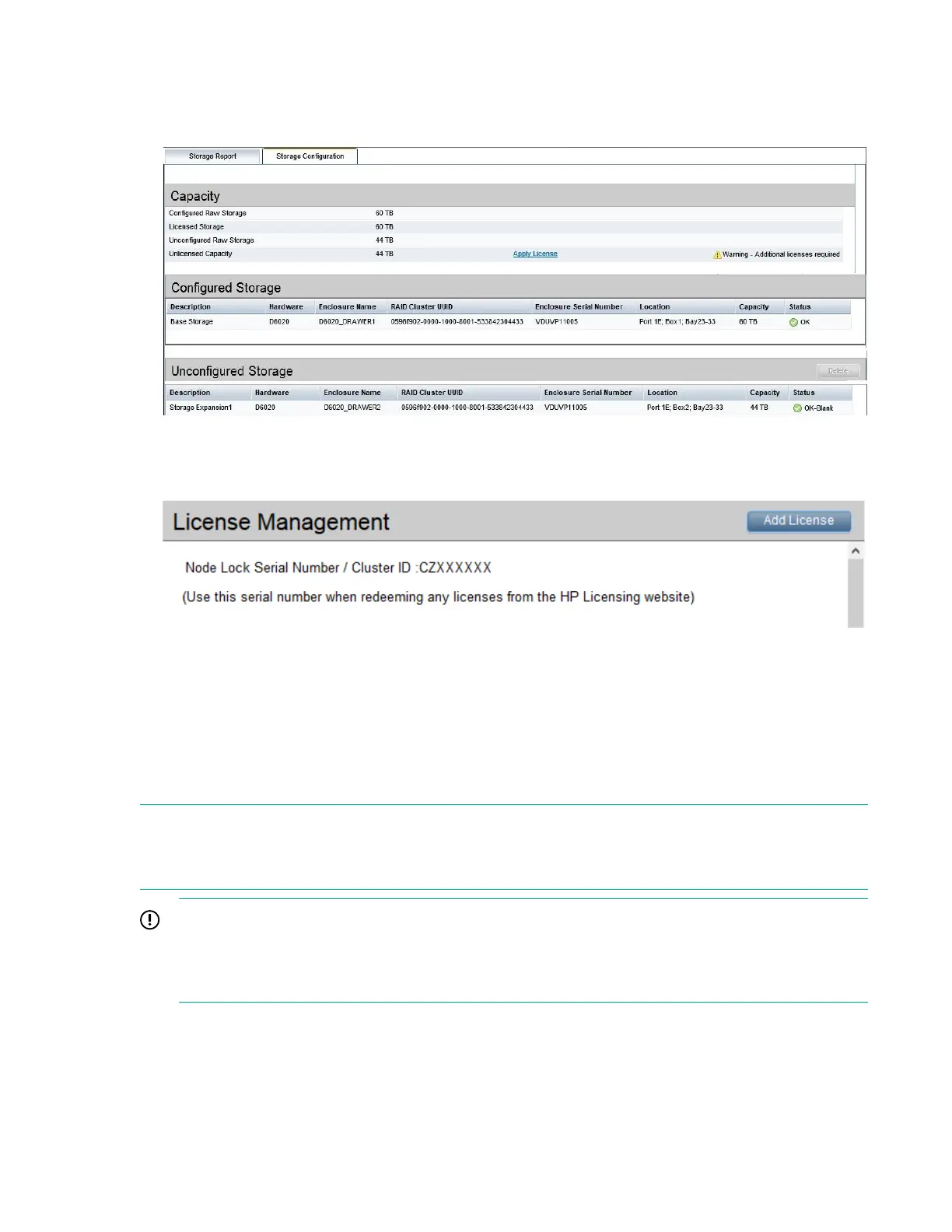4. Click Scan for Storage. You will see a storage scan in progress message. The scan can take up to 5
minutes.
There will be a value against the Unlicensed Capacity with a link to Apply License.
5. Click Apply License to go to the License Management page. Locate the Node Lock Serial Number
and make a note of it. You need this number to redeem the license. Follow the procedures in the rest
of this chapter to redeem the license and to complete capacity expansion
Redeeming the Capacity license from the HPE Passport
web site
The Capacity Upgrade Kit includes a license entitlement certificate. The certificate is a paper document
containing the information necessary to obtain your unique LTU (License to Use) key from the HPE
Licensing web site.
NOTE:
Redeem licenses individually, which will result in a license key for each upgrade kit. Do not merge
multiple entitlements to redeem a single license key.
IMPORTANT:
When connecting multiple Capacity Upgrade Kits, you must add all licenses before expanding the
capacity of the StoreOnce 5500 System. If there are installed Capacity Upgrade kits for which a
license has not been applied, the storage expansion process will fail.
42 Redeeming the Capacity license from the HPE Passport web site
