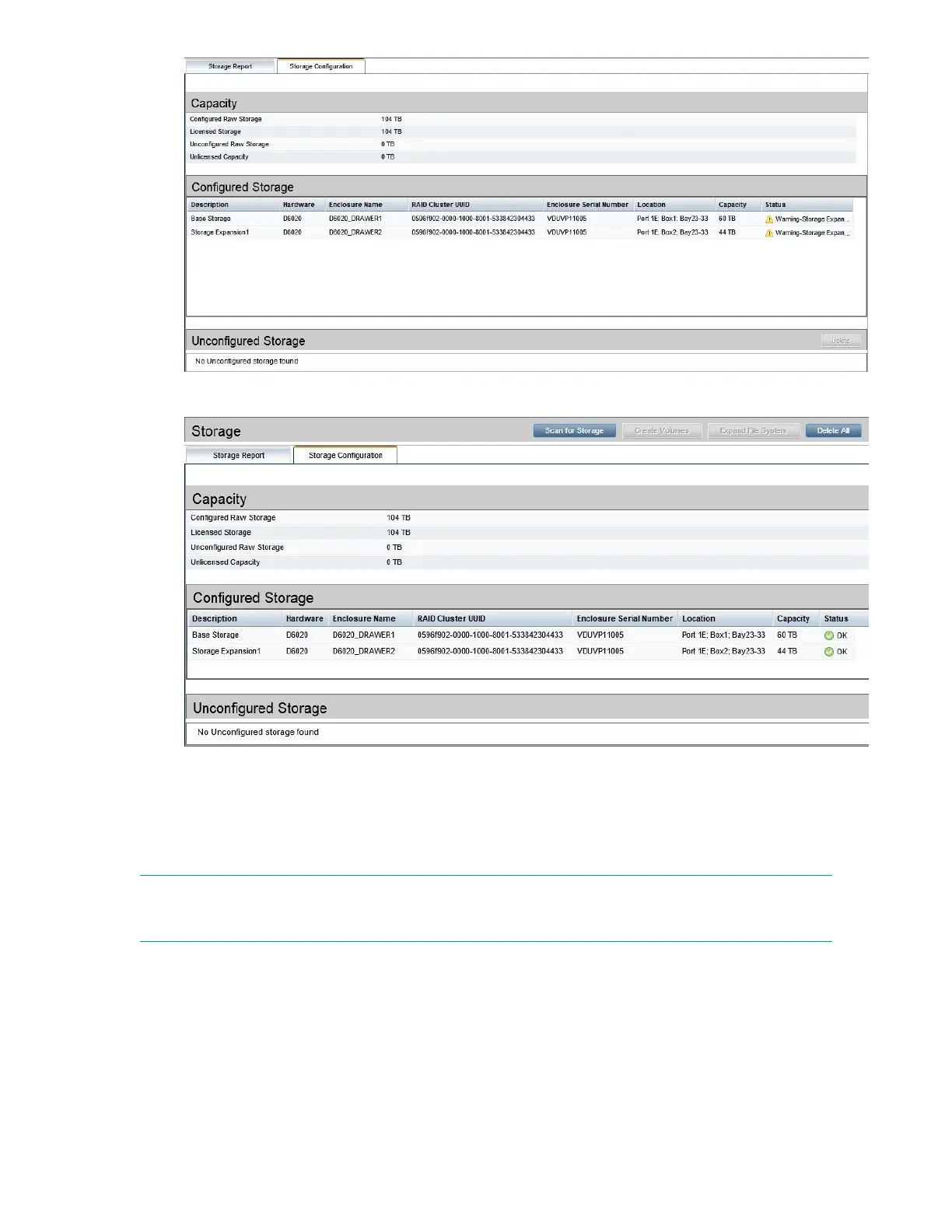When complete the state will change to show all storage with a Status of OK.
Monitoring progress
The easiest way to monitor progress is to look at the Status messages on the Storage Configuration
tab. Information is also available on the Events page and on the Hardware page.
NOTE:
When you return to the Storage Configuration page you will be prompted to scan for storage again.
Events page
Messages generated during Capacity Expansion are included in the Events page. Select an individual
message in the log to view the detail below.
48 Monitoring progress
